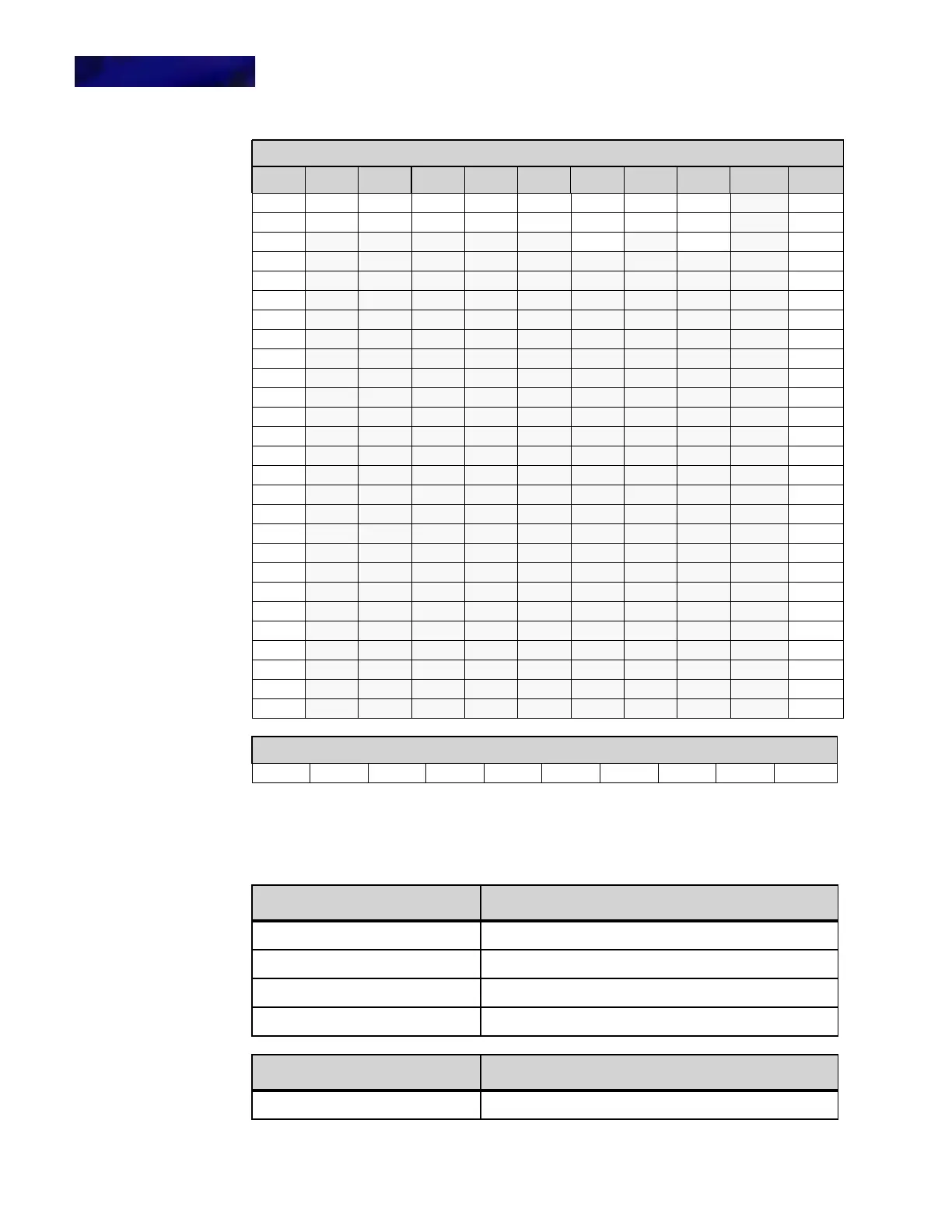DT820 COLOR MICROBROWSER AND ENHANCED PROGRAMMABLE KEYS
Using the Microbrowser
9 -136 DT700 Phone User Guide
Maximum number of search results: 64
The Search Directory search string field accepts a maximum of 24 characters.
The Search Directory page handles the following events:
\cf i lorvy .
123456s8z
/
? 7 9 :
!
~
@
!
: @
;
$
%
^
&
(
)
‘
?
_
+
-
=
[
]
{
}
<
>
,
;
\
Numeric characters
123456789 0
Soft Key Features: Explanation
Delete Deletes previously entered character
Back Return to the Home page.
Exit Exit the microbrowser to the appropriate call status screen
OK Sends contents of search string field to the Web Server
Hard Key Features: Explanation
Digit key Enter digits (numeric digits only)
Lowercase characters
1 2 3 4 5 6 7 8 9 0 #
