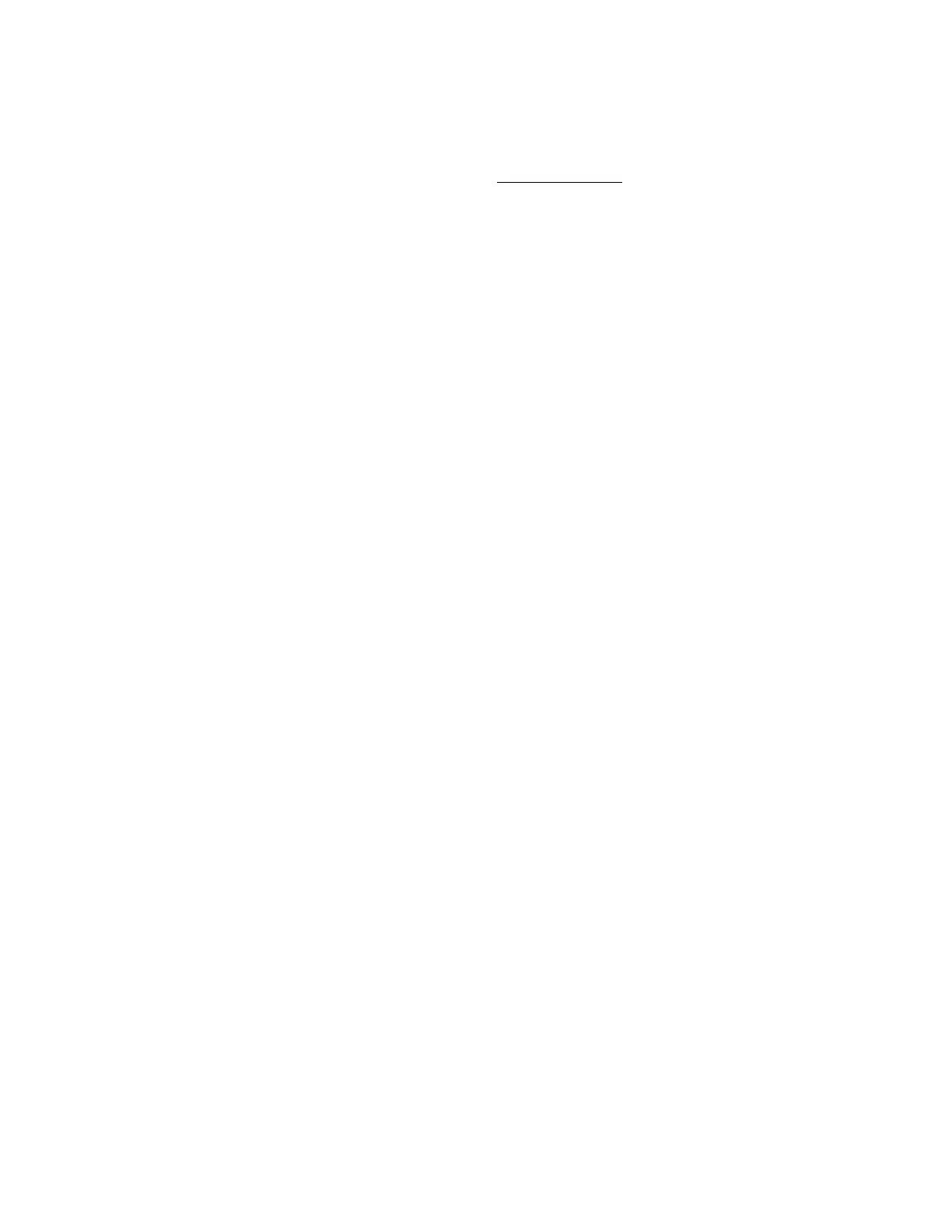142
Ejecting scripted media
Prerequisites
• Virtual Media privilege
• The Virtual Media feature is enabled on the Access Settings page.
Procedure
1. Click Remote Console & Media in the navigation tree, and then click Virtual Media.
2. To eject scripted media devices, click the Force Eject Media button in the Virtual
Floppy/Virtual Folder Status or Virtual CD/DVD-ROM Status section.