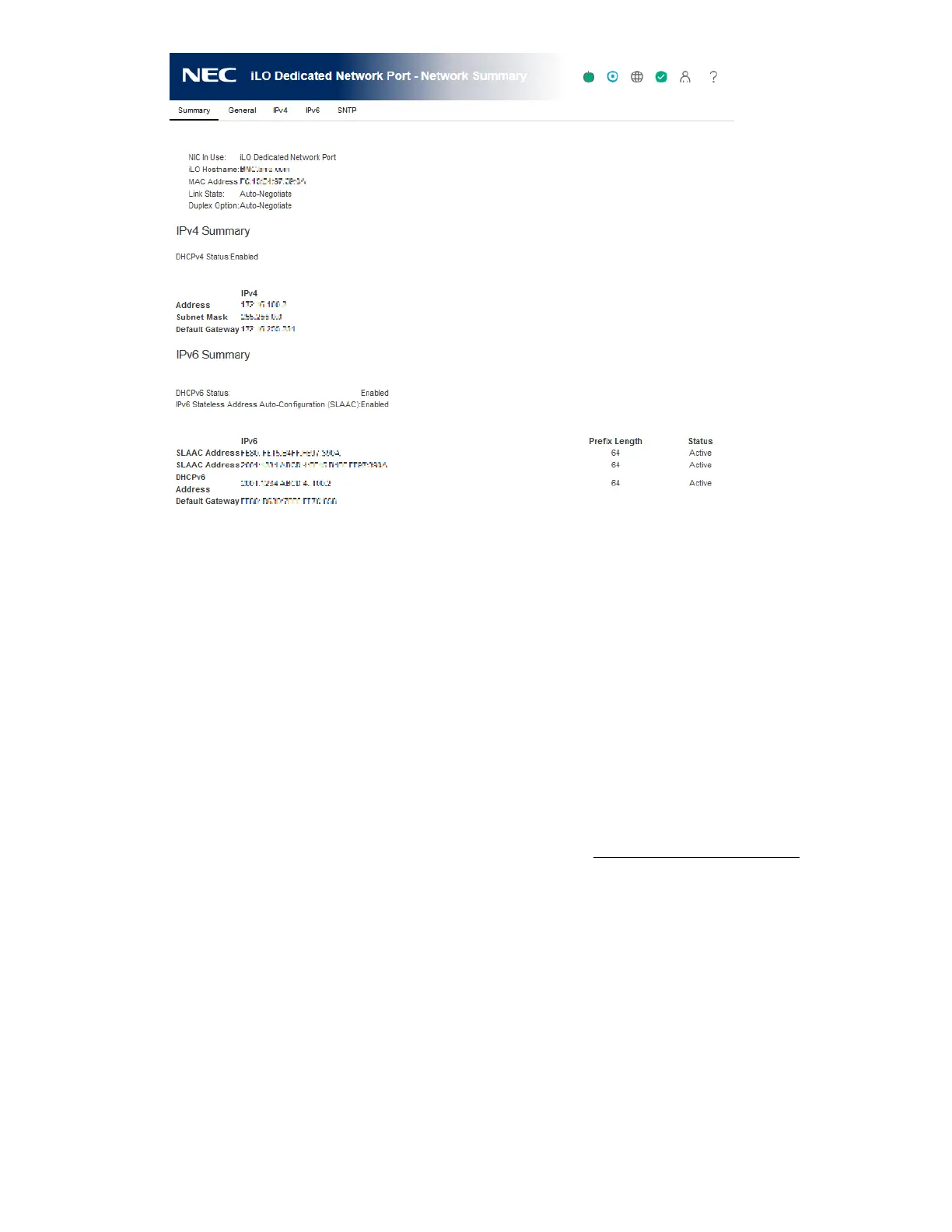171
Network configuration summary details
• NIC in Use—The name of the active iLO network interface (iLO Dedicated Network Port or
iLO Shared Network Port).
• iLO Hostname—The fully qualified network name assigned to the iLO subsystem. By
default, the hostname is ILO, followed by the system serial number and the current domain
name. This value is used for the network name and must be unique.
• MAC Address—The MAC address of the selected iLO network interface.
• Link State—The current link speed of the selected iLO network interface. The default value
is Auto- Negotiate.
• Duplex Option—The current link duplex setting for the selected iLO network interface. The
default value is Auto-Negotiate.
You can configure the iLO hostname and NIC settings on the Network General Settings page.
IPv4 Summary details
• DHCPv4 Status—Indicates whether DHCP is enabled for IPv4.
• Address—The IPv4 address currently in use. If the value is 0.0.0.0, the IPv4 address is not
configured.
• Subnet Mask—The subnet mask of the IPv4 address currently in use. If the value is 0.0.0.0,
no address is configured.
• Default Gateway—The default gateway address in use for the IPv4 protocol. If the value is
0.0.0.0, the gateway is not configured.
IPv6 Summary details