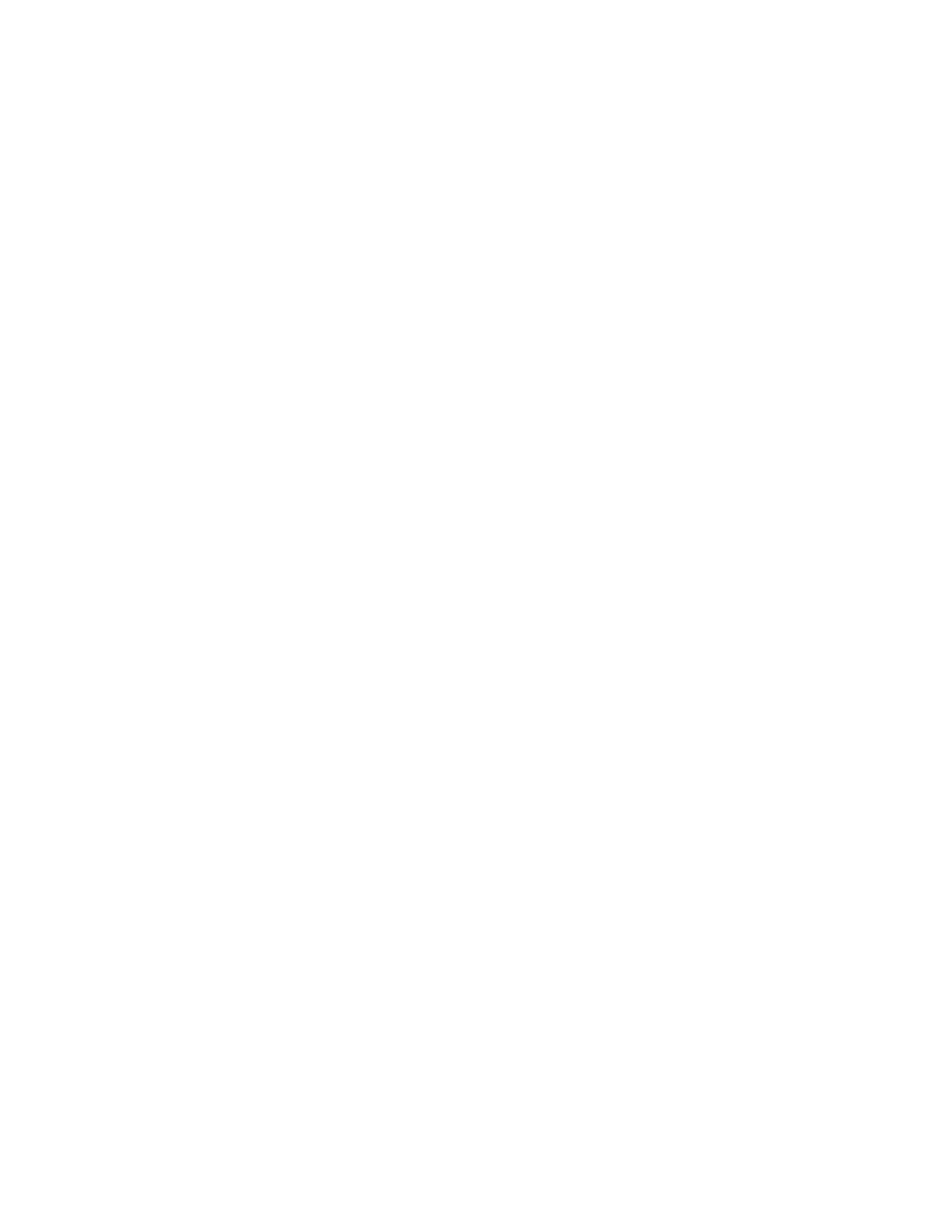172
This section is displayed only for the iLO Dedicated Network Port.
• DHCPv6 Status—Indicates whether DHCP is enabled for IPv6. The following values are
possible:
◦ Enabled—Stateless and Stateful DHCPv6 are enabled.
◦ Enabled (Stateless)—Only Stateless DHCPv6 is enabled.
◦ Disabled—DHCPv6 is disabled.
• IPv6 Stateless Address Auto-Configuration (SLAAC)—Indicates whether SLAAC is enabled
for IPv6. When SLAAC is disabled, the SLAAC link-local address for iLO is still configured
because it is required.
• Address list—This table shows the currently configured IPv6 addresses for iLO. It provides
the following information:
◦ Source—The address type.
◦ IPv6—The IPv6 address.
◦ Prefix Length—The address prefix length.
◦ Status—The address status. The possible values are Active (the address is in use by
iLO), Pending (Duplicate Address Detection is in progress), or Failed (Duplicate Address
Detection failed. The address is not in use by iLO).
• Default Gateway—The default IPv6 gateway address that is in use. For IPv6, iLO keeps a list
of possible default gateway addresses. The addresses in this list originate from router
advertisement messages and the IPv6 Static Default Gateway setting.
The Static Default Gateway setting is configured on the IPv6 page.