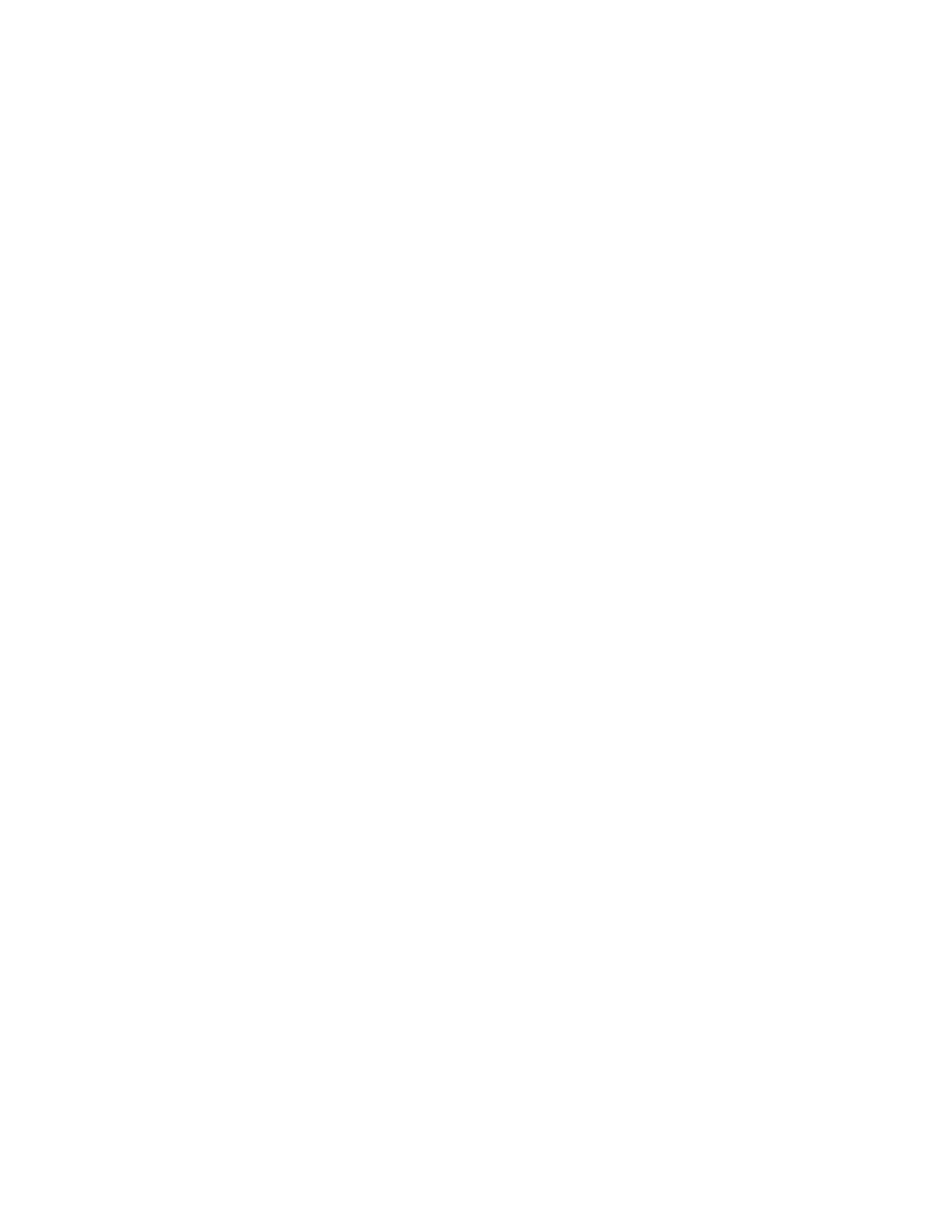225
iLO login with an SSH client
When you log in to iLO with an SSH client, the number of displayed login prompts matches the
value of the Authentication Failure Logging option (3 if it is disabled). Your SSH client
configuration might affect the number of prompts, because SSH clients also implement delays
after a login failure.
For example, to generate an SSH authentication failure log with the default value (Enabled-Every
3rd Failure), if the SSH client is configured with the number of password prompts set to three,
three consecutive login failures occur as follows:
1. Run the SSH client and log in with an incorrect login name and password.
You receive three password prompts. After the third incorrect password, the connection
ends and the first login failure is recorded. The SSH login failure counter is set to 1.
2. Run the SSH client and log in with an incorrect login name and password.
You receive three password prompts. After the third incorrect password, the connection
ends and the second login failure is recorded. The SSH login failure counter is set to 2.
3. Run the SSH client and log in with an incorrect login name and password.
You receive three password prompts. After the third incorrect password, the connection
ends and the third login failure is recorded. The SSH login failure counter is set to 3.
The iLO firmware records an SSH failed login log entry, and sets the SSH login failure counter to
0.