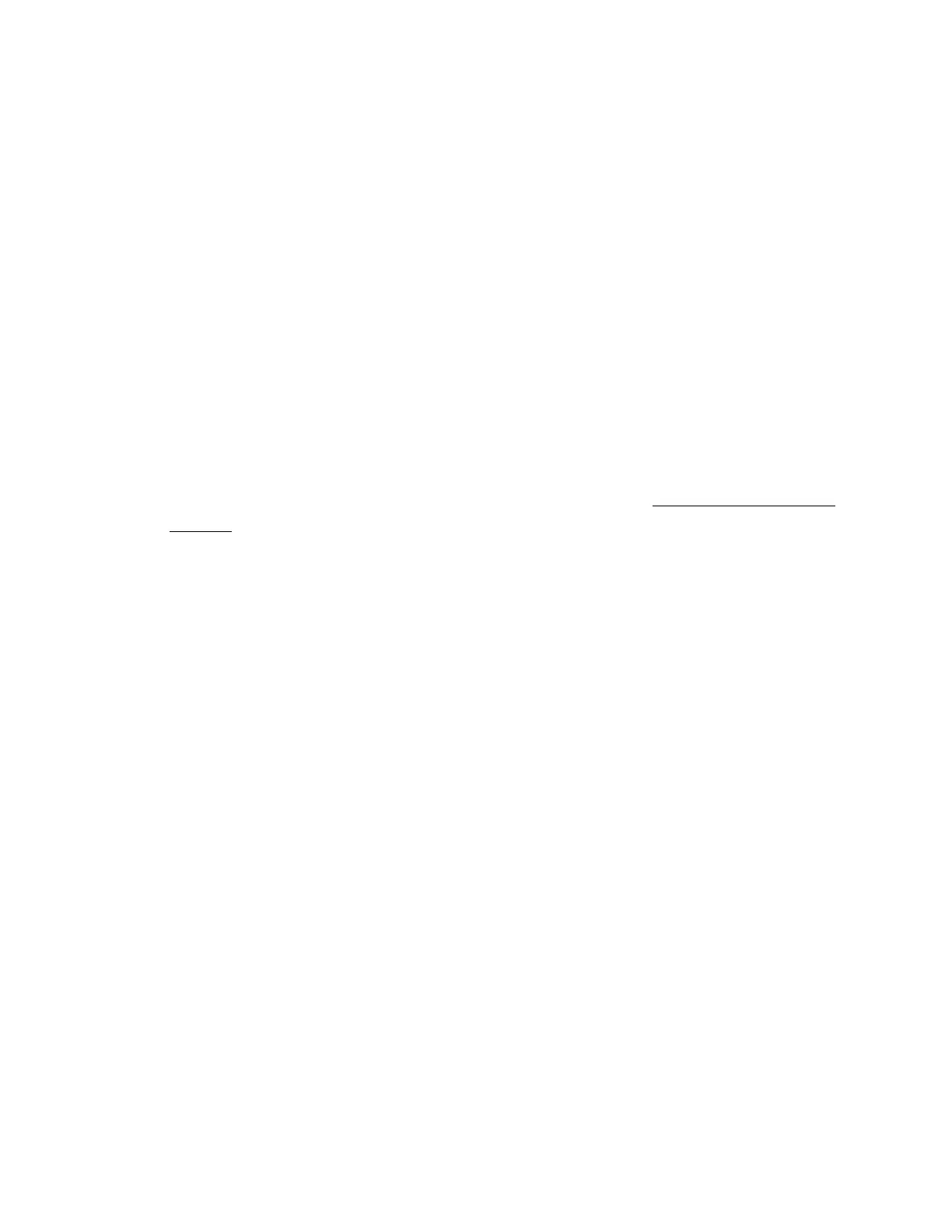23
logical server profile that is assigned to the system. If the logical server profile is removed,
the serial number value reverts from the Serial Number (Logical) value to the Server Serial
Number value. If no Serial Number (Logical) value is set, this item is not displayed.
• Chassis Serial Number—The serial number of the chassis that contains the server node.
• Product ID—This value distinguishes between different systems with similar serial numbers.
The product ID is assigned when the system is manufactured. You can change this value by
using the UEFI system utilities during POST.
• System ROM—The version of the active system ROM.
• System ROM Date—The date of the active system ROM.
• Backup System ROM—The version of the backup system ROM. If a system ROM update
fails or is rolled back, the backup system ROM is used. This value is displayed only if the
system supports a backup system ROM.
• Integrated Remote Console—Provides links to start the .NET IRC or Java IRC for remote,
out-of- band communication with the server console.
For information about the available remote console options, see iLO Integrated Remote
Console.
• License Type—The level of licensed iLO firmware functionality.
• iLO Firmware Version—The version and date of the installed iLO firmware. To navigate to
the Firmware Update page, click the iLO Firmware Version link.
• IP Address—The network IP address of the iLO subsystem.
• Link-Local IPv6 Address—The SLAAC link-local address of the iLO subsystem. To navigate
to the Network Summary page, click the Link-Local IPv6 Address link. This value is
displayed only for iLO Dedicated Network Port configurations.
• iLO Hostname—The fully qualified network name assigned to the iLO subsystem. By
default, the hostname is BMC, followed by the system serial number and the current domain
name. This value is used for the network name and must be unique.
System status details
• System Health—The server health indicator. This value summarizes the condition of the
monitored subsystems, including overall status and redundancy (ability to handle a failure).
Lack of redundancy in any subsystem at startup will not degrade the system health status. To
navigate to the Health Summary page, click the System Health link.
• Server Power—The server power state (ON or OFF). To access the Virtual Power Button
features, click the Server Power icon.
• UID Indicator—The state of the UID LED. The UID LED helps you identify and locate a server,
especially in high-density rack environments. The possible states are UID ON, UID OFF, and
UID BLINK.