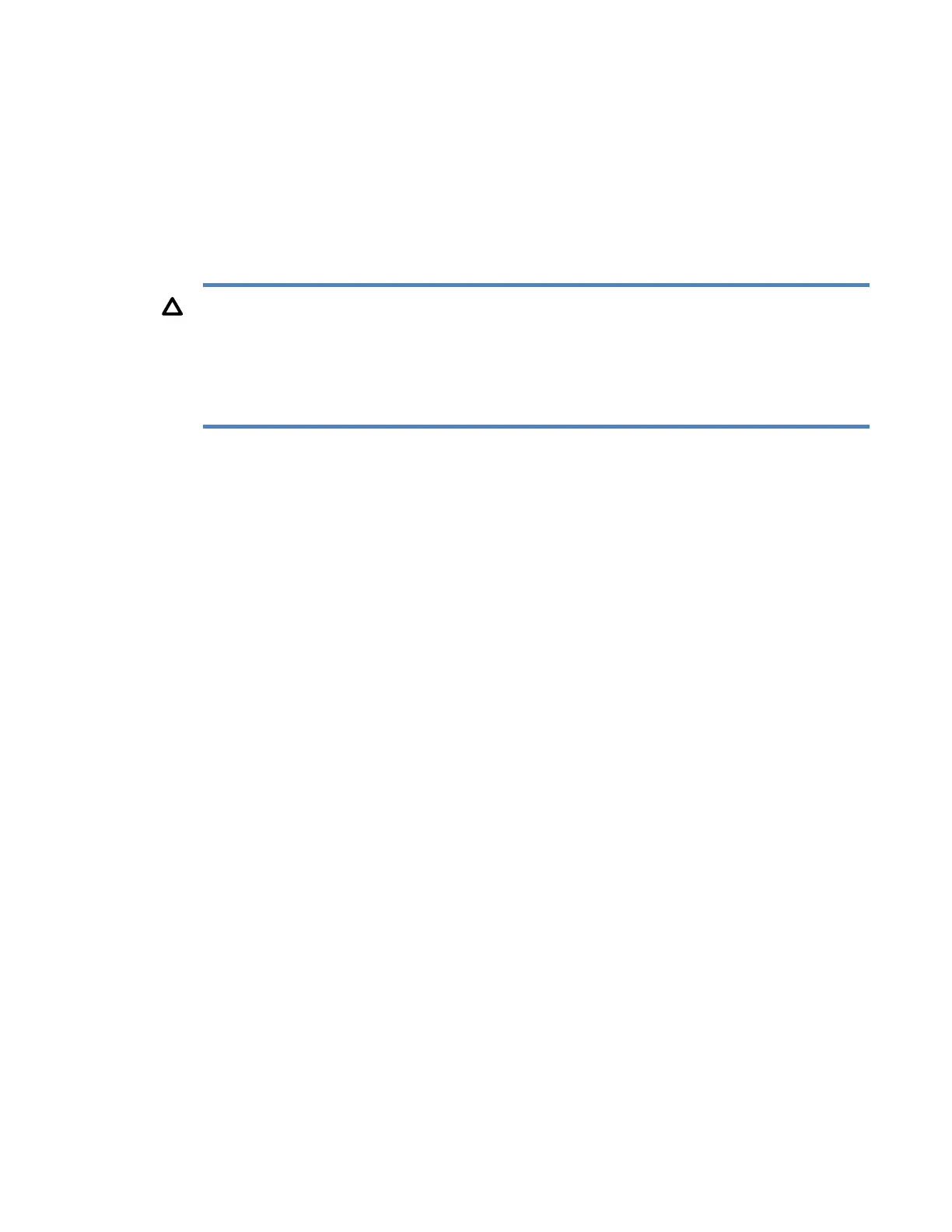24
If the iLO Service Port is in use, UID BLINK status includes the Service Port status. The
possible values are UID BLINK (Service Port Busy), UID BLINK (Service Port Error), and
UID BLINK (Service Port Finished).
To turn the UID LED on or off, click the UID Indicator icon, click the UID control at the top of
the iLO web interface window, or use the UID buttons on the server chassis.
When the UID is blinking, and then it stops blinking, the status reverts to the previous value
(UID ON or UID OFF). If a new state is selected while the UID LED is blinking, that state takes
effect when the UID LED stops blinking.
CAUTION:
The UID LED blinks automatically to indicate that a critical operation is underway on the
host, such as Remote Console access or a firmware update. Do not remove power from
a server when the UID LED is blinking.
• TPM Status or TM Status—The status of the TPM or TM socket or module. The possible
values are Not Supported, Not Present, or Present-Enabled.
Trusted Platform Modules and Trusted Modules are computer chips that securely store
artifacts used to authenticate the platform. These artifacts can include passwords,
certificates, or encryption keys. You can also use a TPM or TM to store platform
measurements to make sure that the platform remains trustworthy.
On a supported system, ROM decodes the TPM or TM record and passes the configuration
status to iLO, the iLO RESTful API, and the CLP.
• Module Type—The TPM or TM type and specification version. The possible values are TPM
1.2, TPM 2.0, TM 1.0, TPM Module 2.0 (Intel PTT), Not Specified, and Not Supported.
This value is displayed when a TPM or TM is present on a server.
• SD-Card Status—The status of the internal SD card. If present, the number of blocks in the
SD card is displayed.
• Access Panel Status—The state of the access panel. The possible states are OK (the access
panel is installed) and Intrusion (the access panel is open). This value is displayed only on
servers that are configured for chassis intrusion detection.
• iLO Date/Time—The internal clock of the iLO subsystem.