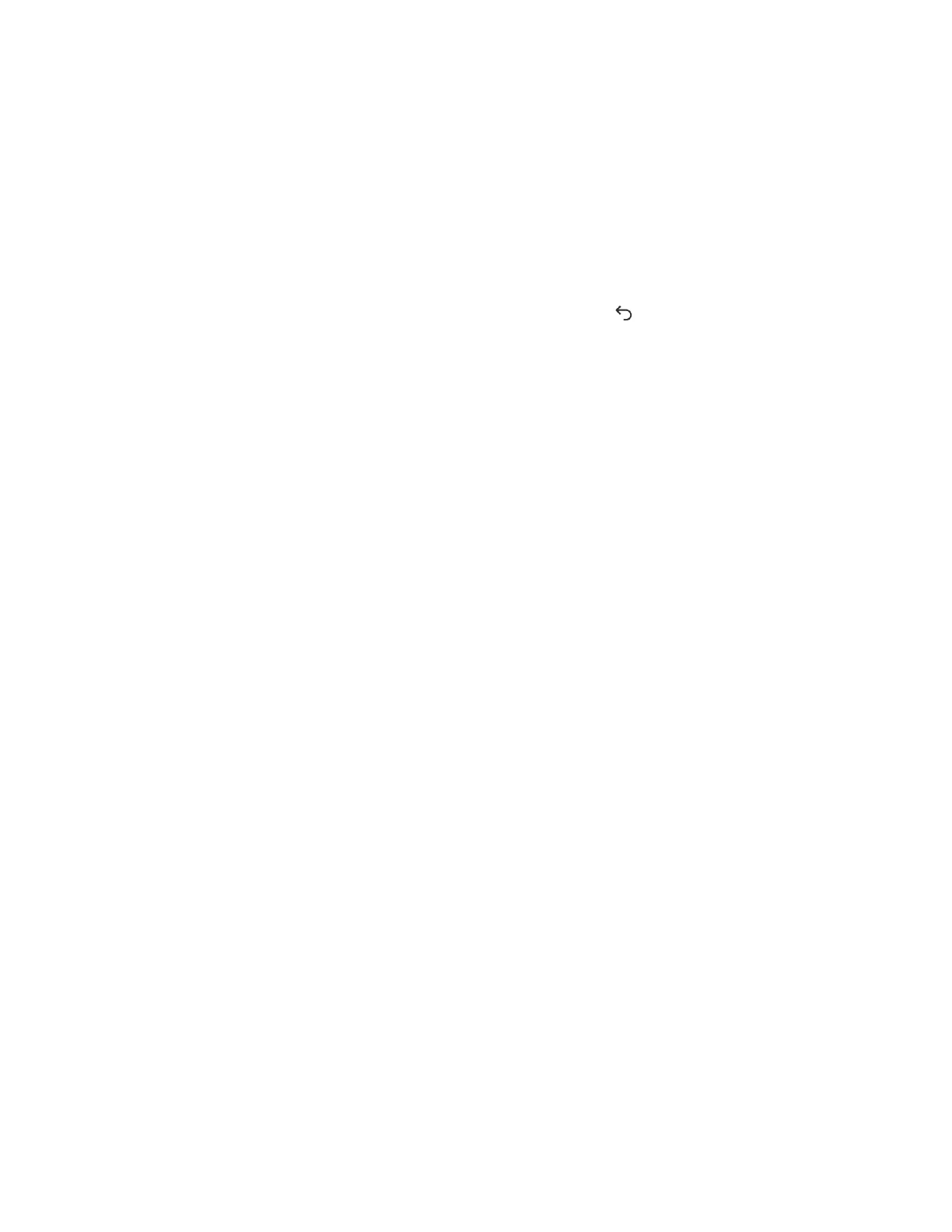39
2. Enter the range of days to include in the log. The default value is seven days.
a. Click the From box.
A calendar is displayed.
b. Select the range start date on the calendar.
c. Click the To box.
A calendar is displayed.
d. Select the range end date on the calendar.
To reset the range to the default values, click the Reset icon .
3. Optional: Enter the following information to include in the downloaded file:
• Support case number
• Contact name
• Phone number
• Email address
• Company name
This information is not written to the log data stored on the server.
4. Click Download.
5. Save the file.
Downloading the entire Active Health System Log
It might take a long time to download the entire Active Health System Log. If you must upload
the Active Health System Log for a technical issue, NEC Corporation recommends downloading
the log for the specific range of dates in which the problem occurred.
Procedure
1. Click Information in the navigation tree, and then click Active Health System Log.
The Active Health System Log is inaccessible when it is being used by System Utilities,
EXPRESSBUILDER, or the iLO Service Port.
2. Click Show Advanced Settings.
3. Optional: Enter the following information to include in the downloaded file:
• Support case number
• Contact name
• Phone number
• Email address