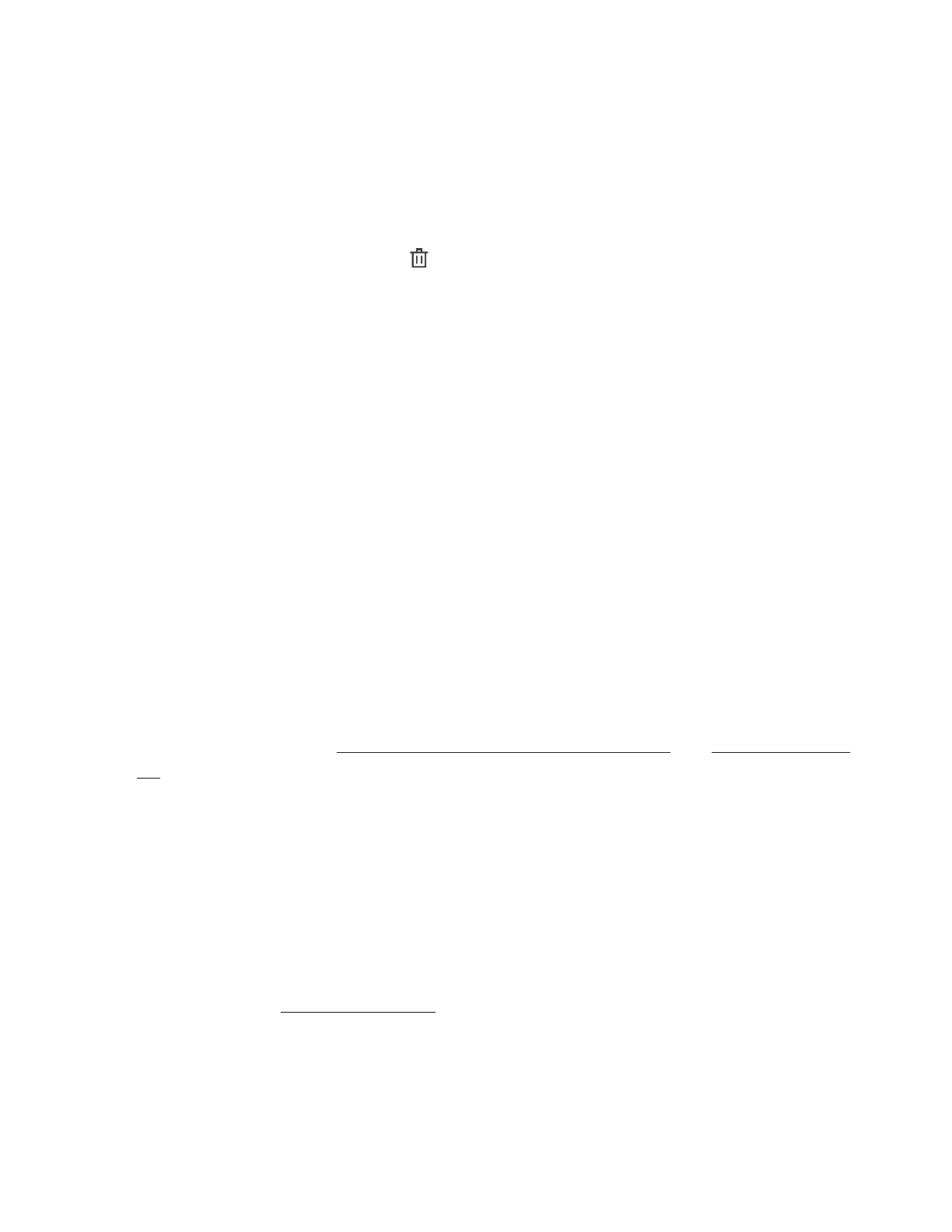74
Removing an Install Set
Prerequisites
• Configure iLO Settings privilege for unprotected install sets.
• Recovery Set privilege for removing the protected install set.
Procedure
1. Click Firmware & OS Software in the navigation tree, and then click Install Sets.
2. Click the remove install set icon .
iLO prompts you to confirm the request.
3. Click Yes, remove.
The install set is removed.
Viewing Install Sets
Procedure
1. Click Firmware & OS Software in the navigation tree, and then click the Install Sets tab.
2. Optional: Click an install set to view detailed information.
Install Set details
Install Set summary details
The Install Sets tab displays the following details about each install set:
• Name—The install set name.
• Components/Commands—The components and commands in the install set.
Use the install set icons to add an install set to the installation queue or to remove an install
set. The protected install set is displayed with a lock icon.
Individual install set details
When you click an individual install set, the following details are displayed:
• Name—The install set name.
• Created—The creation date and time.
• Description—A description of the install set.
• Component/Commands—The components and commands in the install set.
System Recovery Set?—Indicates whether the install set can be edited or deleted. This status
is used for the system recovery set. Only one system recovery set can exist at a time.