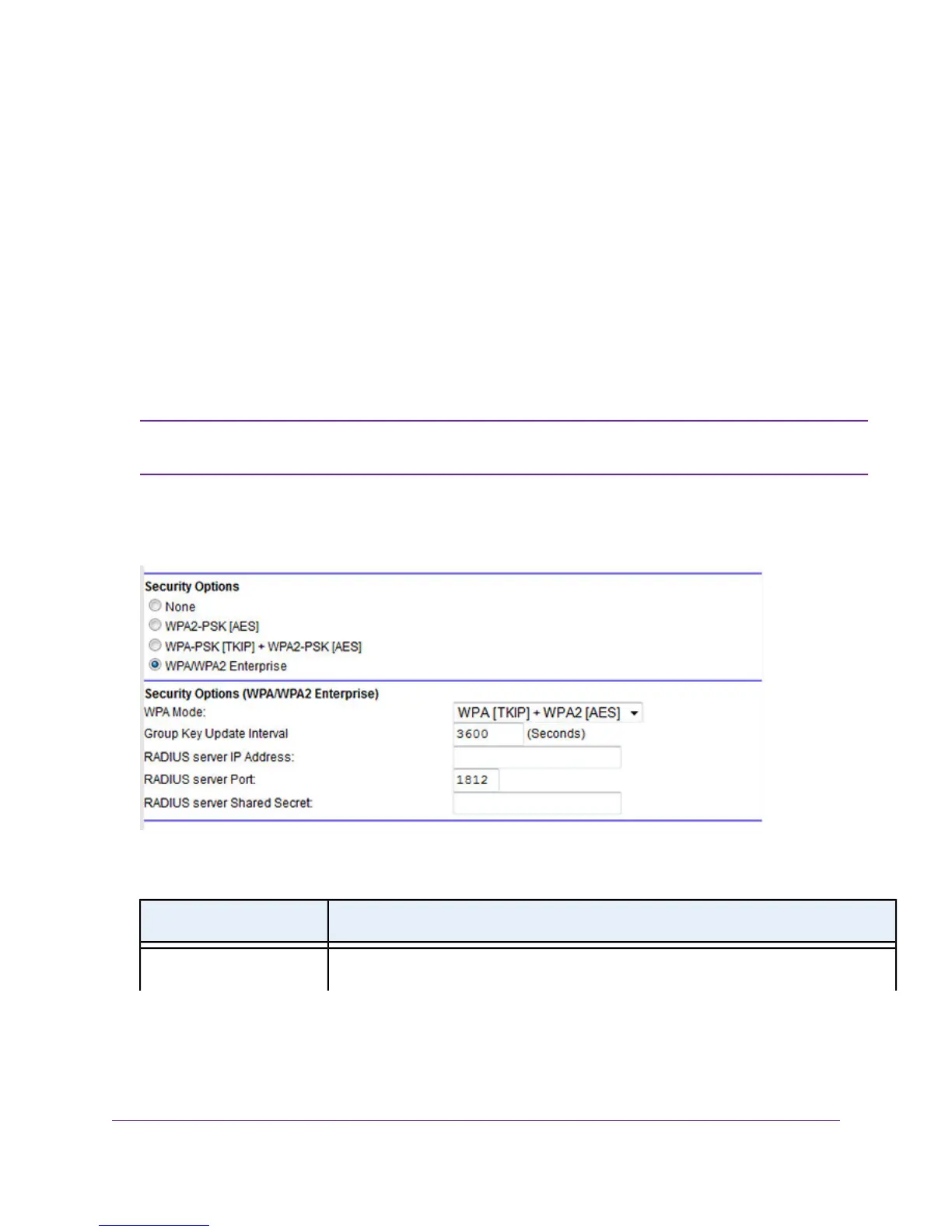A login window opens.
3. Enter the user name and password for the modem router.
The user name is admin.The default password is password. The user name and password are
case-sensitive.
4. Click the OK button.
The BASIC Home page displays.
5. Select Wireless.
The Wireless Settings page displays.
If you are configuring a guest network, select Guest Network instead.The Guest
Network Settings page displays.
Note
6. In the Security Options section below either the Wireless Network (2.4GHz b/g/n) section or the
Wireless Network (5GHz a/n/ac) section, select the WPA/WPA2 Enterprise radio button.
7. In the Security Options (WPA/WPA2 Enterprise) section, enter the settings as described in the following
table.
DescriptionField
From the WPA Mode menu, select the enterprise mode:WPA Mode
Manage the WiFi Network Settings
110
Nighthawk AC1900 WiFi VDSL/ADSL Modem Router Model D7000