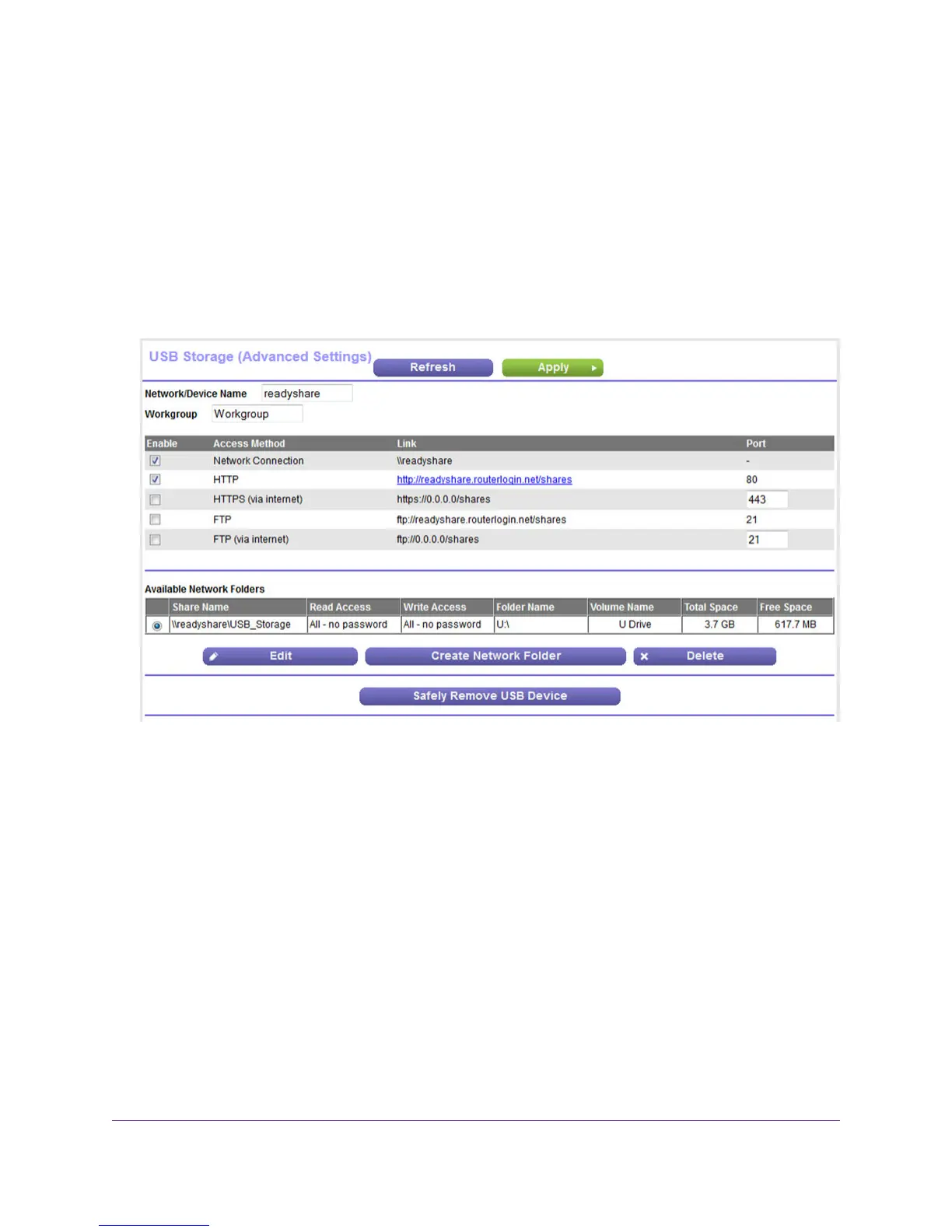The BASIC Home page displays.
5. Select BASIC > ReadySHARE.
The USB Storage (Basic Settings) page displays. By default, the Basic radio button is selected.
If more than one USB device is attached, the Available Networks Folders table displays the attached
devices, but you cannot select a device on this page.
6. Click the Edit button.
The previous figure shows a USB device attached to the modem router.
7. In the Available Network Folders table, select the device.
8. Click the Safely Remove USB Device button.
The device goes offline and a pop-up window opens.
9. Click the OK button.
10. Physically disconnect the USB device.
Use the Modem Router as a Media Server
The modem router can function as a ReadyDLNA media server, which lets you view movies and photos
on DLNA/UPnP AV-compliant media players, such as Xbox360, Playstation, and NETGEAR media players.
Enable the Media Server
By default, the media server is not enabled.
Share a Storage Device
190
Nighthawk AC1900 WiFi VDSL/ADSL Modem Router Model D7000
