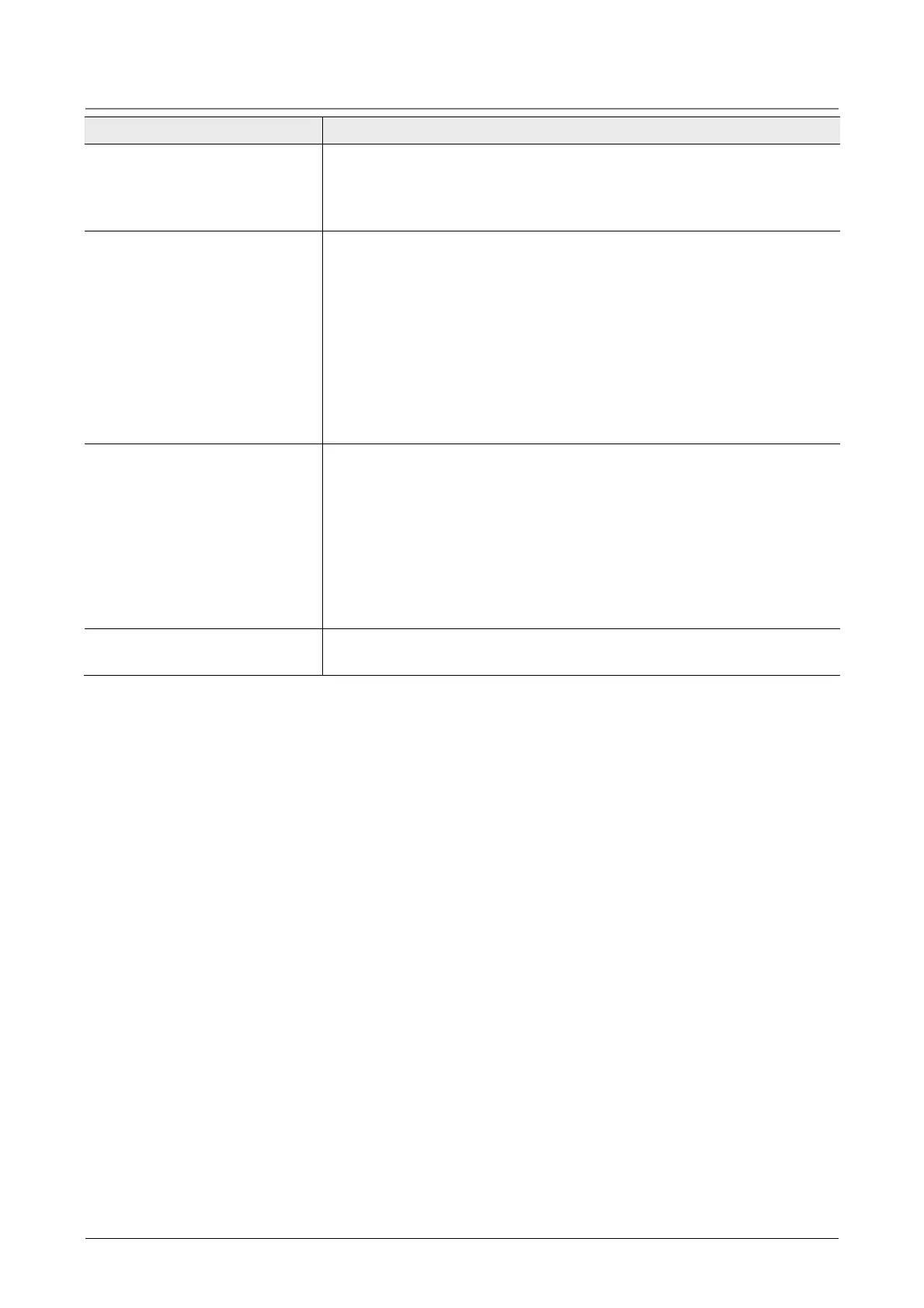Chapter 5 Troubleshooting
108
■ Focusing
Problem Check item
Out of focus
Specimen / stage
Correctly mount the stage. (
☞
7.7)
Focusing
Release the setting of the refocusing lever of the focusing device. (
☞
3.11.3)
Out of focus with an objective of high
magnification
Specimen / stage
Check the orientation of the cover glass surface of the specimen. (
☞
3.10.1)
Check if the cover glass thickness is appropriate. (
☞
3.10.1)
Check the thickness of the cover glass of the specimen vessel. (
☞
3.10.1)
Nosepiece / objective
Check whether the fail-safe device for specimen damage protection of the objective
is pushed in.
Some objectives have a stopper that maintains the pushed-in state. Push and turn
the tip of the object to release the stopper.
If the objective does not have a stopper, the tip of the lens cannot be turned. Do not
try to forcibly pull it out, and instead contact your local Nikon representative.
One side of the field of view (up, down,
right, or left) is not in focus.
The image flows (i.e. becomes
asymmetrically defocused
when moving the focal point).
Specimen / stage
Check whether the specimen is tilted.
Check the specimen holder for tier difference or other problems.
Correctly mount the stage. (
☞
7.7)
Light source / illumination
Check the dia-illumination pillar for tilting. (
☞
7.8)
Nosepiece / objective
Turn the nosepiece to the correct position. (
☞
3.9.1)
Correctly attach the nosepiece. (
☞
7.6)
Difficult to focus.
Focusing
Focus on the image using the fine and coarse-focus knobs. (
☞
3.11.1)