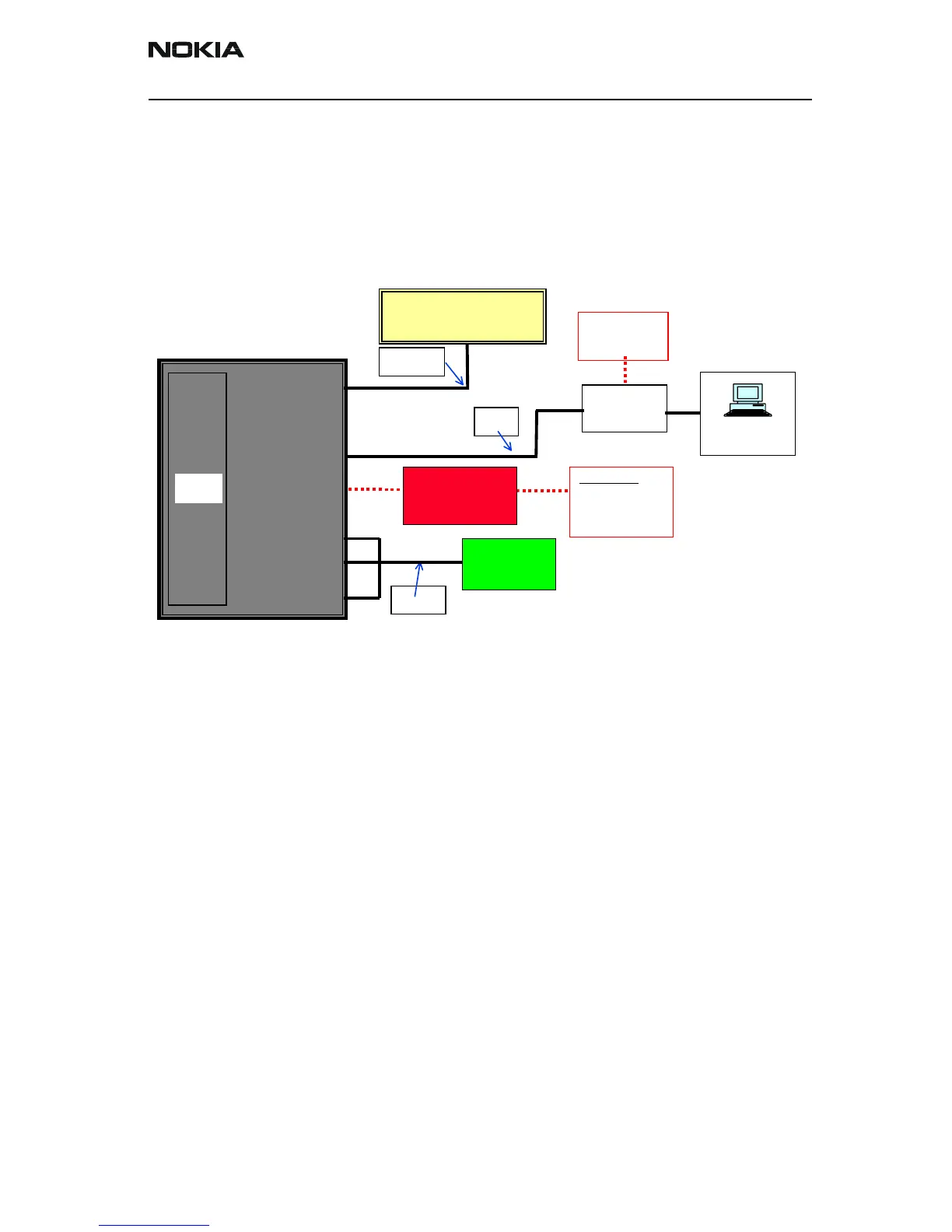Nokia Customer Care Troubleshooting
Company Confidential TFE-4/RV-1
Issue 2.0 Mar/2005 Copyright © 2005 Nokia Corporation Page 6-29
Company Confidential
In a second step, activate the loop to send the HD-Mic (handset in) signal to the HD-
Speaker (handset out). When the headset is connected, blowing into the handset micro-
phone shall be hearable in the handset speaker.
By deactivating the loop no signal should go through.
For RCC level, prepare the test set up as following:
Figure 10: Extended Audio-Test setup
1 Prepare Service Software
2 Activate Local Mode
3 Open Test menu / Audio Test
TFE-4
Radio Unit
SIM
Display
DC
FPS-8
Power Supply
ACF-8
CA-1S
