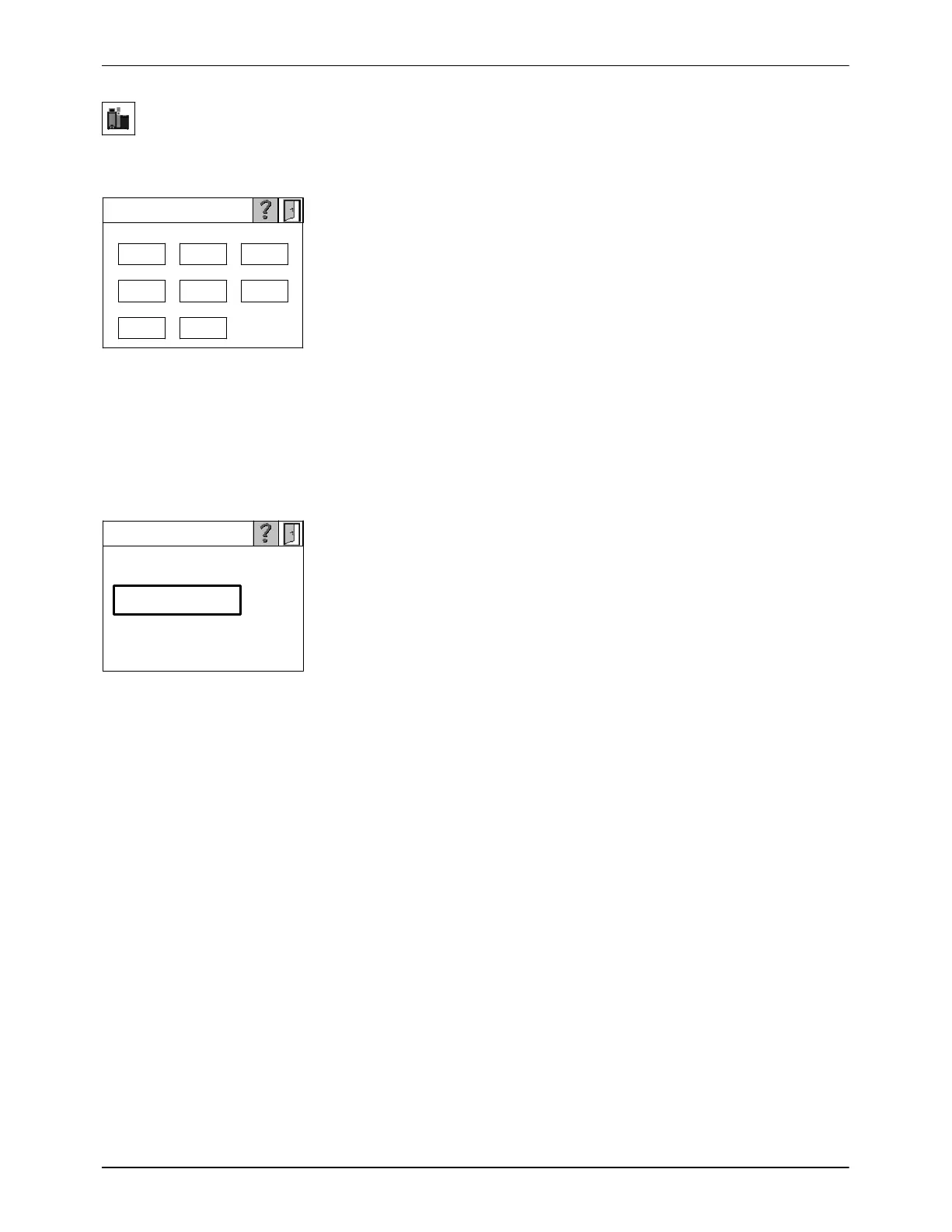ABC
D
E
Input1 Input3
Input2
No input
GH
Input4
F
No input
No input
No input
Activated / Standby
Select feature
Operation
4-44
P/N 7105144G
2008 Nordson Corporation
VersaBlue_NW
Melter (contd.)
Working with Application Groups (contd.)
Standard I/O Group Inputs
Input: No more than four of the eight possible application groups A to H can
be assigned to the four corresponding inputs of the interface Standard I/O
(Also refer to section Installation).
The desired input for the application group is selected by pressing the key
repeatedly. The inputs 1 to 4 are permanently assigned to the pins 11 to 14
of the interface.
Fig. 4-46 V32
No input: These application groups can not be switched via the interface
Standard I/O. These groups must be switched by the operator via the
control panel or via the field bus.
Selecting Feature
Deactivated: The temperature channels assigned to a deactivated
application group are not heated.
Temperature control and monitoring for faults do not take place. Exception:
Overtemperature shutdown at fixed temperature of 245 °C (475 °F).
Fig. 4-47 V33
Standby: The temperature channels in this application group are lowered
by the standby values set in the temperature parameter screen (Refer to
Fig. 4-21).
