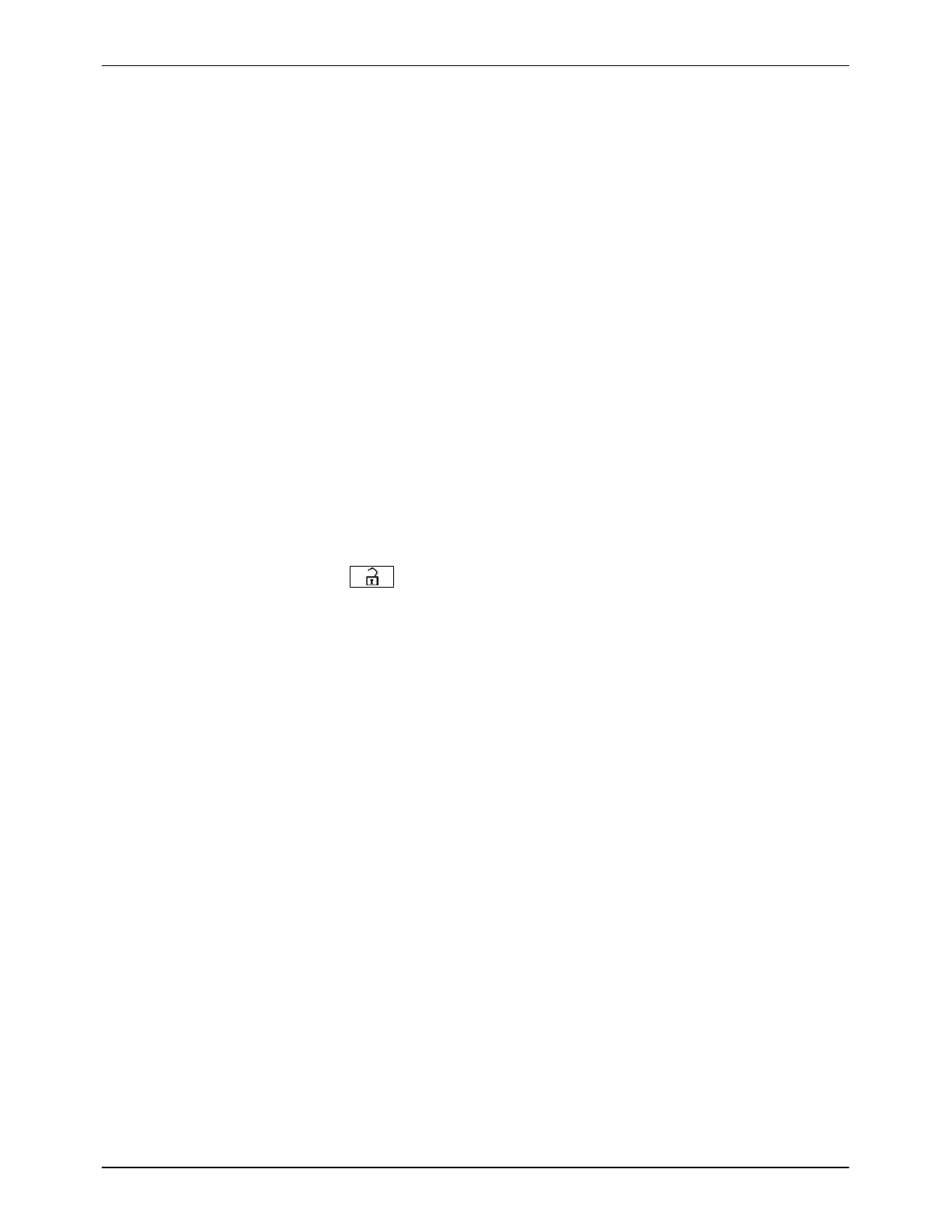Operation
4-23
P/N 7105144G
2008 Nordson Corporation
VersaBlue_NW
Daily Startup
NOTE: The following steps can be performed completely only with a level 1
password.
Entering Password
The key that triggered the password input prompt must be touched again
after the correct password has been entered. The level that corresponds to
the password entered is enabled for 10 minutes.
1. Set the main switch to I/ON. The melter begins to heat up.
EXCEPTION: If the seven-day clock is enabled and the melter is
switched on, heatup does not begin automatically.
CAUTION: Do not operate Nordson gear pumps without material. Before
switching on the motor, ensure that the tank is filled.
2. Fill the tank if necessary.
3. Wait until the system is ready for operation (green status display System
ready.
4. Enable the motor(s) (password level 1). Refer to Fig. 4-28.
5. If desired, switch immediately to password-protected mode. Press
Activate password protection.
(Refer to Control Panel − Overview − / V1)
NOTE: To prevent excessive wear, the motor/pump speed should not
continuously fall below 5 min-
1
(rpm) or continuously exceed 80 min
-1
(rpm).
6. Switch on the motor(s). Refer to Fig. 4-28.
