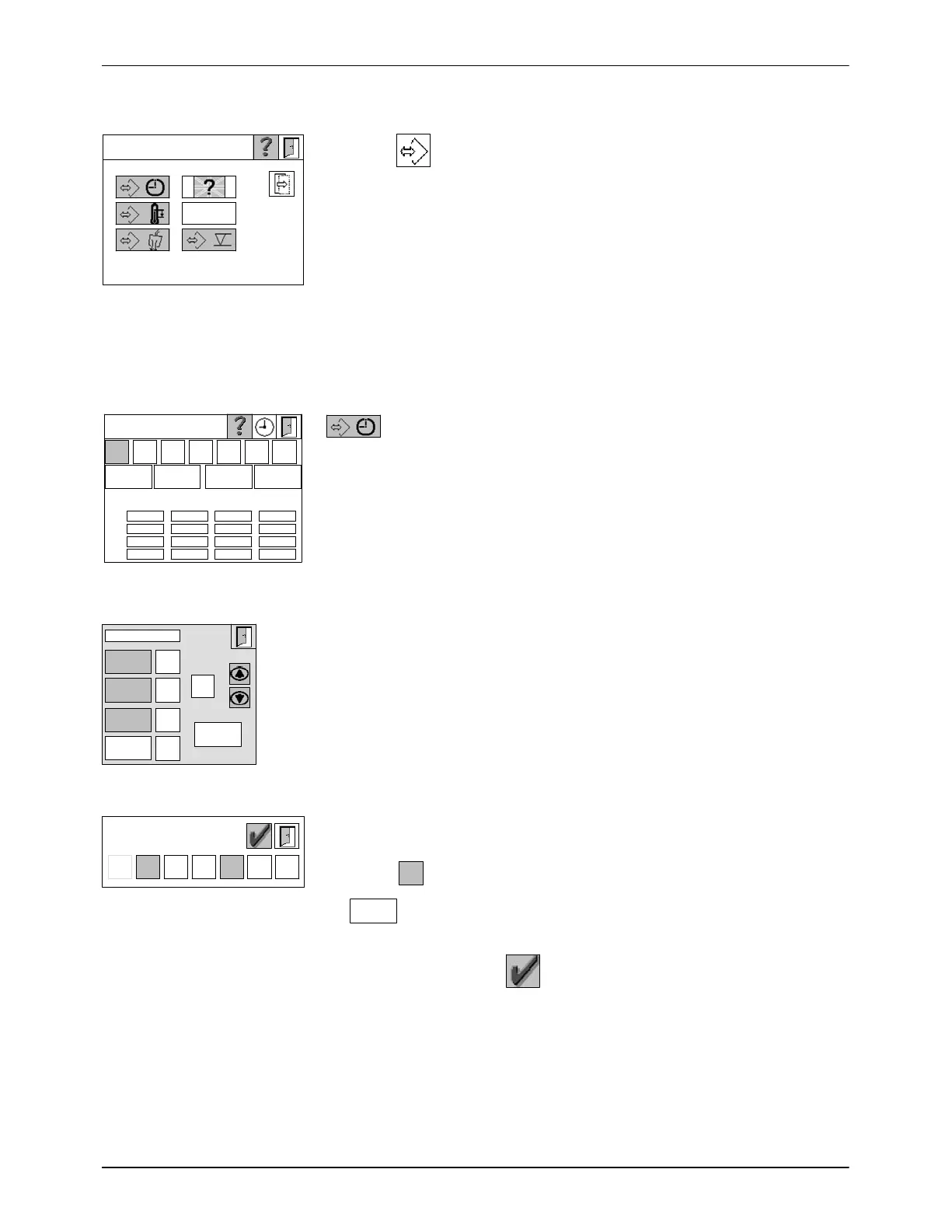Customer setup
Mo WeTu Th Fr Sa Su
Delete
Edit
schedule
Copy
schedules
Overview
Enter standby Exit standby
1
2
3
4
02:00 06:00 06:30
12:00 13:00
22:00
15:00 15:30
19:00 19:30
Heaters
on
Heaters
off
1
Enter
standby
Exit standby
02:00
06:00
06:30
Monday
Schedule
Heaters
on
Heaters
off
Delete
Mo WeTu Th Fr Sa Su
Operation
4-45
P/N 7105144G
2008 Nordson Corporation
VersaBlue_NW
Melter Setup
Touch the key to move to the first setup screen. The seven-day clock,
standby, inert gas control, language change, recipes and level monitoring
can be set up here.
Fig. 4-48 V7
Screen 1: Seven-day Clock, Standby, Inert Gas,
Changing Language, Recipes, Level
Seven-day Clock
Heaters and standby can be controlled via the seven-day clock. Up to four
schedules that run at the same time can be stored for each day of the week.
Delete: All of the schedules for the marked day (in this case: Monday) will
be deleted.
Fig. 4-49 V8: Main screen
Editing Schedule
The times are entered by row. The corresponding key must be activated to
be able to enter a time.
NOTE: 00:00 is a valid time; it does not mean that the unit is switched off.
Delete (individual schedules): The displayed schedule is deleted.
Copying Schedules (Example: Copy schedules for Monday to Tuesday
and Friday)
1. Select
Mo
in the main screen.
2.
Copy
schedule
: A window opens in which the days Tuesday and Friday have to
be marked.
3. Confirm selection with
.
The schedules have been copied.
