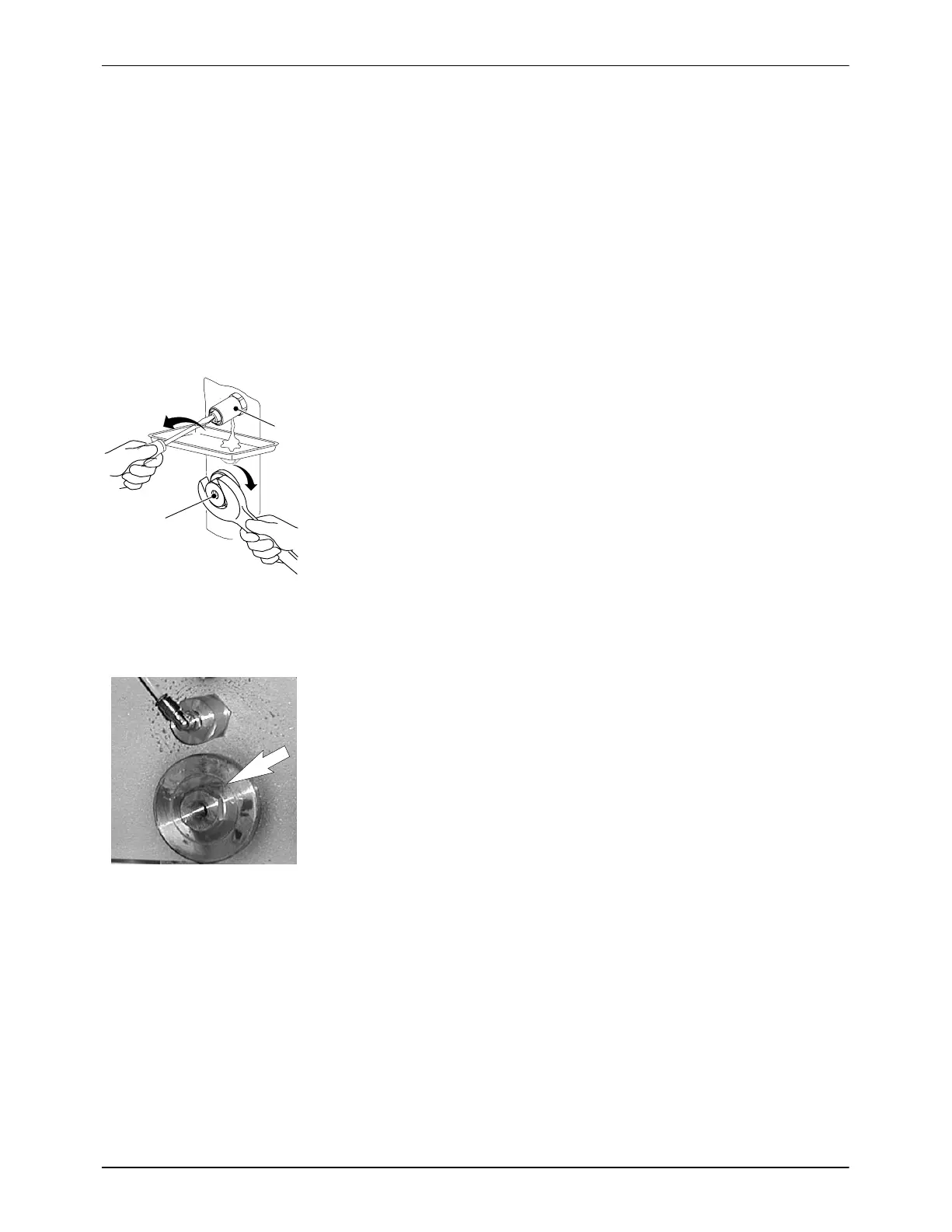1
2
Maintenance
5-16
P/N 7105144G
2008 Nordson Corporation
VersaBlue_NW
Filter Cartridge (contd.)
Replacing Filter Cartridge (contd.)
Installing Filter Cartridge
NOTE: Install the filter cartridge only when the melter is hot.
1. Apply high temperature grease to all threads and O-rings (Refer to
Processing Materials in this section).
2. Insert the filter cartridge (2, Fig. 5-15) in the filter bore and tighten
somewhat.
Torque 1 Nm / 8.85 lbin).
NOTE: The dragged in air must now be removed:
3. Place a container under the respective air relief valve (1, Fig. 5-15).
4. Use a screwdriver to turn the air relief valve screw counterclockwise and
open the valve.
5. Allow the pump to run and feed material until it comes out free of
bubbles.
6. Use a screwdriver to turn the air relief valve screw clockwise and close
the valve.
7. Properly dispose of material according to local regulations.
Fig. 5-15
Installing Service Kit
Each kit contains three O-rings, filter sheath, filter screen and
high-temperature grease.
Required tools:
Open-jawed wrench size 24 and torque wrench size 13 and size 16
Refer to Replacing Filter Cartridge.
Fig. 5-16
