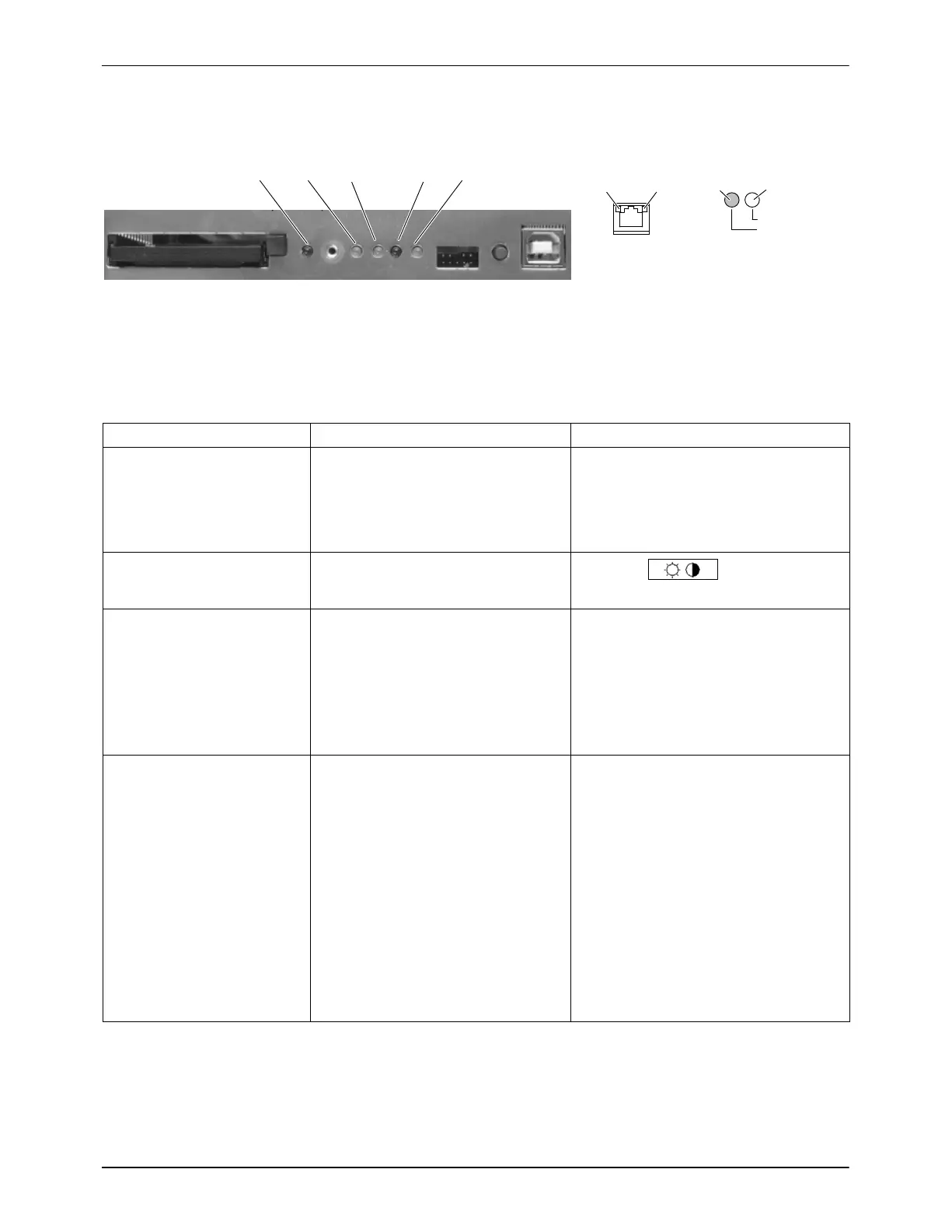Troubleshooting
6-15
P/N 7105144G
2008 Nordson Corporation
VersaBlue_NW
Control panel does not function
Ethernet
1 2
3 4
5
76
Profibus DP
ACTIVE
ERROR
98
Fig. 6-2
1. CF ACT
2. CAN ACT
3. TOUCH ACT
4. TOUCH ERROR
5. SUPPLY OK
6. LINK (Ethernet)
7. ACT (Ethernet)
8. ERROR (Profibus DP)
9. ACTIVE (Profibus DP)
Problem Possible Cause Corrective Action
Does not start. Control
panel dark or fault
indications upon startup
No voltage: LED SUPPLY OK
(5, Fig. 6-2) not illuminated.
Check voltage supply
Memory board (CompactFlash) not
in place
Insert as described in section Repair,
Replacing Memory Board
Control panel dark or
bright
Background lighting / contrast
misadjusted
Set with
(Refer to section Operation)
Control panel does not
function/react
Hardware defective Replace control panel
For spare parts numbers, refer to the
separate Parts List or to Appendix B
(depending on the melter)
Control panel dirty Clean as described in section
Maintenance / External Cleaning /
Control Panel
No Ethernet connection Wrong/invalid IPC IP address set Correct the IP address on the control
panel (Refer to section Operation /
Control Panel − Overview − / V21a)
Refer to the section
Operation, Operation via
the IPC Webserver
Incorrect EtherNet cable plugged
in
The LINK LED (6, Fig. 6-2) is
illuminated when connected properly
The ACT LED (7, Fig. 6-2) flashes
when data is transferred properly
Also refer to LEDs of the IPC in this
section
Missing/defective cables or
components
Check connecting cable between
IPC, EtherNet switch and
coprocessor. Connect as shown in
the system plan, if necessary.
