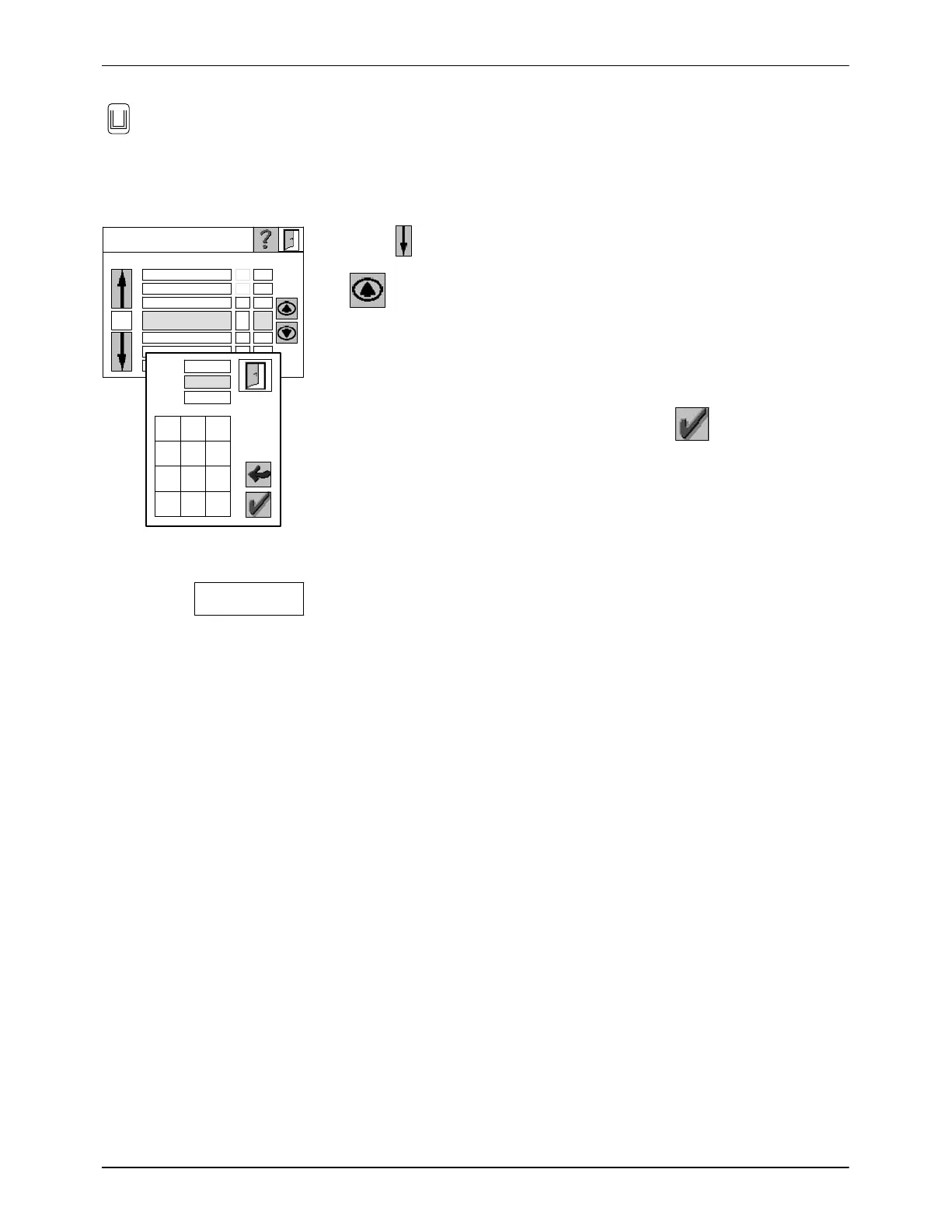220
Hose 1
Temperature setpoints
°C °C
Min.:
230
789
456
123
.0
Max.:
Hose 1
Operation
4-28
P/N 7105144G
2008 Nordson Corporation
VersaBlue_NW
Temperature Parameters (contd.)
Changing Temperature
Example: Increase the temperature of a hose from 220 °C to 230 °C.
1. Touch
to select Hose 1.
2. Touch ten times / hold down
OR
3. Touch the green field 220 °C in the right temperature column.
4. Enter 230 in the input window and confirm with
.
Fig. 4-20
To set the parameters, select the temperature channel (in this case: Hose 1)
and touch the green field Hose 1. Refer to Control Panel − Overview − / T2
to proceed.
For information on changing a name to your local language (e.g. Hose 1 to
XYZ 1), refer to Control Panel − Overview − / T3.
