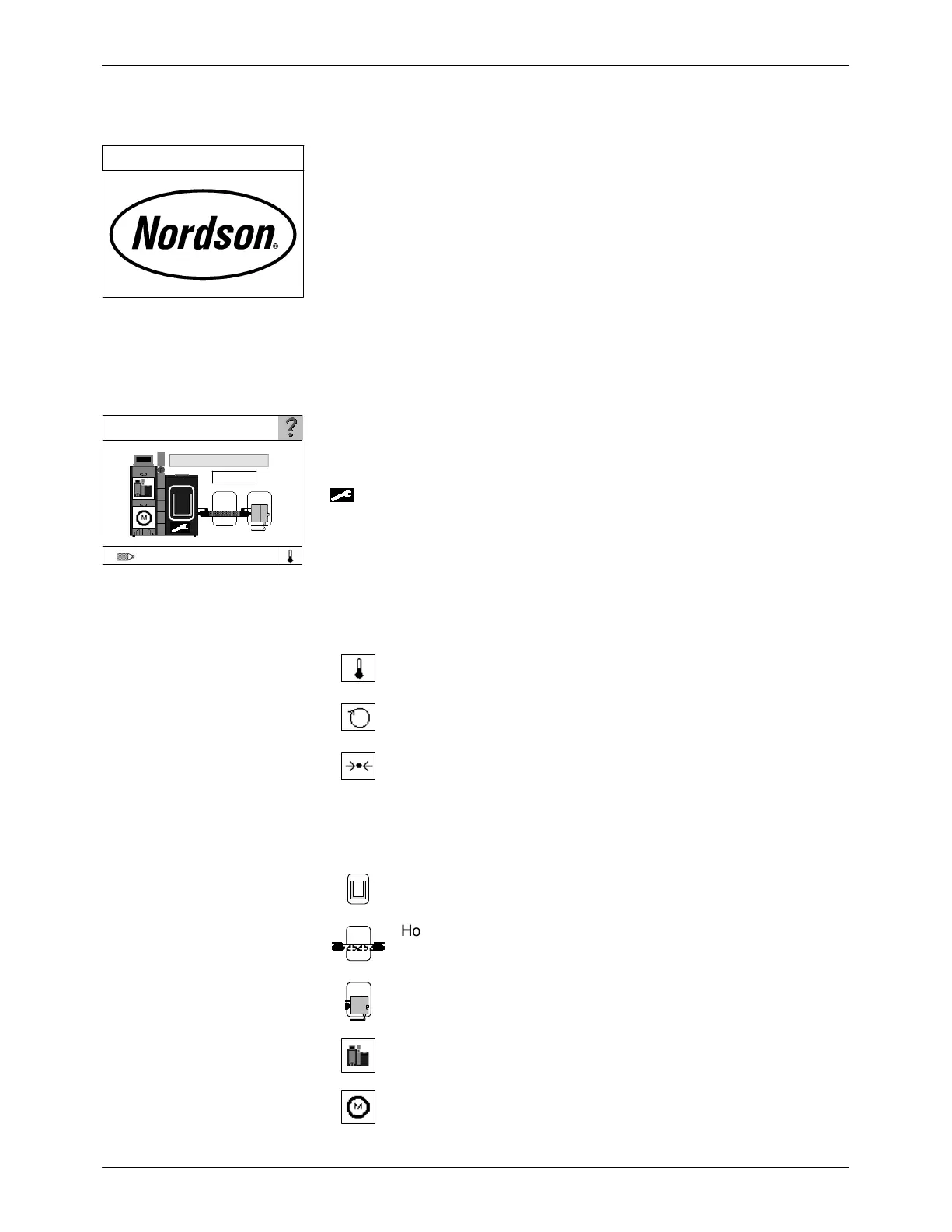Status display
Status display
Place for customer text
1 HOSE1 47 °C
12:19:59
Operation
4-26
P/N 7105144G
2008 Nordson Corporation
VersaBlue_NW
Screen Saver
The screen saver is activated when the screen has not been touched for ten
minutes. The background lighting is reduced.
To deactivate the screen saver, touch the screen and exit with the door
symbol.
Fig. 4-15
Starting Screen
Place for customer text: Can be determined by the customer, e.g.
adhesive type used in the production line. Refer to Control Panel −
Overview − / V12 for information on entering text.
Service symbol: A wrench lights up. Refer to Control Panel −
Overview − / V16.
Fig. 4-16
The scan line can show:
The actual values of the activated temperature channels
The motor speeds and the pressures of sensors assigned to a
motor
The pressures of sensors C.
Additional screens are called up by pressing these symbols:
Move to the screen in which the setpoints can be entered for all
temperature channels.
Hoses, the group ALL HOSES and the group ALL, which
contains hoses, are displayed.
Guns, the group ALL GUNS and the group ALL, which contains
guns, are displayed.
Move to melter screens
Move to motor screens
