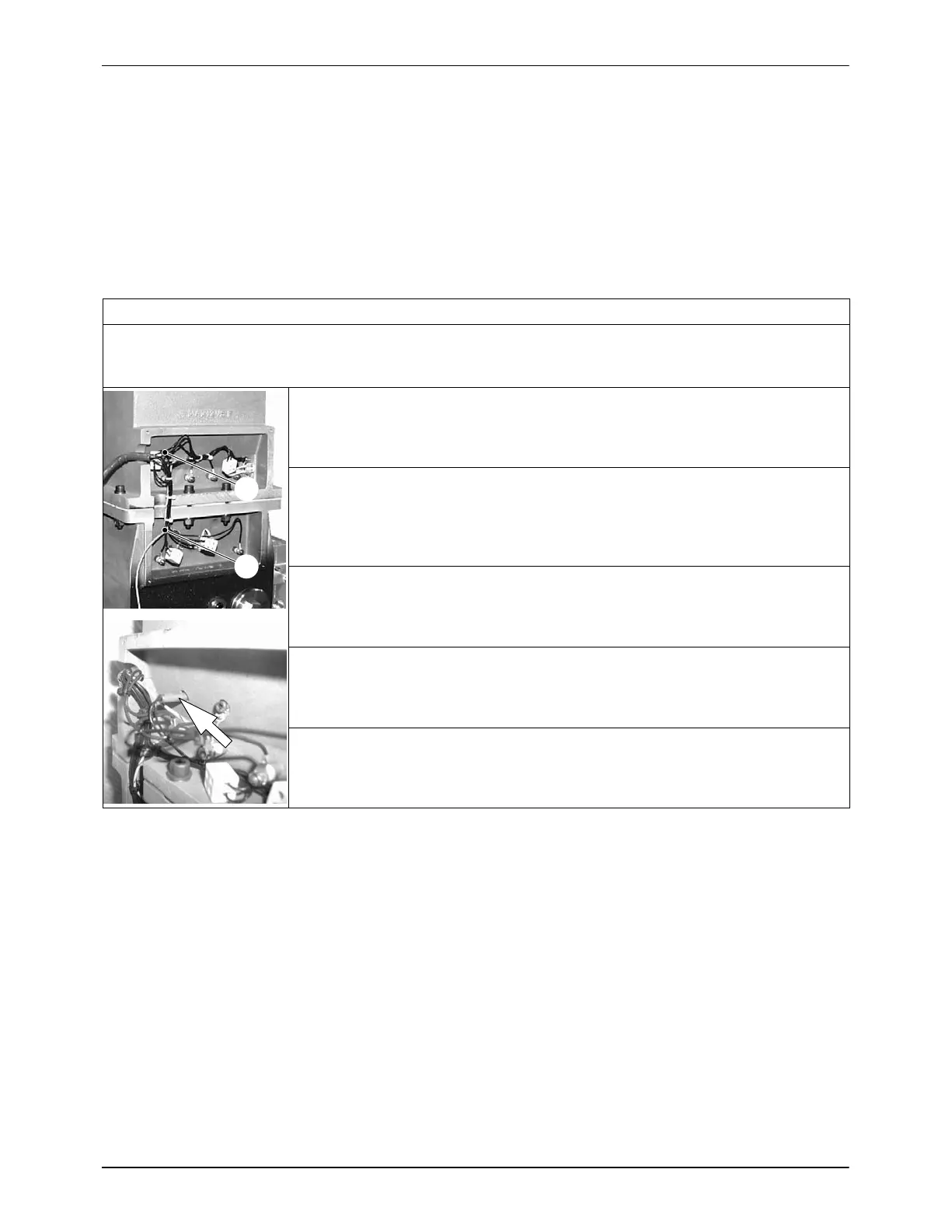Repair
7-21
P/N 7105144G
2008 Nordson Corporation
VersaBlue_NW
Replacing Temperature Sensor
Installing Service Kit
The kit contains a temperature sensor and heat transfer compound.
Service Kit, for P/N refer to separate Parts List.
Required tools:
Pliers
Side cutting pliers
1
2
1. Remove electrical equipment cover.
2. Disconnect connecting wires and extract defective temperature sensor
(1: in grid or 2: in reservoir) by the connecting wires or with the aid of a pliers.
3. Apply heat transfer compound to new sensor.
4. Insert sensor and reconnect electrically.
5. Attach electrical equipment cover again.
