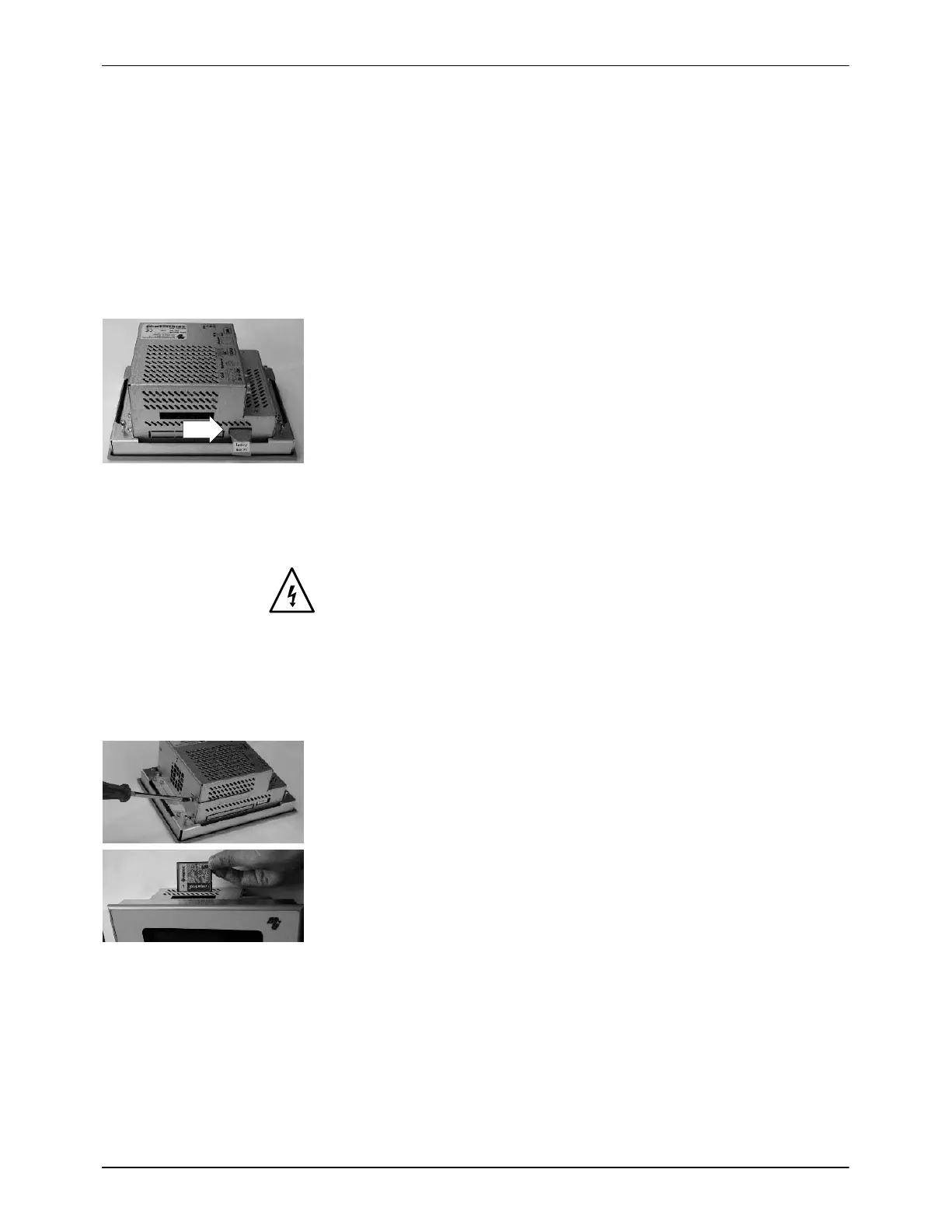B
Control Panel P/N 207023 and P/N 207850 (First Generation)
B-5
P/N 7105144G
2008 Nordson Corporation
VersaBlue_NW
Replacing Battery
The battery serves as a backup for the realtime clock and to prevent data
loss in the event of power outage. The battery should be replaced every
three years to prevent loss of data. At the latest when the alarm IPC battery
voltage low appears.
NOTE: The realtime clock must be reset after the battery has been
replaced. Refer to section Operation, Seven-day Clock, Set Date/Time.
Procedure for Replacing Battery
1. Switch on the melter for at least 10 minutes.
2. Then switch off the melter and replace battery quickly (data in battery
backed memory is saved for at least 2 minutes).
3. Switch on the melter. The alarm IPC battery voltage low remains after
the control panel is started up.
4. Switch melter off and then on again. The alarm IPC battery voltage low
no longer appears.
Fig. B-4
Replacing Memory Board
WARNING: The memory board may be replaced only when the melter is
switched off.
NOTE: All of the set parameters are lost when the memory board is
replaced. The melter is returned to the original state.
However, the recipe data can be transferred to the new memory board, if
the recipe versions of the old and new software are compatible. Refer to
section Operation, Download.
1. Switch melter off with main switch.
2. Refer to Detaching Control Panel.
3. Unscrew the cover (Fig. B-5)
4. Press the black pin near the board slot to be able to remove the old
memory board.
5. Carefully slide in the new memory board.
6. Screw the cover back into place.
7. Reconnect any cables that may have come loose.
8. Attach the control panel.
Fig. B-5
9. Switch on the melter.
10. Enter the configuration code.
Refer to section Operation, Melter Configuration.
