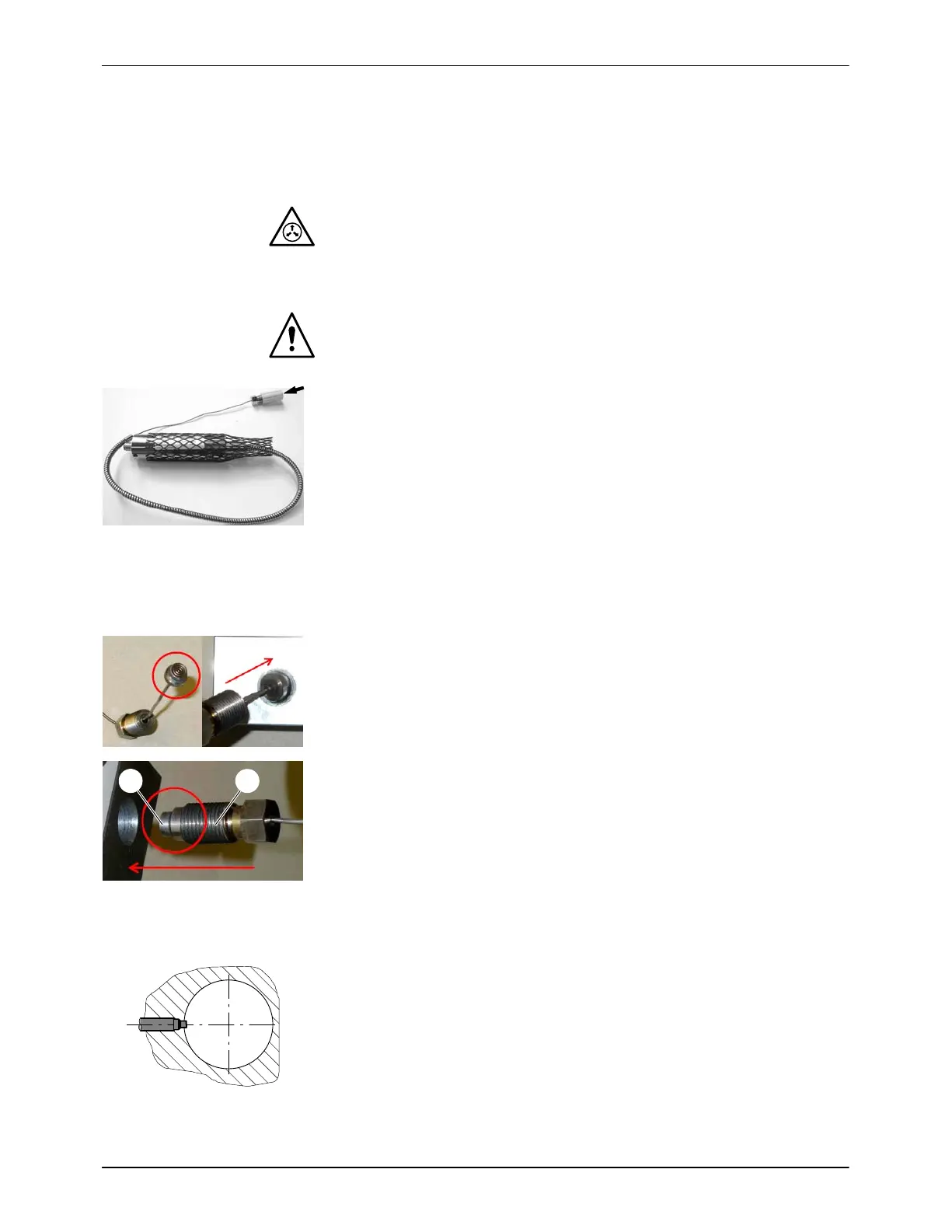1 2
Maintenance
5-20
P/N 7105144G
2008 Nordson Corporation
VersaBlue_NW
Pressure Sensor
Available only with options Pressure display and Pressure control.
WARNING: System or material pressurized. Relieve pressure. Failure to
observe may result in serious burns.
Cleaning Separating Membrane
WARNING: Hot! Risk of burns. Wear appropriate protective
clothing/equipment.
CAUTION: Clean the separating membrane (arrow, Fig. 5-21) with
particular care. Never use hard tools.
Whenever possible, remove material residue only with a cleaning agent
recommended by the material supplier. Thermoplastic substances such as
hot melt adhesive may need to be heated with a hot air fan and then
carefully wiped off with a soft cloth.
Fig. 5-21
Screwing in Pressure Sensor
NOTE: The unit part and the pressure sensor should be at or near room
temperature before the pressure sensor is screwed in firmly.
1. Apply high temperature grease to the thread (Refer to Processing
Materials).
2. Only screw pressure sensor into a very clean hole.
NOTE: Do not tilt or jam when screwing into place.
Refer to Fig. 5-22: Top illustration wrong; bottom correct: The screw plug (2)
is used as a guide for the separating membrane (1).
Recommended installation torque: 13.6 Nm / 120 lbin
Max. installation torque permitted: 56 Nm / 500 lbin
Fig. 5-22 Top wrong −
bottom right
CAUTION: If the material hole is to be cleaned with a hard object, the
pressure sensor must first be removed; otherwise the separating membrane
would be damaged.
Fig. 5-23 Principle drawing
