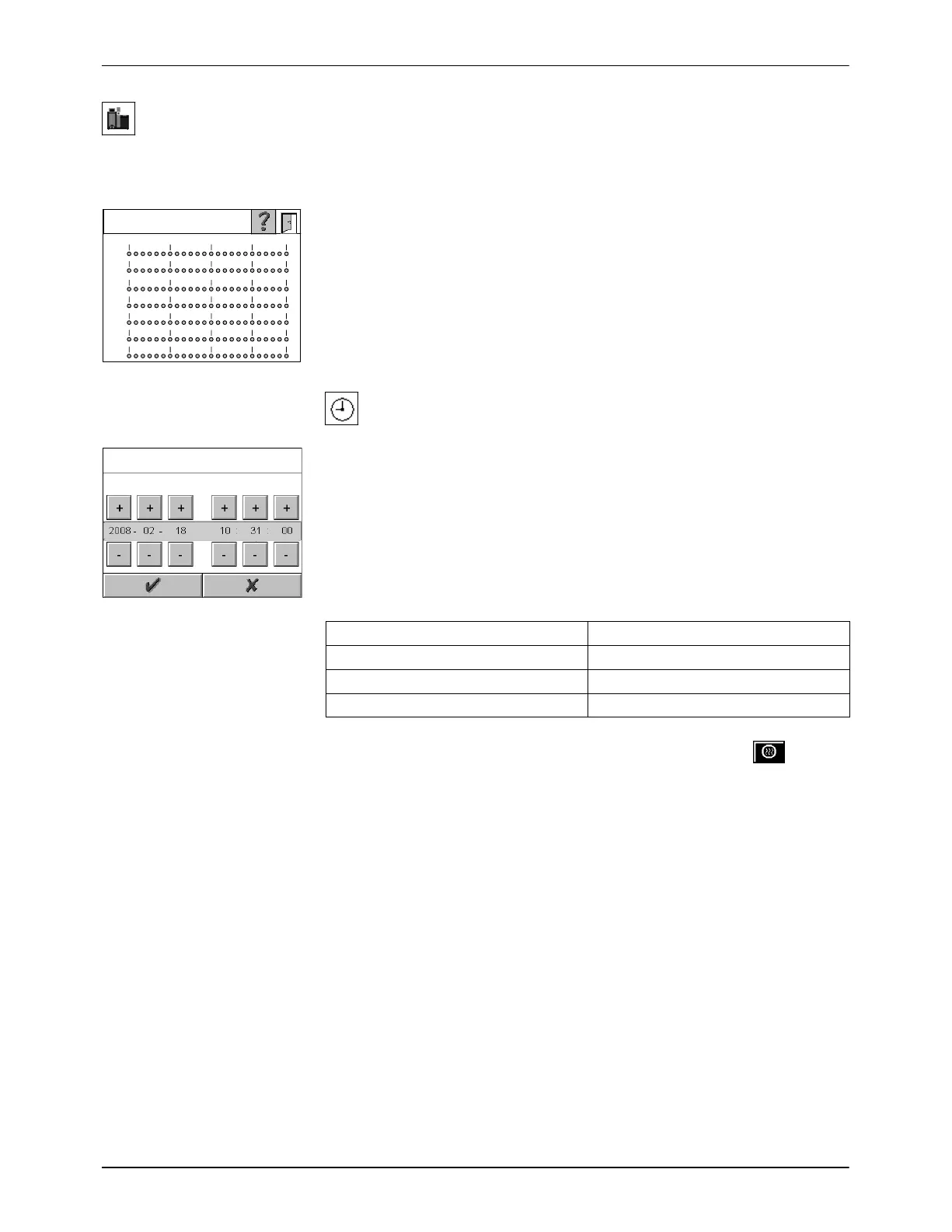Mo
00:00 06:00 12:00 18:00 23:00
Tu
We
Th
Fr
Sa
Su
Monday, 2008−02−18 10:31:06
Operation
4-46
P/N 7105144G
2008 Nordson Corporation
VersaBlue_NW
Melter (contd.)
Screen 1: Seven-day Clock, Standby, Inert Gas,
Changing Language, Recipes, Level
(contd.)
Overview
Gray: Heaters off / standby off
Yellow: Enter standby
Green: Heaters on
NOTE: The programmed times are shown, not the melter mode.
Setting Date and Time
The current date and time are set with the +/− keys.
The date is shown in the following format: YYYY−MM−DD.
(Y: year; M: month; D: day)
NOTE: The time is not automatically changed to and from daylight savings
time.
Important when Using the Seven-day Clock (Example of a Schedule)
Heater on
08:00
Enter standby 12:00
Exit standby 13:00
Heater off 17:00
If the seven-day clock is not switched on until after 08:00 (key ), the
switching time 08:00 has already passed; the heater is not switched on by
the seven-day clock. The schedule is ineffective.
The operator must then either switch the heater on manually or reprogram
the time for Heaters on.
