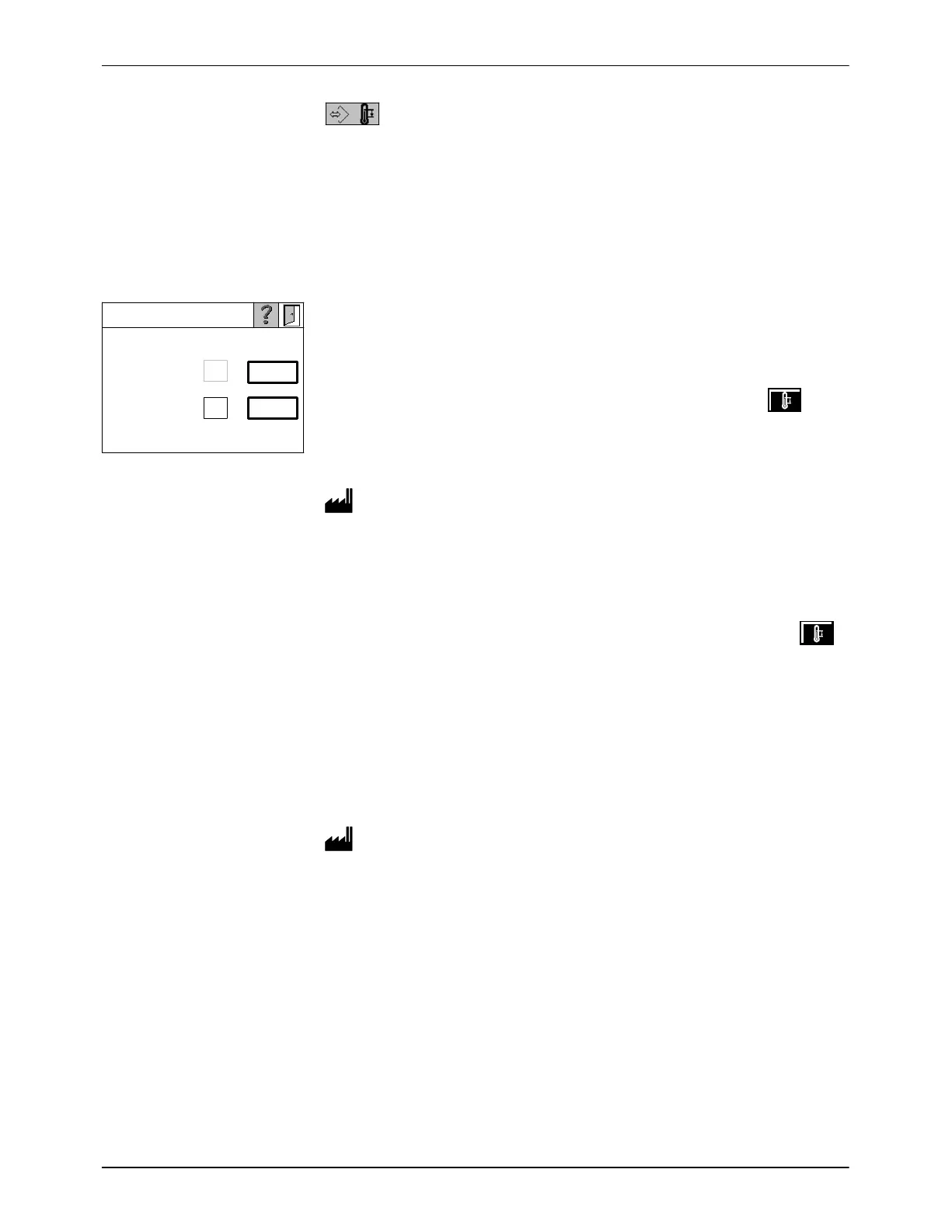Automatic enter standby
after motor stop
60
min
Not
enabled
60
min
Enabled
Manual standby duration
Operation
4-47
P/N 7105144G
2008 Nordson Corporation
VersaBlue_NW
Standby
Standby serves to protect the hot melt material and to save energy during
breaks in production.
For information on setting the temperature standby value (value by which
the setpoint temperature is reduced), refer to Control Panel − Overview − /
T2.
Automatic Entry
Standby is entered as soon as all of the motors have been stopped for a
certain time. Enable Automatic enter standby for this purpose.
Manual Exit
Automatic standby is exited by the operator on the control panel
.
Manual standby duration is ineffective here.
Fig. 4-50 V9
Automatic enter standby after motor stop: Not enabled
(or 60 min if enabled)
Manual Entry/Exit (Control Panel)
External Entry/Exit (Interface)
Either the operator enters and exits standby on the control panel key
or this occurs via the interface Standard I/O.
Automatic Exit
Exit standby can also occur automatically. Enable Manual standby duration
for this purpose. After the set time has expired, the melter automatically
returns to heatup guided by reference channel.
Manual standby duration: Not enabled
(or 60 min if enabled)
Entering/Exiting via the Seven-day Clock
Refer to Control Panel − Overview − / V7 and V8.
