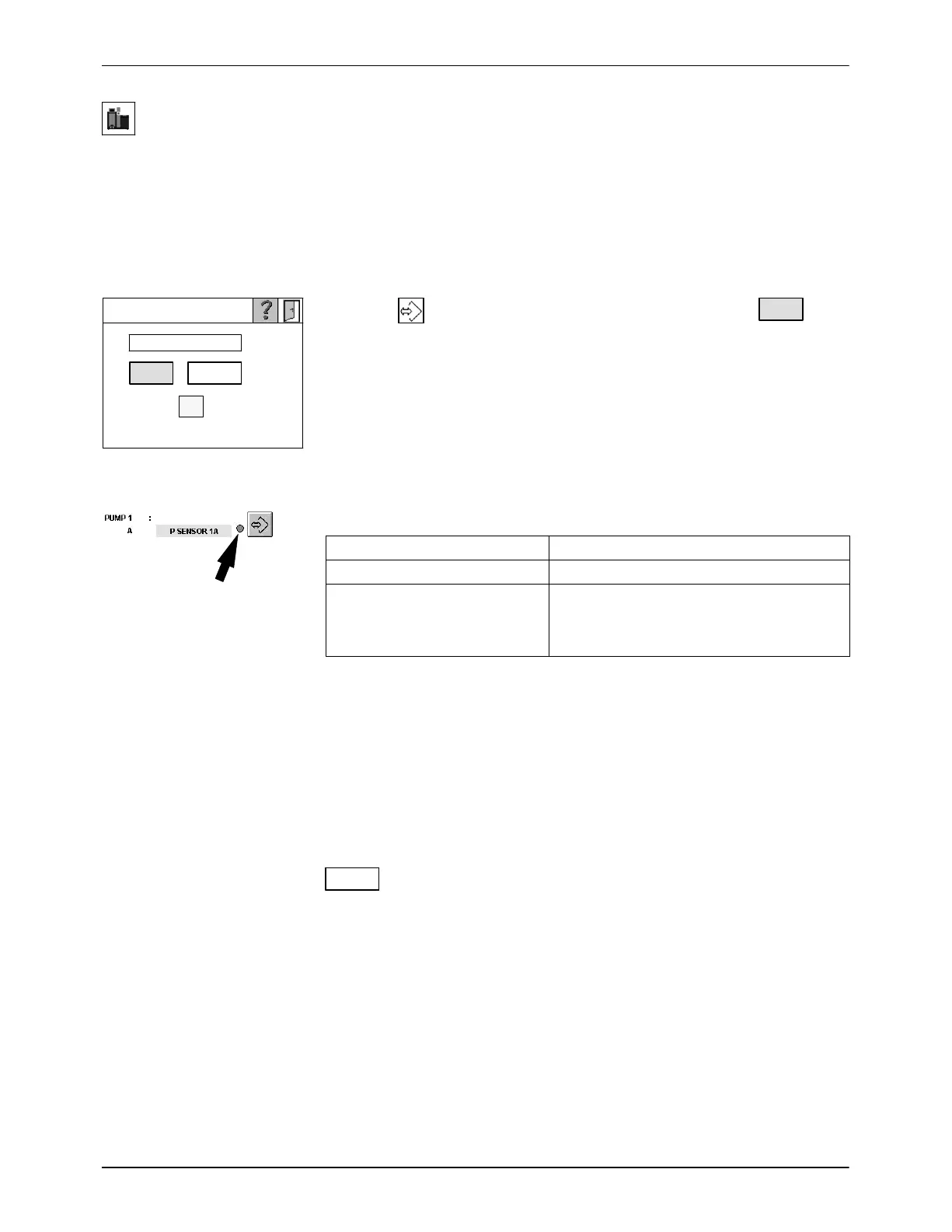0
Actual
ON Calibrate
Pressure sensors
bar
P sensor A1
Operation
4-60
P/N 7105144G
2008 Nordson Corporation
VersaBlue_NW
Melter (contd.)
Screen 3: Defaults, IP Address, Pressure Sensor (contd.)
Assigning New CAN Bus Sensor
1. Connect CAN bus cable to new pressure sensor.
2. The indication lamp New sensor lights up after a short time. The new,
not yet assigned pressure sensor has been detected.
3. Select
of the desired line, then switch pressure sensor
ON
.
The pressure sensor can be switched on and off. If a pressure sensor is
switched off, it is removed from the assigned location and is available as
a New sensor after a short time.
CAUTION: Do not switch off the melter as long as the ON/OFF key
appears transparent.
Fig. 4-78 V25
4. Wait until the keys are no longer transparent.
5. Check the color of the indication lamp:
Color of the indication lamp
Meaning
Green Pressure sensor is assigned
Red Pressure sensor is defective
CAN bus to sensor is interrupted
CAN bus is faulty
6. Repeat steps for every new pressure sensor until all have been
assigned.
Calibrating Pressure Sensor
NOTE: To calibrate the sensor, the melter must be heated to processing
temperature and may not be pressurized (relieve pressure if necessary;
refer to section Installation).
Calibrate
Perform nullification. Nullification should be performed even if 0 bar
is displayed as the actual value; internal calibration is more precise.
