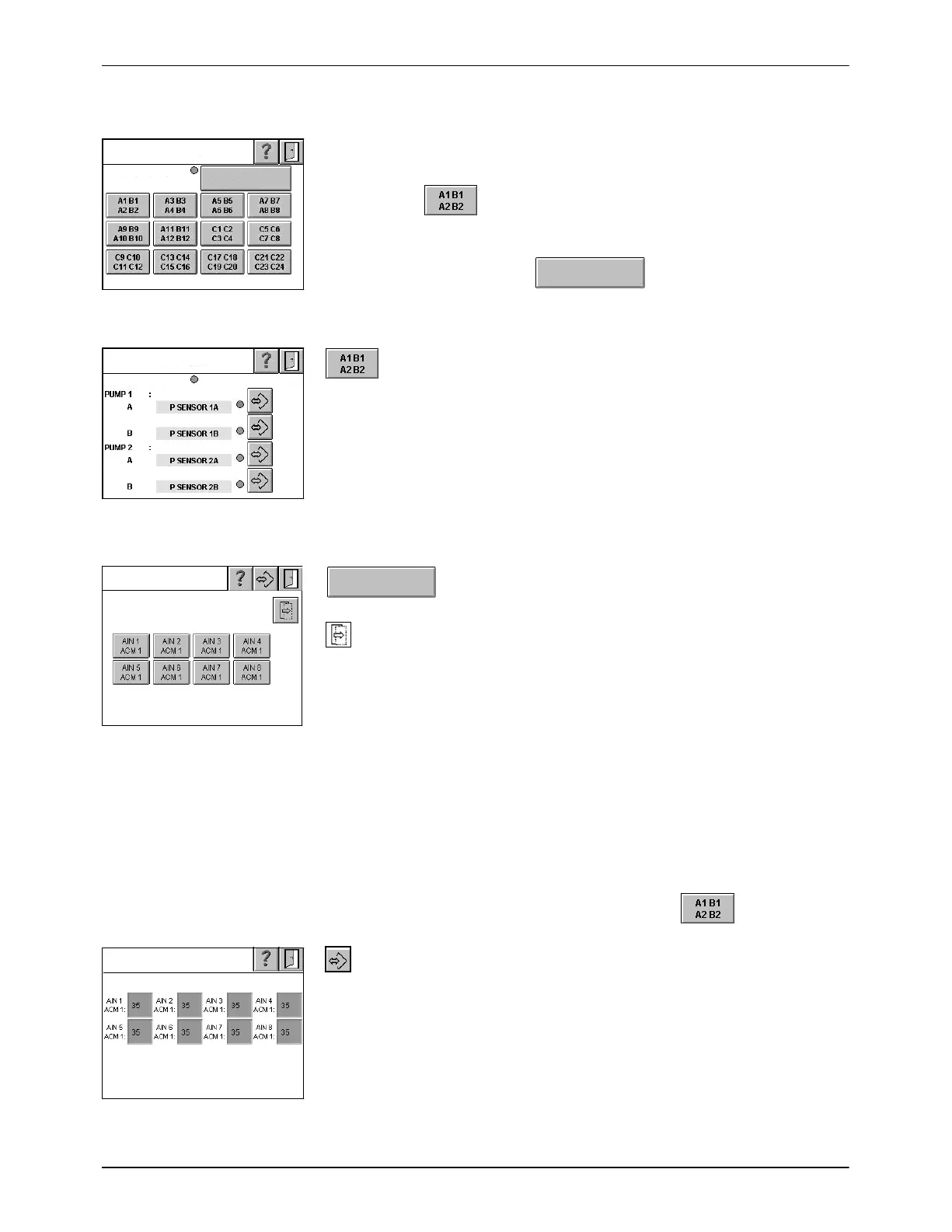Pressure sensors
New sensor
Analog pressure
sensor setup
Pressure sensors
New sensor
Pressure sensors
Select the analog sensor to be
integrated
Pressure sensors
Analog sensor measuring range [bar]
Operation
4-61
P/N 7105144G
2008 Nordson Corporation
VersaBlue_NW
Pressure Sensor Setup (Only in Conjunction with ACM)
NOTE: In conjunction with ACM, the overview screen appears first.
A CAN bus sensor is found automatically and indicated by the lamp.
Continue with
(example).
An analog pressure sensor must be introduced to the control unit manually
as New sensor. Continue with
Analog pressure sensor
setup
.
Fig. 4-79 V22
Assign, set up, calibrate and switch on and off as described in the section
Operation of the melter.
NOTE: If an analog pressure sensor is switched off and is not to be
assigned again, its key (Fig.4-81) must be touched. The key then appears
to not be pressed.
Fig. 4-80 V23
Analog pressure sensor
setup
Move to the screen for the pressure sensors AIN 1 to AIN 16 for
ACM 2.
NOTE: The keys for analog pressure sensors that have already been
assigned appear to be pressed down.
Fig. 4-81 V24
1. Touch desired key to assign. All other keys appear subdued.
Assignment is not possible if the control unit has already found a CAN
bus sensor. Then this must be assigned first.
2. Touch the door symbol to exit the screen.
3. The indication lamp New sensor is lit in the overview screen.
4. Continue as with CAN bus sensors with the key
(example).
To pressure sensor measuring ranges screen. The measuring ranges
can be entered for each analog pressure sensor.
Fig. 4-82 V24a
