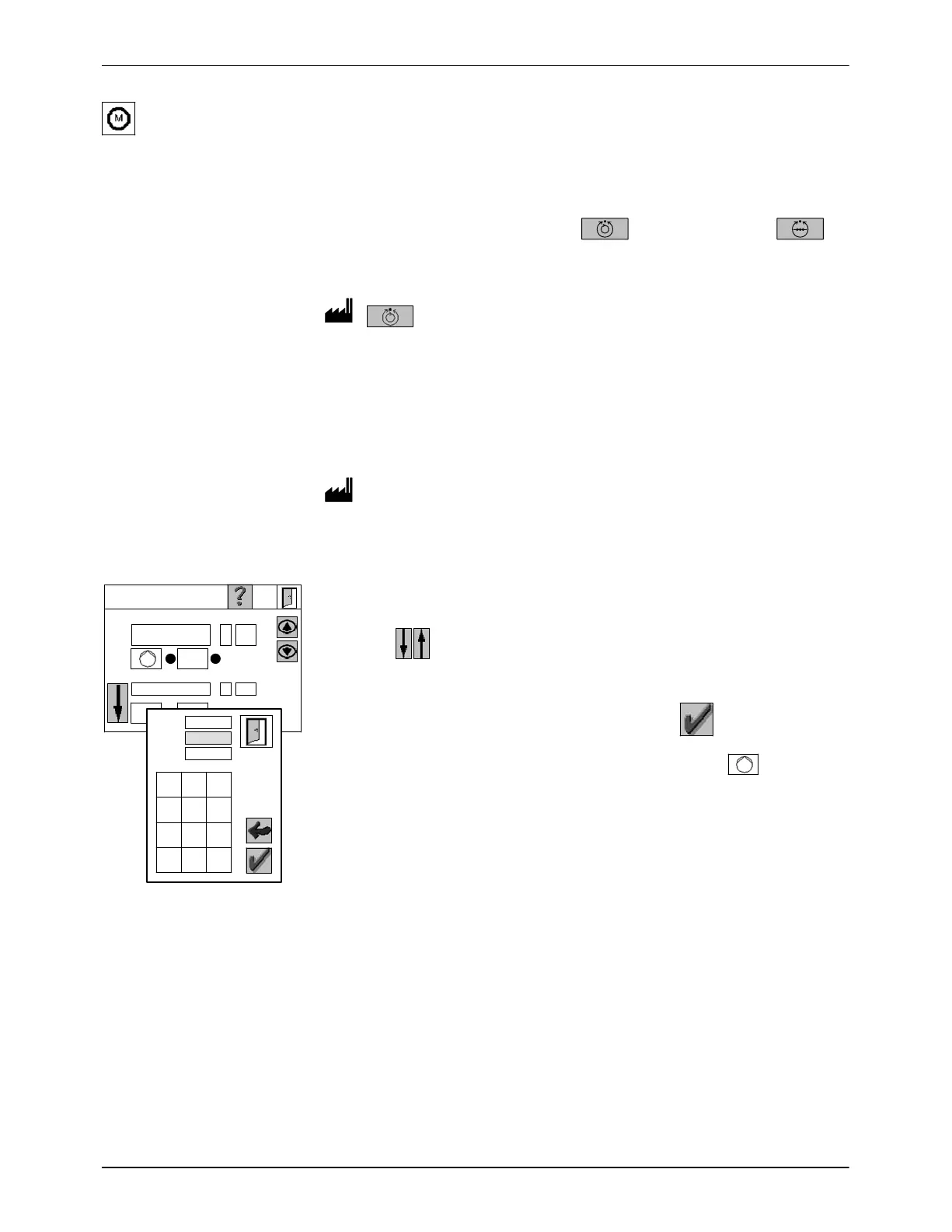rpm
50.0
Pump 1
rpm
Pump 2
Key-to-
line
Max.:
60.0
789
456
123
.0
Min.:
1
Operation
4-70
P/N 7105144G
2008 Nordson Corporation
VersaBlue_NW
Motor (contd.)
Screen 4: Pressure Alarms, Speed / Pressure Control
(contd.)
Switching Between Speed Control
− Pressure Control
The motor must be off to be able to switch.
Speed Control - Manual Mode
In manual mode the operator has control over the motors. The pump speed
is equal to the setpoint and does not change.
Speed setpoint: 5 min
-1
Example: Increase Pump Speed
Prerequisite: Speed control mode selected, and indication lamp next to key
Key-to-line is off.
1. Touch
to select the desired pump.
2. Touch the green field 50.0 min
-1
(rpm) (setpoint).
3. Enter 60.0 in the input window and confirm with
.
4. If necessary, enable pump (indication lamp next to key lit).
Fig. 4-101
