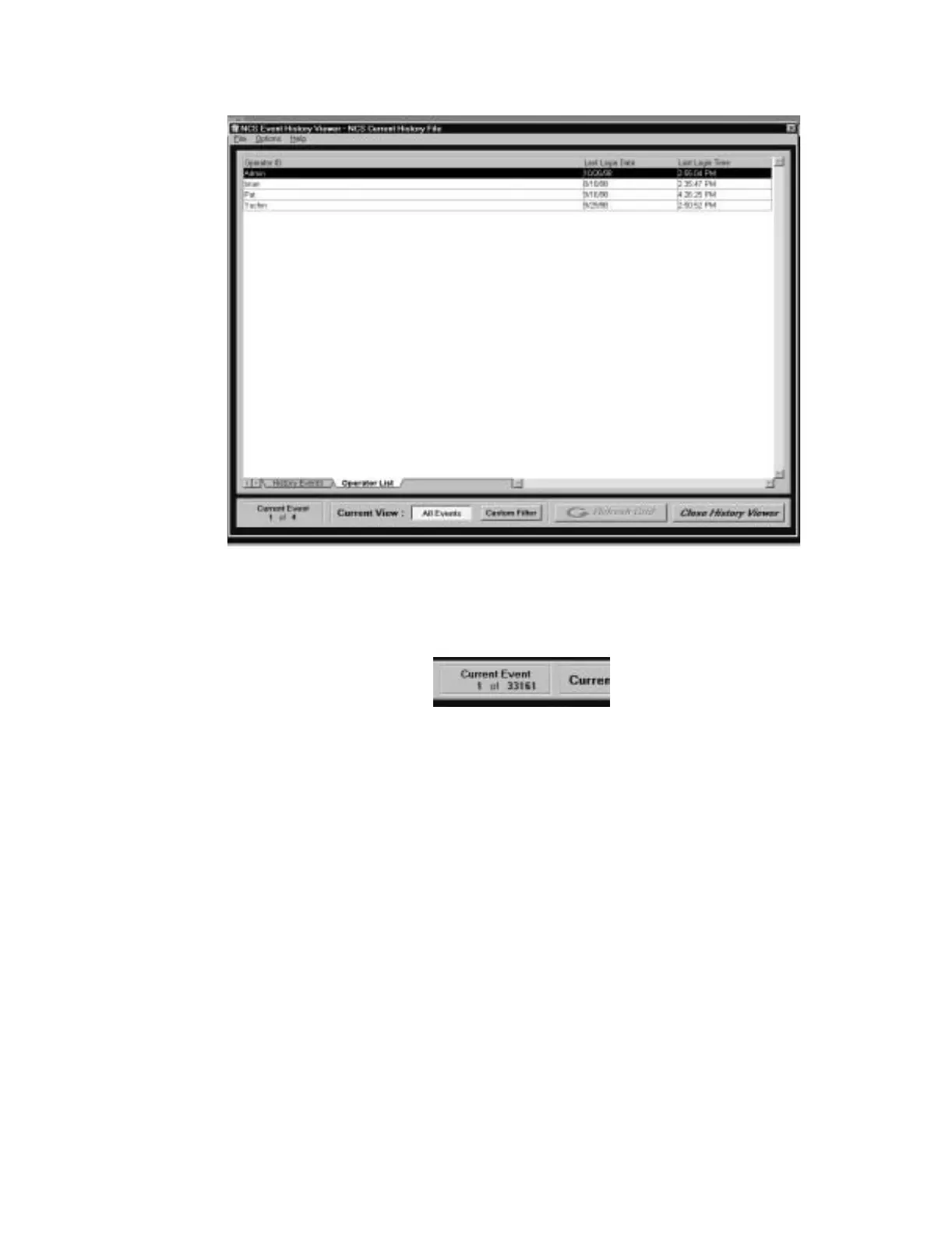The History Manager NCS Integrated Operation
54 NCS Manual PN 51095:B1 3/08/02
Figure 4.5 Example of an Operator List Dialog Box
Number of Events
The number of entries in the history database is shown at all times. If a custom filter view is
selected, the number of entries will be equal to the number of events shown, refer to Figure 4.6.
Figure 4.6 Number of Events Shown on the History Database
Stand Alone Operation
In stand alone operation, the History Manager works similar to the NCS Integrated operation.
When the History Manager is powered up, a blank history file is initially displayed. The user has to
manually open any history file.
Custom Filters
The history manager will allow the operator to view the events using the following search criteria:
• All events
• All events while a specific operator was logged in*.
• All events by node number, loop number or device number*. They can be independently set.
• Events with a particular device status (fire alarm, security alarm, supervisory alarm, point or system trouble, module
activation, disabled device, operator login in/out, system programming and other events)*.
• Events which happened between in a given time frame*.
• Events received by device types, including detectors, modules, zones, bell circuits, panel circuits and other devices.
Note: The events marked * may be combined with any other search criteria.
Searching and displaying events in the history manager won’t adversely affect the NCS operation.
Any operation of this type is conducted as a low priority event. Refer to Figure 4.7 for an example
of search dialog box and Figure 4.8 for a search showing only Administration logins.
operlis.tif
numevnt.tif
www.PDF-Zoo.com