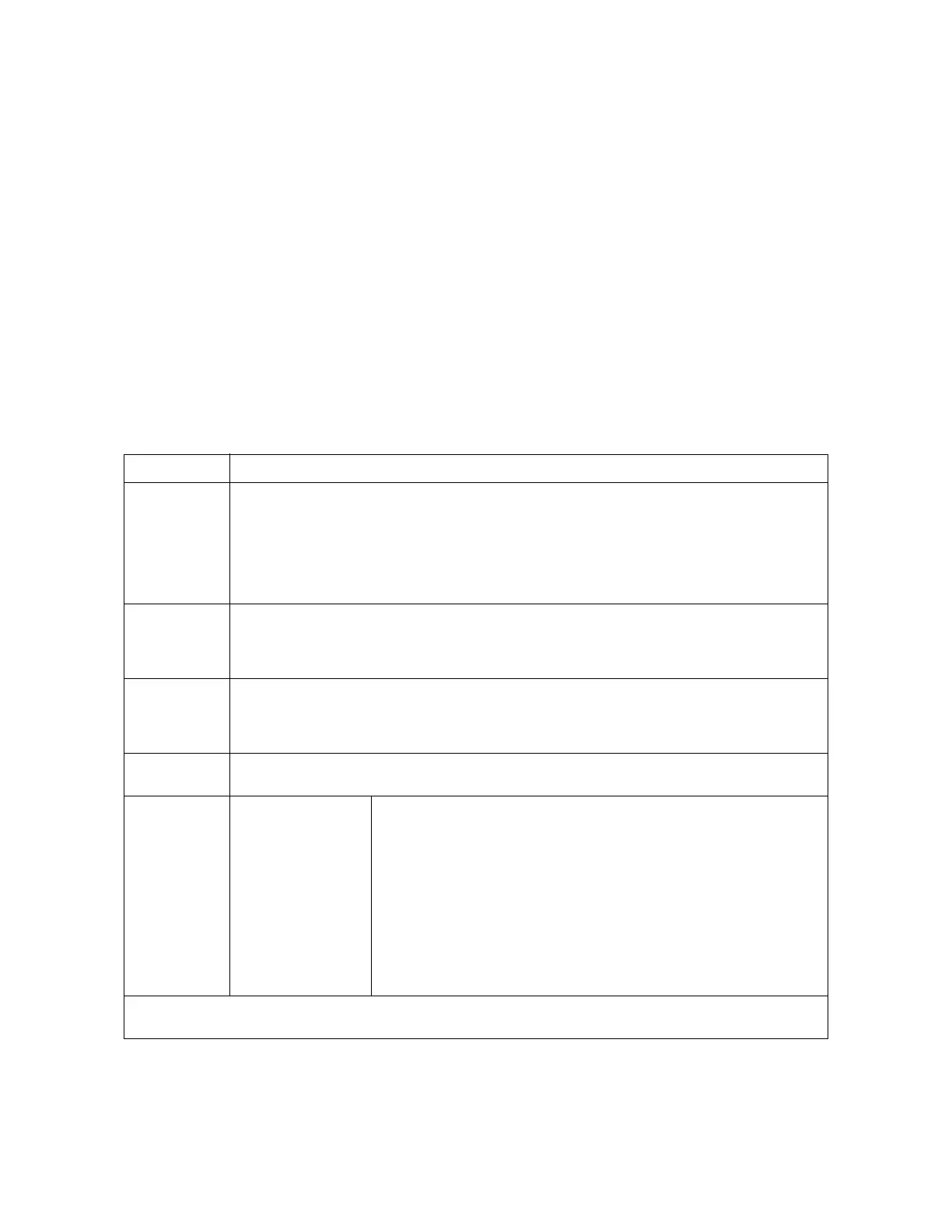Zones CBE: Zones and Equations
NFS-3030 Programming Manual P/N 51345:C 11/4/03 115
Appendix E: CBE: Zones and Equations
CBE (Control-By-Event) is a software function that provides a means to program a variety of
output responses based on various initiating events. The control panel operates CBE through lists of
zones. A zone becomes listed when it is added to a point’s zone map through point programming.
•Each input point (detector, monitor module, Panel Circuit module) can list up to ten zones.
Allowable zone types are general zone, releasing zone, and special zone.
•Each output point (control module, Panel Circuit module) can list up to ten zones. Allowable
zone types are general zone, logic zone, releasing zone, special zone, and trouble zone.
•Output points can list zone Z000 (general alarm). Non-Alarm or Supervisory points do not
activate zone Z000 (general alarm).
Networked CBE, or CCBE (Cooperative Control-By-Event), provides CBE initiating-event/output-
response relationships over the network through general , logic, and/or trouble zones. When one of
these zones, programmed into the zone maps of points on this panel and points on other nodes, will
create network cause-and-effect relationships based on the type and content of the zone.
E.1 Zones
There are five types of zones that may be listed to a point for CBE purposes.
Appendix Table E-1 Zone Table
E.2 Equations
Logic and Trouble Equations can define complex relationships between input and output devices.
Zone Type Description/Function
General Zone A general zone is used to link input and output devices. When an input device activates, any general zone
in its zone map will be active, and any output device that has an active general zone in its map will be
active. General zones can be used as arguments in logic equations.
Zone Z000 is a general alarm zone: those points listing Z000 in their zone map participate in a general
alarm.
The panel will support up to 1000 general zones, designated as Z0 through Z999. General zones can be
used in CCBE applications when a node number is entered before the zone number.
Logic Zone A logic zone consists of a logic equation. Whenever the logic equation becomes true, all output points
mapped to the logic zone will activate.
The panel will support up to 1000 logic zones, designated as ZL1 through ZL1000. Logic zones can be
used in CCBE applications when a node number is entered before the zone number.
Trouble Zone A trouble zone consists of a trouble equation. Whenever the trouble equation becomes true, all output
points mapped to the trouble zone will activate.
The panel will support up to ten trouble zones, designated as ZT01 through ZT10. Trouble zones can be
used in CCBE applications when a node number is entered before the zone number.
Releasing Zone A releasing zone is used to control a releasing operation.
The panel will support up to ten releasing zones, designated as ZR00 through ZR09.
Special Zone ZF0
ZF1 (Trouble less AC)
ZF2 (AC Trouble)
ZF3 (Security)
ZF4 (Supervisory)
ZF5 Alternate
Sensitivity Activation
ZF8
An output participates in Presignal with this special zone in its zone map.
An ouput programmed to turn on/off if a system trouble - other than an AC
power loss - occurs.
An output programmed to turn on/off if an AC power loss or a brownout
condition occurs.
An output programmed to turn on/off if a Security input activates.
An output programmed to turn on/off if a Supervisory input activates.
An output programmed to switch from the active detector alarm sensitivities to
the alternate alarm sensitivities when a non-fire point with ZF5 in its CBE
activates.
A panel output participates in March or Temporal time coding (depending on the
global setting) with this special zone in its zone map.
Time, date and holiday functions, which were formerly determined through special zones, are now defined in the panel
programming section of this manual.
www.PDF-Zoo.com
