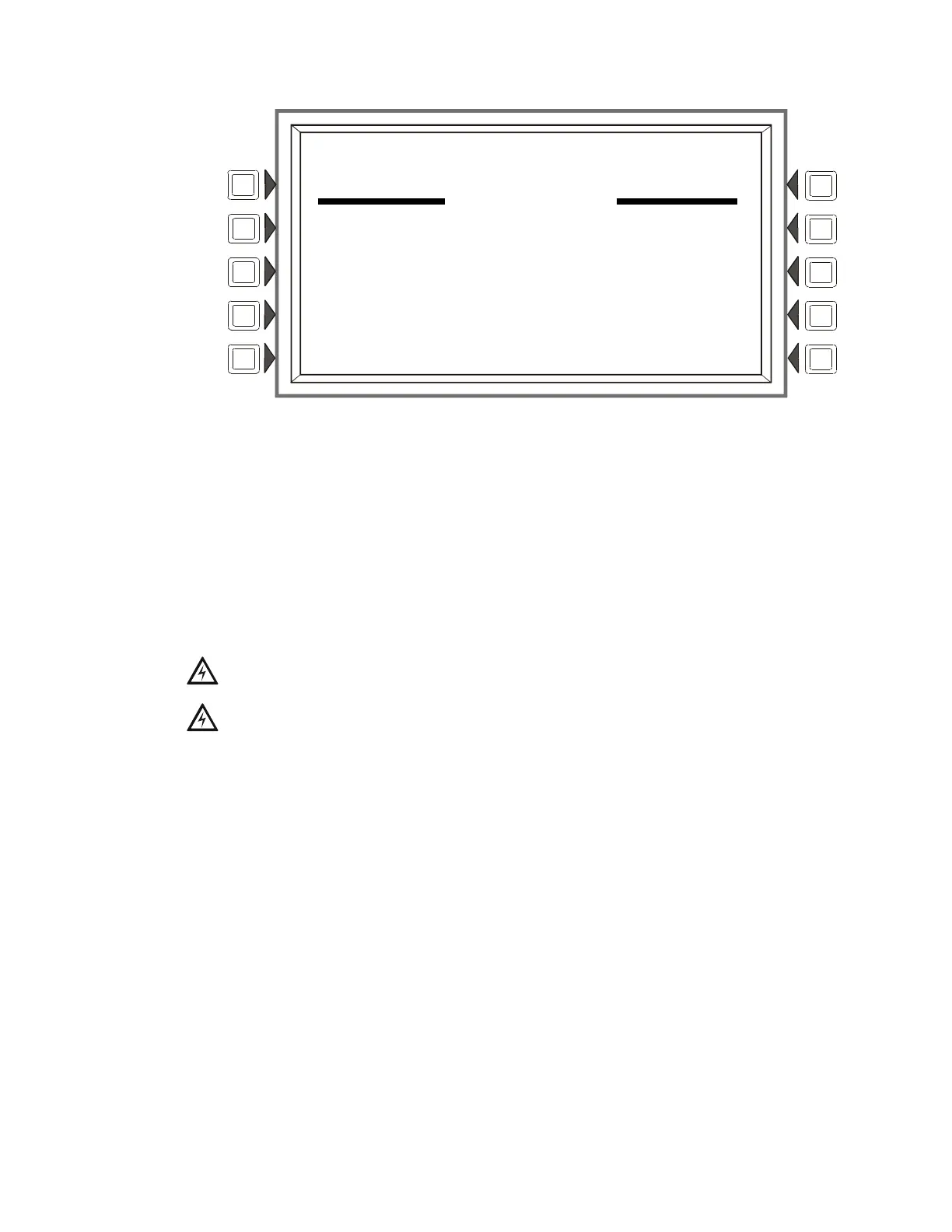Walk Test Alter Status
NFS-3030 Programming Manual P/N 51345:C 11/4/03 65
Figure 4.8 Clear History Screen
Soft Keys
ALARM HISTORY: Press to clear Alarm history.
EVENT HISTORY: Press to clear Event history.
ALL HISTORY: Press to clear both Alarm and Event history.
4.6 Walk Test
Walk Test allows the user to test the entire fire alarm system while away from the control panel.
There are two types of Walk Test - Basic and Advanced - and each type operates in audible mode.
Walk Test results are sent to the printer and to Event History as “Test”.
WARNING: Physically disconnect all releasing devices before starting WalkTest. It is not
sufficient to disable in any other manner.
WARNING: Walk Test mode can deactivate fire protection.
•Prior to Walk Test, secure all protected buildings, and notify the building owner/operator, fire
department, and other pertinent personnel that testing is in progress.
•Immediately after Walk Test is completed, notify the same people that testing is complete and
the system is restored to normal operation. Reconnect releasing devices.
•Walk Test will “time out” and return to normal operation after one hour when no Walk Test
activations have occurred during that time.
•Walk Test may be exited at any time by pressing the ABORT soft key on the screen
Basic Walk Test - The basic test allows a single operator to run audible tests on the panel. All logic
equation automation is suspended during the test. All ACS devices will default to Disable. They
may be enabled by selecting NO at the DISABLE ACS BOARDS soft key on the Walk Test Menu
screen (Figure 4.9 ).
Advanced Walk Test - The advanced test allows field-supplied output point programming that will
react to input stimuli such as CBE and logic equations. When points are activated in advanced
testing, each initiating event will latch the input. Release of the latch and subsequent activation of
the next point is controlled through use of the NEXT TEST soft key. All ACS devices default to
disable. They may be enabled by selecting NO at the DISABLE ACS BOARDS soft key on the
Walk Test Menu screen (Figure 4.9 ).
An advanced test is audible. An audible test is intended for pull station verification, magnet-
activated tests on input devices, input and output device and wiring operation/verification. Only
devices previously configured to participate and designated as part of the test through the following
screens will make sound.
LAKEVIEW GENERAL HOSPITAL
SYSTEM NORMAL
10:22:34A FRI JAN 21, 2002
CLEAR HISTORY
ALARM HISTORY
EVENT HISTORY
ALL HISTORY
BACK
www.PDF-Zoo.com