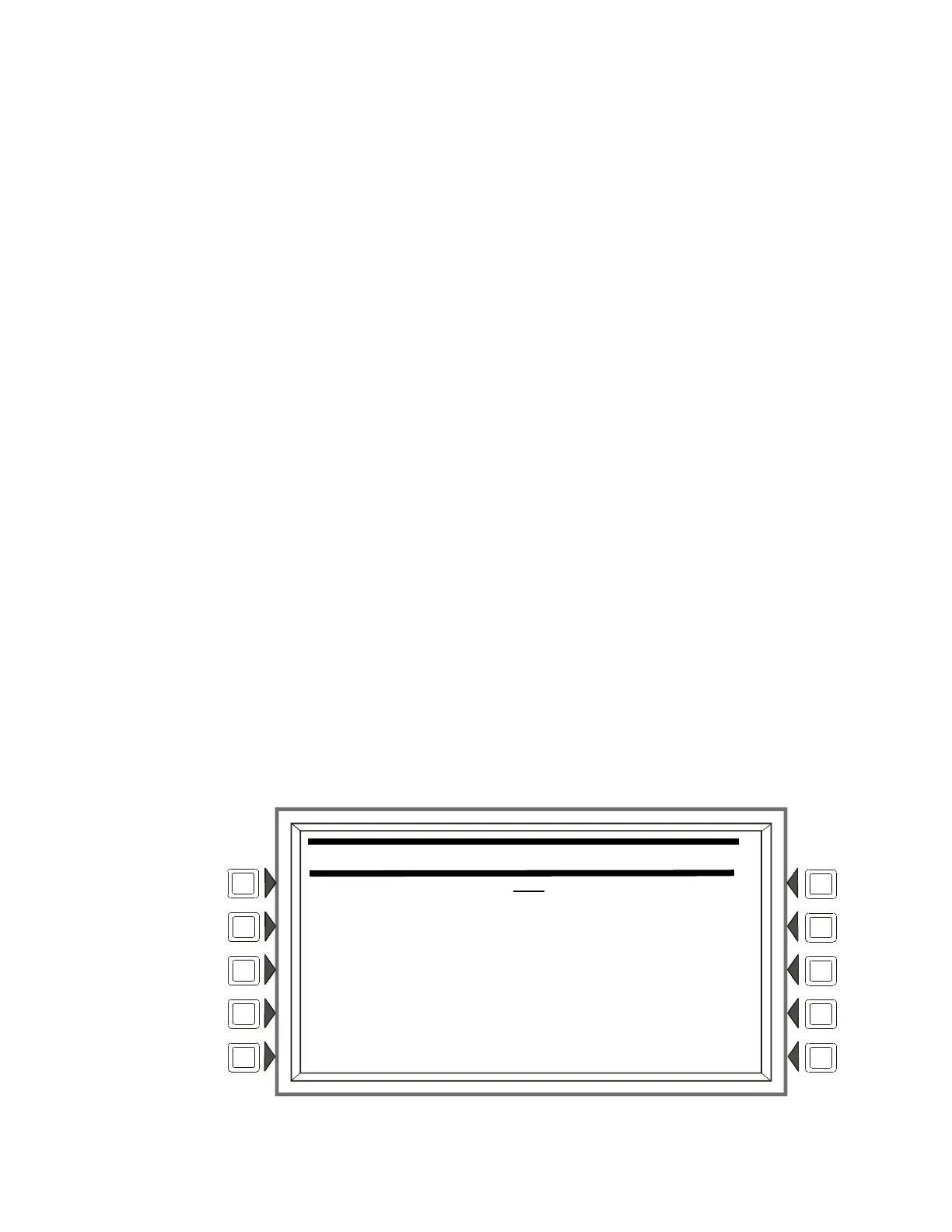Program Autoprogram Menu
54 NFS-3030 Programming Manual P/N 51345:C 11/4/03
3.6 Autoprogram Menu
The Autoprogram option identifies addressable devices connected to the control panel. Devices
include addressable detectors and modules connected to the panel’s SLCs and Panel Circuits. The
Autoprogram can be used to create a new program, or to add or remove devices from an existing
program. When the points are accepted, they are added to the panel’s database with the defaults
described in the “Point Programming” section of this manual.
3.6.1 To Create a New Program
To successfully create a new program, the FACP must either be new, or have no existing program in
memory for the loops or panel circuits involved.
1. Use the Delete Program Menu screen ( refer to Figure 3.44) to clear any applicable
programming from the panel. For example, if loops one and two are to be autoprogrammed,
clear the programming that exists by entering 1+2 at the Delete Program Menu screen.
2. Install SLCs (loops 1+2 in this example) using the Loop Programming screen (Figure 3.18)
(panel circuits do not require this step).
3. Press the
AUTOPROGRAM LOOPS soft key and enter the desired SLCs (loops 1+2 in this
example), or select
AUTOPROGRAM PANEL MODULES in the Autoprogram Menu screen
(Figure 3.46)
4. Press the ACCEPT soft key to run the Autoprogram.
3.6.2 To Add/Delete Devices from the Program
When using the Autoprogram option with an existing program, the control panel does not change
program information for installed and programmed devices.
1. If devices are to be added to a new SLC (an SLC that is not in the program), that SLC must be
installed using the Loop Programming screen (Figure 3.18).
2. Physically install/uninstall the SLC devices or panel circuit modules.
3. Press the AUTOPROGRAM LOOPS or the AUTOPROGRAM PANEL CIRCUITS soft key to run
the Autoprogram. Existing information will not be changed.
Autoprogram will find the devices/modules on the selected installed SLCs/panel circuits. It will
compare the information it finds during autoprogramming against any point information that may
already be in the database, and it will look for any addressing errors, such as two detectors with the
same address. If it finds a discrepancy or error, a screen will be displayed with the discrepant or
incorrect information and the programmer will be given the option of changing it.
Figure 3.46 Autoprogram Menu Screen
AUTOPROGRAM MENU
AUTOPROGRAM LOOPS: ALL
AUTOPROGRAM PANEL MODULES
ACCEPT
BACK
www.PDF-Zoo.com
