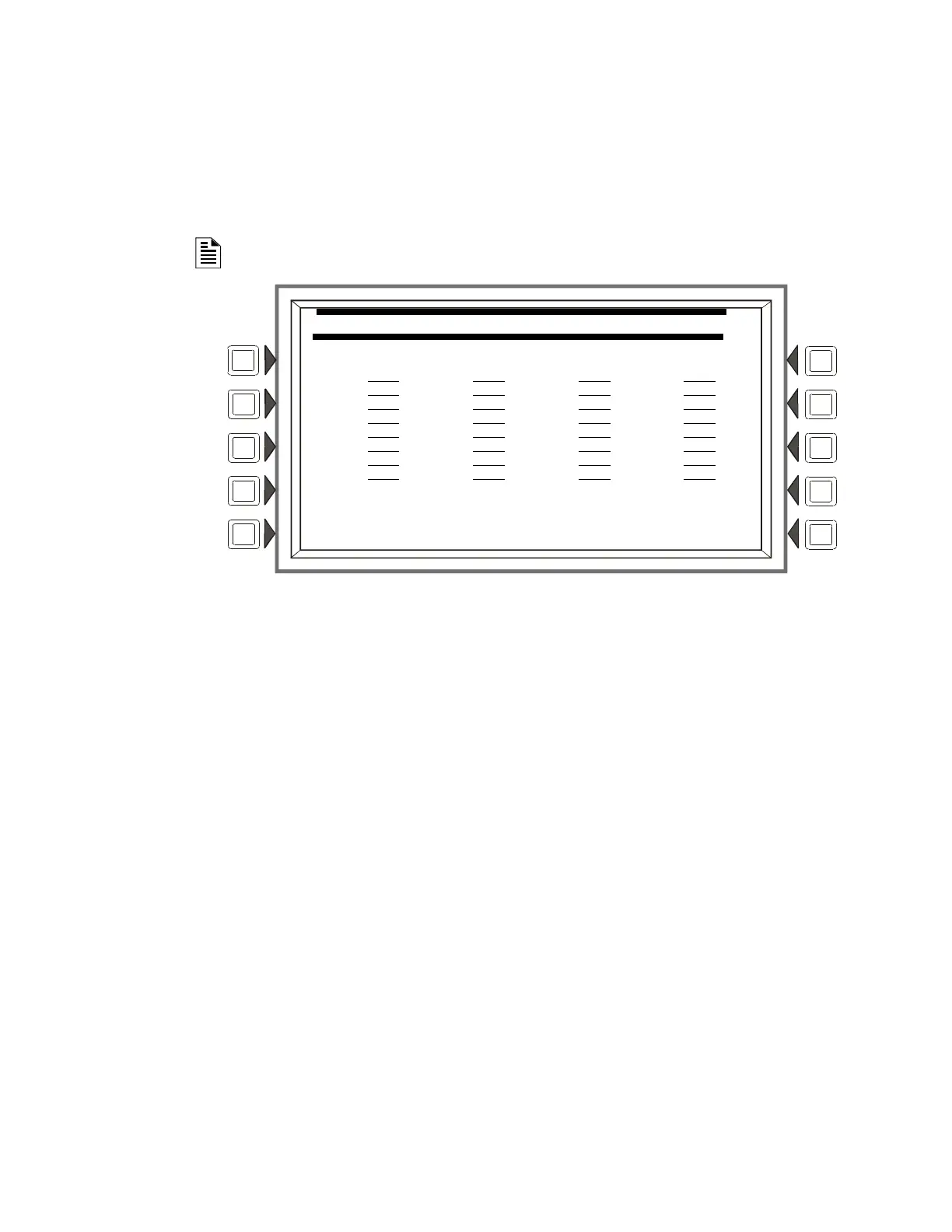Panel Program Menu (2) Program
NFS-3030 Programming Manual P/N 51345:C 11/4/03 29
WEEKLY OCCUPANCY SCHEDULE: Press this soft key to toggle between schedules 1 - 10. A
value of zero indicates no schedule.
ACCEPT: Press this to save changes made on the screen.
3.3.3 Remote Display Menu
This screen displays when the REMOTE DISPLAY MENU soft key is pressed at the Panel
Programming Menu 2 screen.
Note: To change the language of the remote display, or to program the panel banner to appear in the
remote display, refer to"LCD-160 Download Menu" on page 73.
Figure 3.15 Remote Display Menu Screen
Soft Keys
INSTALL REMOTE DISPLAY: To install a remote display, press the arrow keys to place the
cursor on the line next to the remote display address to be installed. Press this soft key until YES
displays. Default:No
POINT PROGRAMMING: Once a display has been installed, press this soft key to program the
display point.
REMOTE DISPLAY MENU
D01:YES D02:NO D03:NO D04:NO
D05:NO D06:NO D07:NO D08:NO
D09:NO D10:NO D11:NO D12:NO
D13:NO D14:NO D15:NO D16:NO
D17:NO D18:NO D19:NO D20:NO
D21:NO D22:NO D23:NO D24:NO
D25:NO D26:NO D27:NO D28:NO
D29:NO D30:NO D31:NO D32:NO
INSTALL REMOTE DISPLAY
POINT PROGRAMMING BACK
www.PDF-Zoo.com
