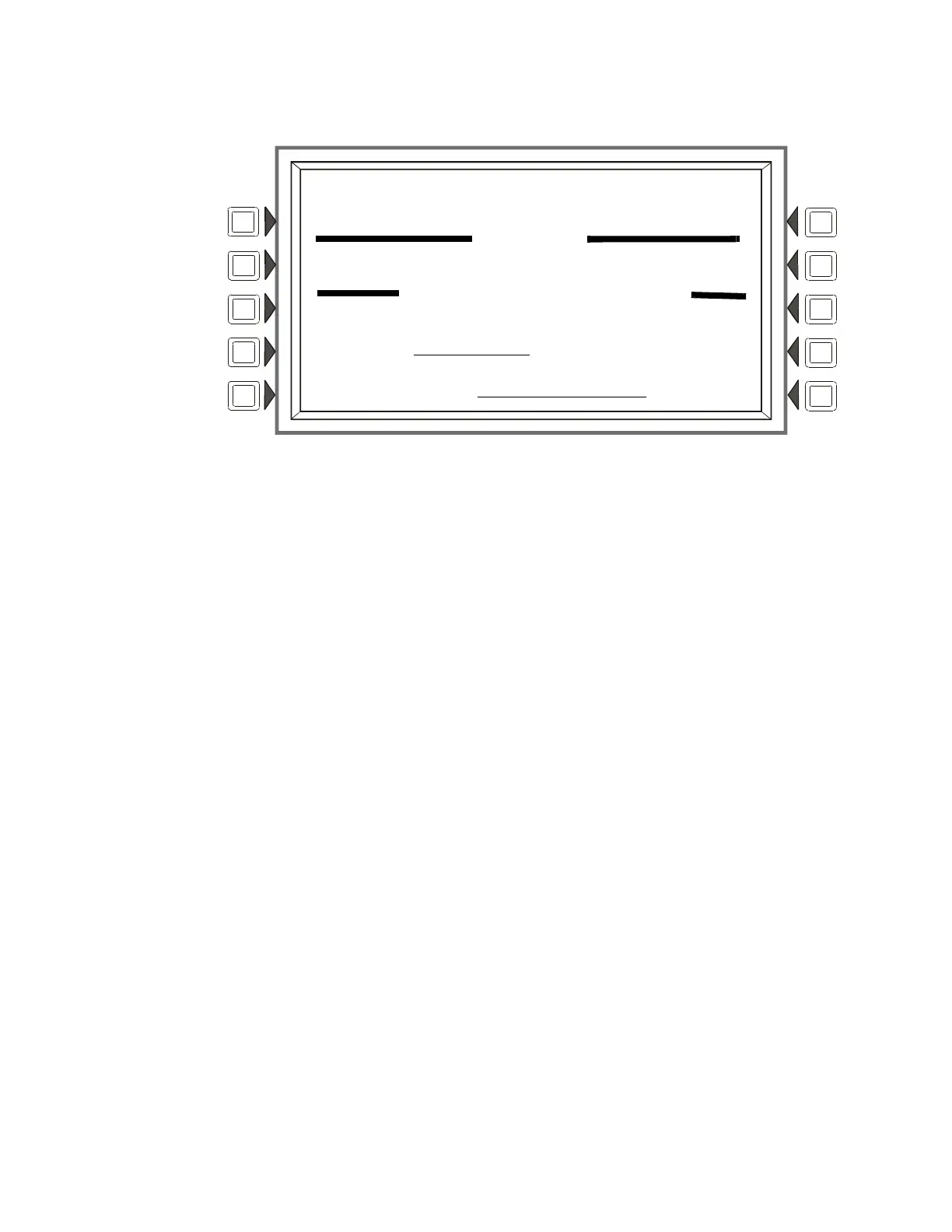Bootloader Screen Service Screens
NFS-3030 Programming Manual P/N 51345:C 11/4/03 73
5.3.1 LCD-160 Download Menu
The language and banner displayed on LCD-160s can be programmed at this screen.
Figure 5.6 LCD-160 Download Menu Screen
ADDRESS: Press this soft key to scroll through to the desired LCD-160 address. “All” means all
addresses. Default: ADDRESS 001.
Shortcut: Type 1 on the keyboard, which jumps to address 10, or type 2 for twenty, 3 for thirty,
0 to reset back to 1. Type an asterisk (*) to select all addresses.
DOWNLOAD TYPE: Press this soft key to scroll through the languages (LANGUAGE-ENGLISH,
LANGUAGE-HEBREW, LANGUAGE-PORTUGUESE, LANGUAGE-SPANISH), BANNER, APP
and BOOT. Stop at the desired selection.
Choose a language to change LCD-160s selected at the ADDRESS field to display in that
language.
Choose BANNER to add the panel banner to those LCD-160 displays selected at the ADDRESS
field.
Select APP to download an application file to the selected LCD-160(s).
Select BOOT to download a boot file to the selected LCD-160(s).
AUTO:Press this soft key to automatically download to the LCD-160 the most up-to-date language,
bootloader, and application from the panel.
START:Press this soft key to begin the download.
5.3.2 Loop Download Menu
This screen allows the programmer to select loops for downloading applications and/or boot
programming.
TROUBLE
LOADING..NO SERVICE
LAKEVIEW GENERAL HOSPITAL
N001
BOOTLOADER
LCD-160 DOWNLOAD MENU
11:58:45A WED JUL 16, 2003
AUTO
ADDRESS: ADDRESS 001 START
DOWNLOAD TYPE: LANGUAGE-SPANISH
BACK
www.PDF-Zoo.com