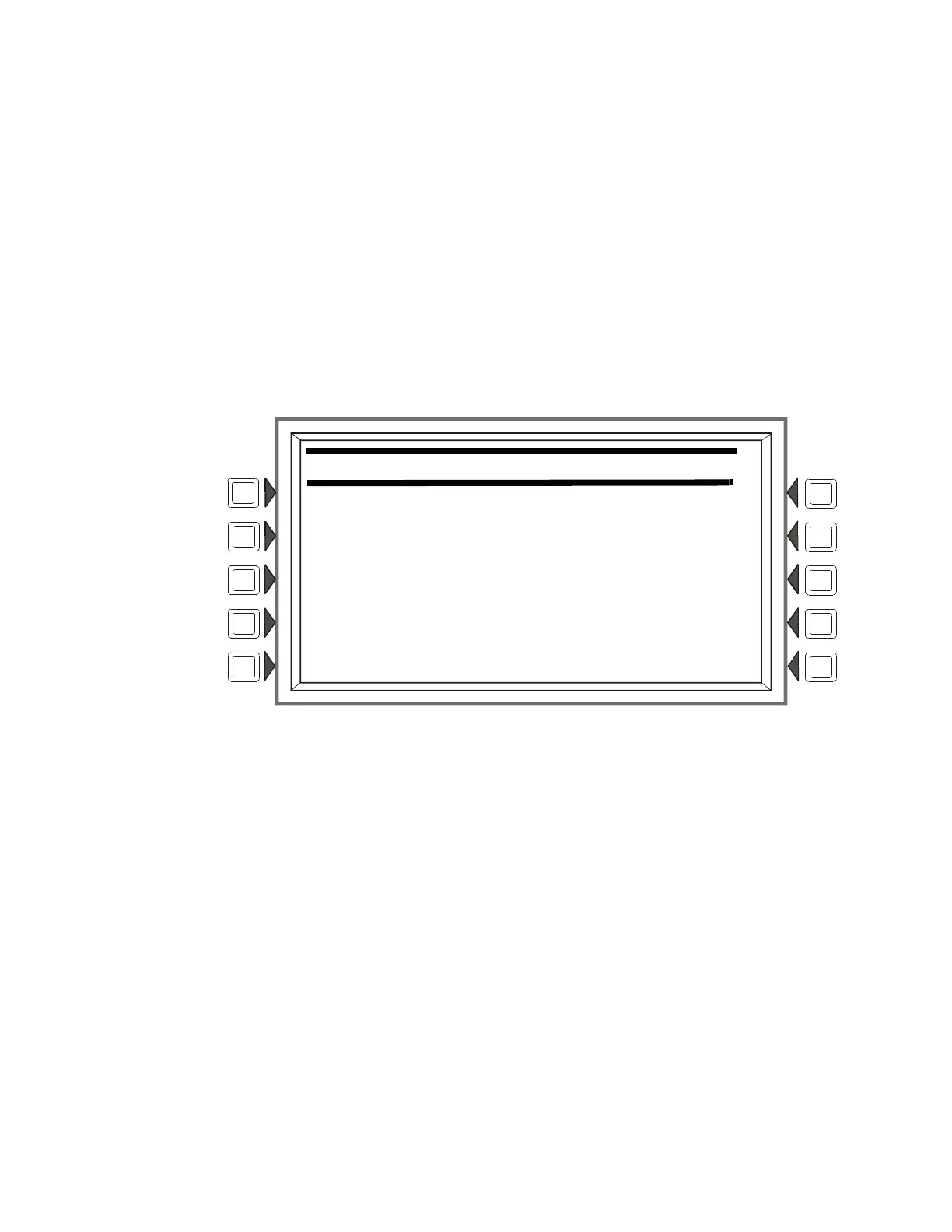Autoprogram Menu Program
NFS-3030 Programming Manual P/N 51345:C 11/4/03 55
Soft Keys
AUTOPROGRAM LOOPS: Press to scroll through the options: ALL, 1+2, 3+4, 5+6, 7+8, 9+10.
Stop at the desired option to select it.
AUTOPROGRAM PANEL MODULES: Press to select panel modules for autoprogramming.
ACCEPT: Press to autoprogram the selection. A confirmation screen will display asking the
programmer to confirm the autoprogram choice made (press the YES soft key to confirm). A screen
with the message AUTOPROGRAM IN PROGRESS will display until autoprogramming is complete.
3.6.3 Confirmation Screens
SLC and Panel Circuit Statistics
When autoprogramming is complete, the panel will display a list of the number of modules and
detectors found on each SLC, or it will display the number of inputs or outputs found on each panel
module. Refer to Figure 3.47 and Figure 3.48 for examples of these screens.
Figure 3.47 Autoprogram Confirmation Screen (SLCs)
Soft Keys
REVIEW: Press this soft key to review the new devices found (with the option of adding them to
the program one by one), devices that are in the database that the autoprogram did not find, devices
that have data base and autoprogram information that differs, and devices that are incorrectly
doubled up on a single address. Devices will display in the following order:
• L01M001 through L01M159
• L01D001 through L01D159
• L02M001 through L02M159, etc.
Depending on what information was found, different screens may appear for different points. Refer
to Figure 3.49 through Figure 3.52 for examples of the screens.
ACCEPT ALL: Press to accept all the new devices that have been found by the autoprogram.
Errors and discrepancies will still be displayed the same as if the REVIEW soft key had been
pressed: however, new devices will not individually display for review and acceptance.
AUTOPROGRAM CONFIRMATION
LOOP DETECTORS MODULES
1 011 087
2 030 129
3 NOT INSTALLED
4 NOT INSTALLED
5 NOT INSTALLED
6 NOT INSTALLED
7 NOT INSTALLED
8 NOT INSTALLED
9 NOT INSTALLED ACCEPT
10 NOT INSTALLED ALL
REVIEW BACK
www.PDF-Zoo.com
