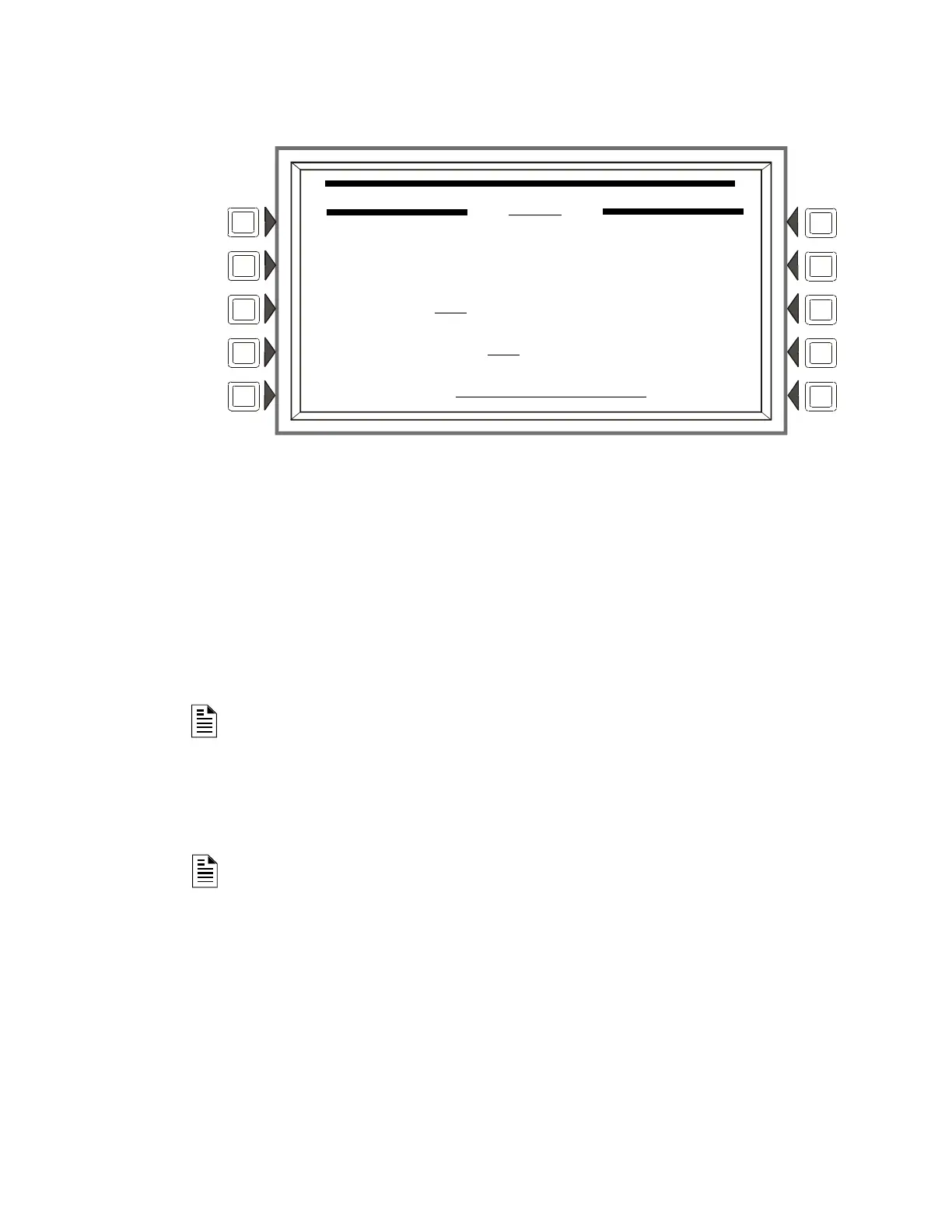Point Program Program
NFS-3030 Programming Manual P/N 51345:C 11/4/03 45
Point Programming (2) - Control
Figure 3.35 Panel Module Point Programming (2) -Control - Screen
Soft Keys
ZONE MAP: Displays the zones mapped to this point. The default value assigned to panel circuit
output modules during initial programming is Z000, with the exception of control modules with the
following Type IDs: Telephone, Gen Alarm, Gen Supervis, Gen Trouble, and Trouble Pend. . To
add or delete zones, press this soft key to proceed to the Panel Module Zone Map screen. Refer to
"Zone Map" on page 36 for an illustration and explanation of the Detector Zone Map screen. The
Panel Module Zone Map screen is the same except that Panel Module replaces Detector in the title
and the module address appears instead of the detector address. Up to ten general, logic, release,
special or trouble zones may be mapped to a panel control module.
WALK TEST: This field determines if the output will activate during Walk Test. Values are ON
(the output will activate) and OFF (the output will not activate). The default is OFF.
Note: The IZM-8RK module does not participate in Walk Test. Also, the following Type ID codes
do not participate in Walk Test, and the WALK TEST soft key will not appear when the screen
displays: REL END BELL, RELEASE CKT, REL CKT ULC, RELEA.FORM C, REL AUDIBLE,
INSTANT RELE, NONRESET CTL, and TELEPHONE.
SILENCEABLE: This field determines whether the user can manually silence an activated output.
Values are YES - RESOUND FIRE (manually silenceable, resounds on fire alarm) and NO (not
manually silenceable). The default is YES.
Note: This soft key will not appear for modules with Type ID codes where silence is not optional.
SWITCH INHIBIT: This field determines whether a user can manually activate an output.
Values are YES (can not be activated manually) or NO (can be activated manually). The default is
NO.
3.4.4 General Zone
This screen displays when a general zone is chosen at the Point Program menu (see Figure 3.22 on
page 34 ).
PANEL MODULE POINT PROGRAMMING
P11.2
ZONE MAP:
Z000 , Z104 , Z105 , Z106 , Z107
Z110 , Z114 , Z115 , Z116 , Z117
WALK TEST: OFF
SWITCH INHIBIT: YES ACCEPT
SILENCEABLE: YES - RESOUND FIRE BACK
www.PDF-Zoo.com