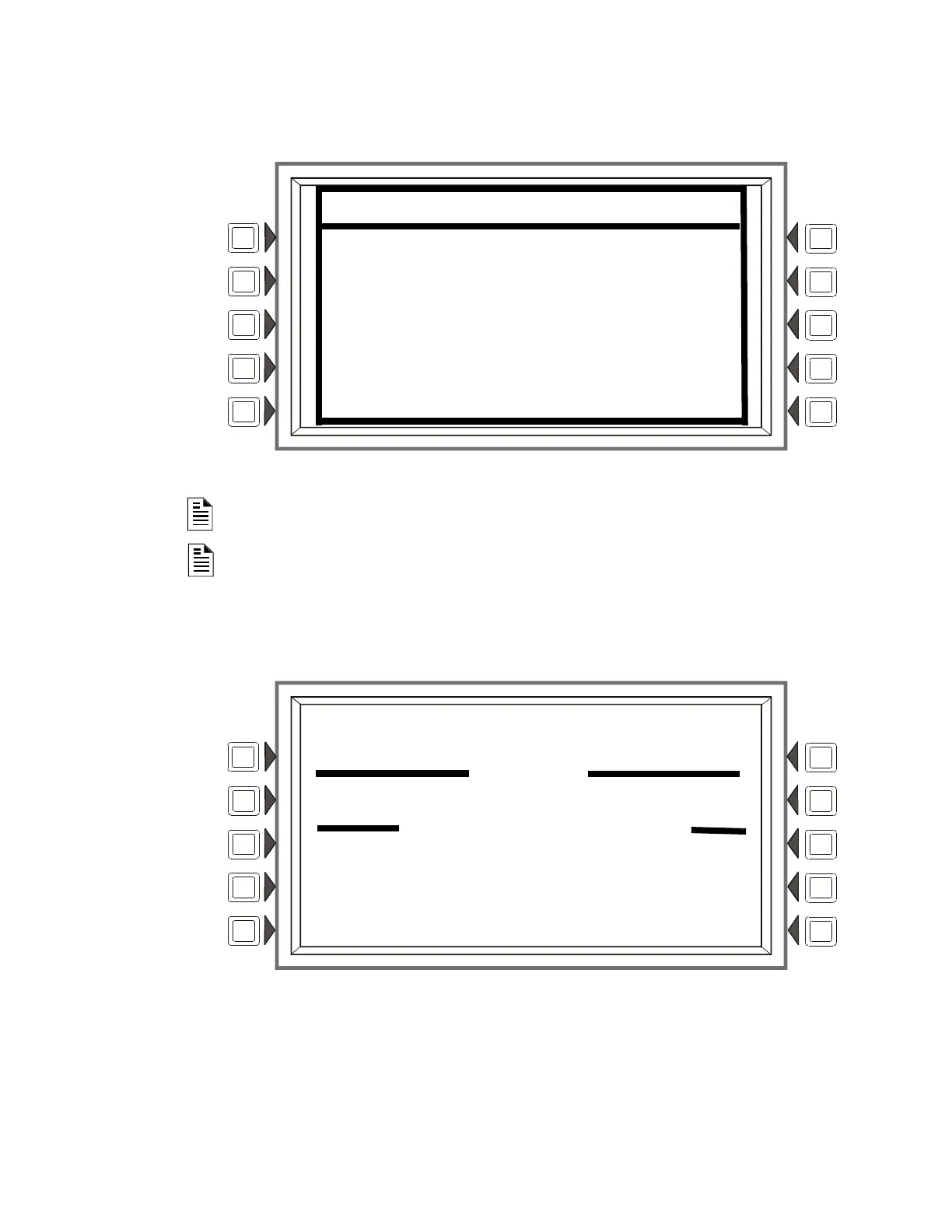Service Screens Power-up Screen
72 NFS-3030 Programming Manual P/N 51345:C 11/4/03
5.2 Power-up Screen
The Power-up screen appears when the panel is powering up. A series of self-tests are performed
internally: the tests and the results of the tests appear on the screen as they are completed.
Figure 5.4 Self Test Screen
Note: “LCM” refers to the code resident in the CPU-3030, not the code that is programmed into the
LCM.
Note: “LCD-160” refers to the code resident in the CPU-3030, not the code that is programmed
into the LCD-160.
5.3 Bootloader Screen
This screen is used for LCD-160 and Loop downloads. To display this screen, press the RESET key
during the entire power-up self-testing process, then release the key.
Figure 5.5 Bootloader Menu Screen
LCD-160 DOWNLOAD:Press this soft key to display the LCD-160 Download menu screen.
REBOOT:Press this soft key to reboot the panel, and exit the bootloader screen.
LOOP DOWNLOAD:Press this soft key to display the Loop Download Menu screen.
BOOT: 002.000.036 APP: 002.000.037
SELF TEST
RAM TEST: PASS BOOT CRC: PASS
NVRAM TEST: PASS APP CRC: PASS
RTC TEST: PASS DBASE CRC: PASS
KEYPAD : PASS LCM CRC: PASS
COMM 1 : PASS LCD-160 CRC: PASS
COMM 2 : PASS LANG CRC: PASS
COMM 3 : PASS
TROUBLE
LOADING..NO SERVICE
LAKEVIEW GENERAL HOSPITAL
BOOTLOADER
11:58:45A WED JUL 16, 2003
REBOOT
LCD-160 DOWNLOAD LOOP DOWNLOAD
www.PDF-Zoo.com