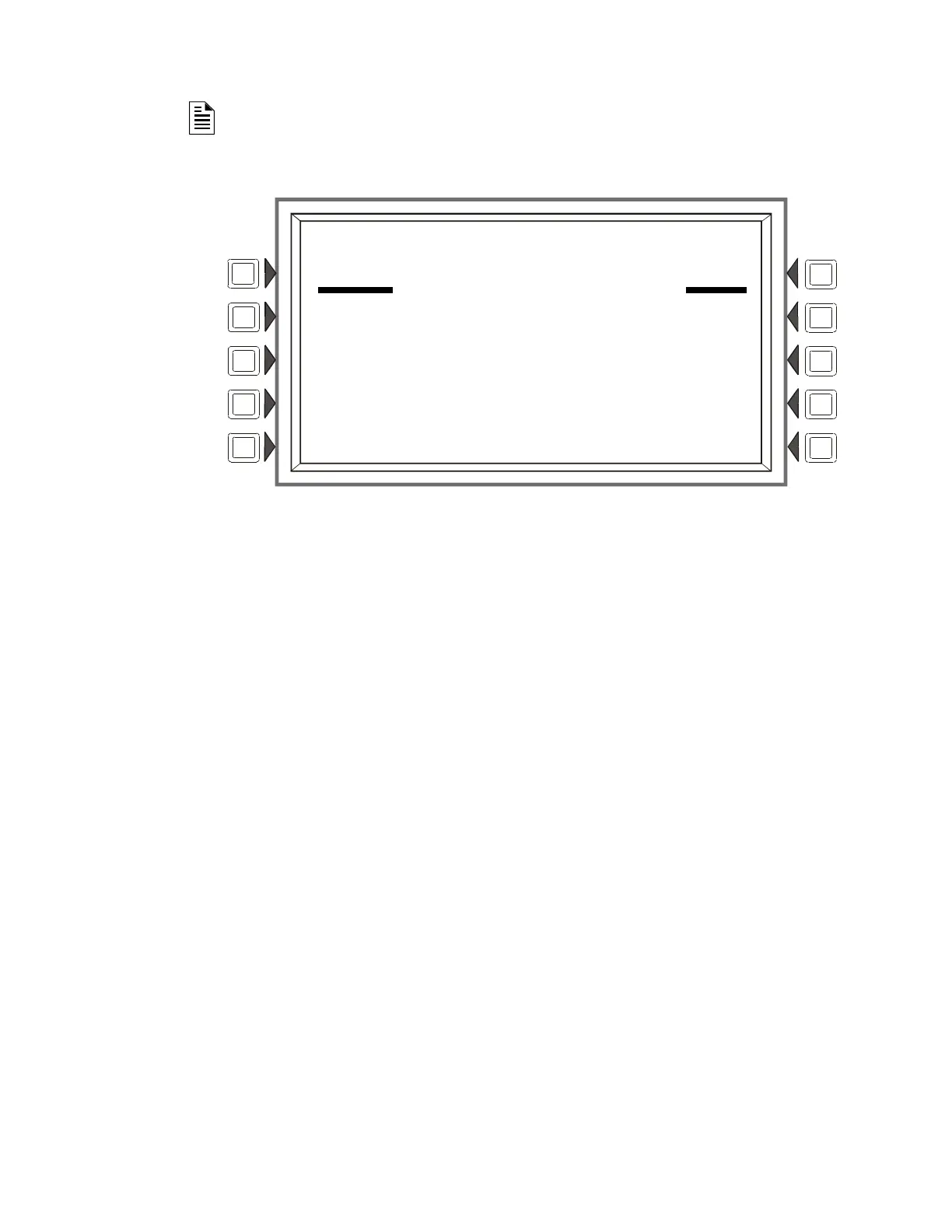Alter Status Control On/Off Point Select
70 NFS-3030 Programming Manual P/N 51345:C 11/4/03
ACTIVE to AUTOMATIC INACTIVE.
A module with a releasing Type ID cannot be forced.
4.8.2 Control On
If the selected point is inactive, the Control On screen will appear
Figure 4.15 Control On Screen
Soft Keys
FORCE ON: Press this soft key to change the state of the control module from
AUTOMATIC
INACTIVE to AUTOMATIC ACTIVE.
LAKEVIEW GENERAL HOSPITAL
SYSTEM NORMAL
10:22:34A FRI JAN 25, 2002
CONTROL ON/OFF: L03M052
AUTOMATIC INACTIVE
ELEVATOR RECALL EAST WING
FIFTH FLOOR Z000 CONTROL
FORCE ON
BACK
www.PDF-Zoo.com