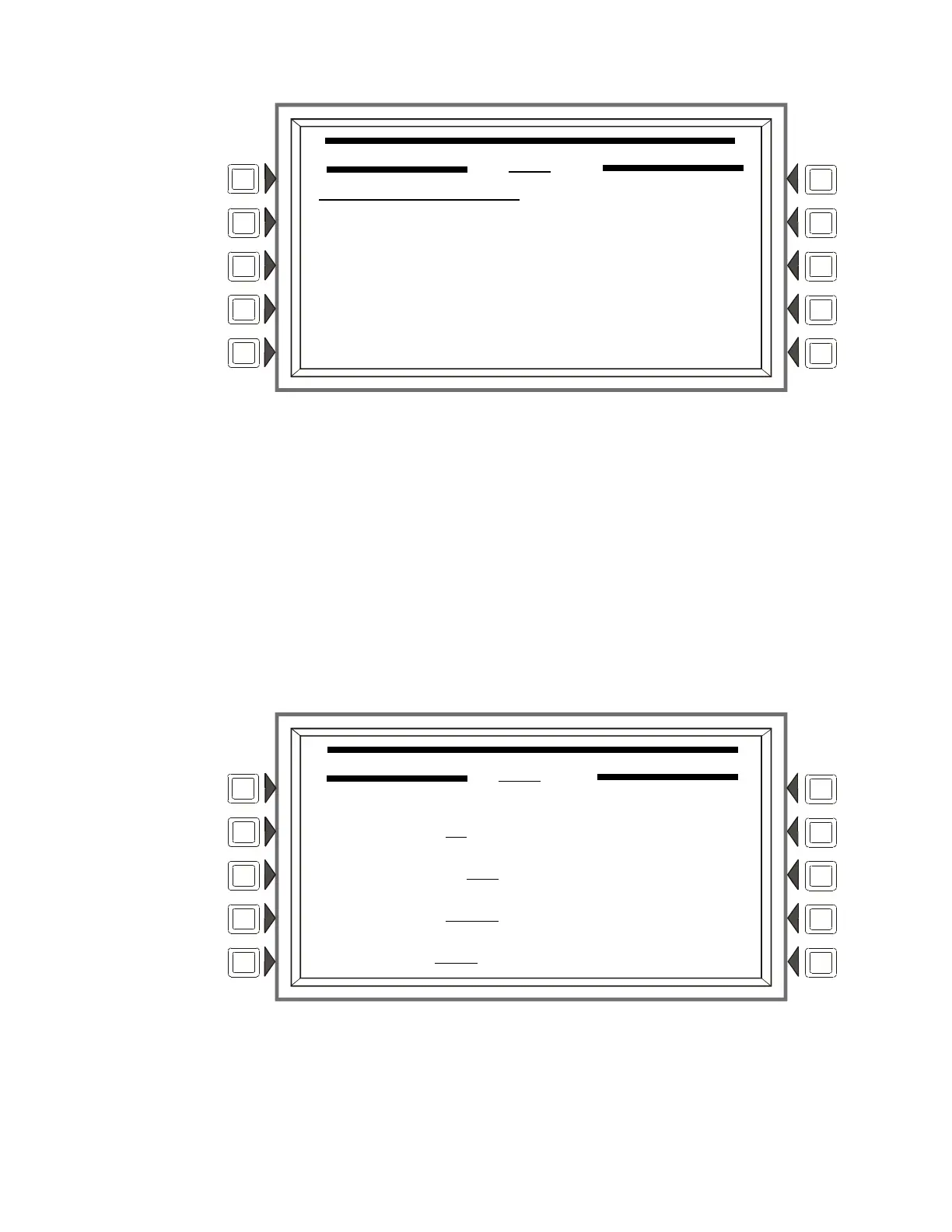Program Point Program
46 NFS-3030 Programming Manual P/N 51345:C 11/4/03
Figure 3.36 Zone Point Programming Screen
Soft Keys
ZONE LABEL: Press to type in a 20-character maximum zone description that will appear in the
zone’s display messages.
ACCEPT: Press to save the message and return to the previous screen.
3.4.5 Releasing Zone
Releasing Zone Programming
This screen displays when a releasing zone is chosen at the Point Program menu (see Figure 3.22
on page 34 ).
Figure 3.37 Releasing Zone Programming Menu Screen
Refer to Appendix B: Releasing Applications for a full explanation of the fields below.
Soft Keys
DELAY TIME: Press this soft key to type a value from 0 to 60 (seconds). Default 00
ABORT SWITCH: Press this soft key to scroll through the selection list of ULI, IRI, NYC, or AHJ.
ZONE POINT PROGRAMMING
Zyyy
ZONE LABEL:
ACCEPT
BACK
RELEASING ZONE PROGRAMMING MENU
ZR08
DELAY TIME: 00
ABORT SWITCH: ULI
CROSS ZONE: NO ACCEPT
SOAK TIME: 0000 BACK
www.PDF-Zoo.com