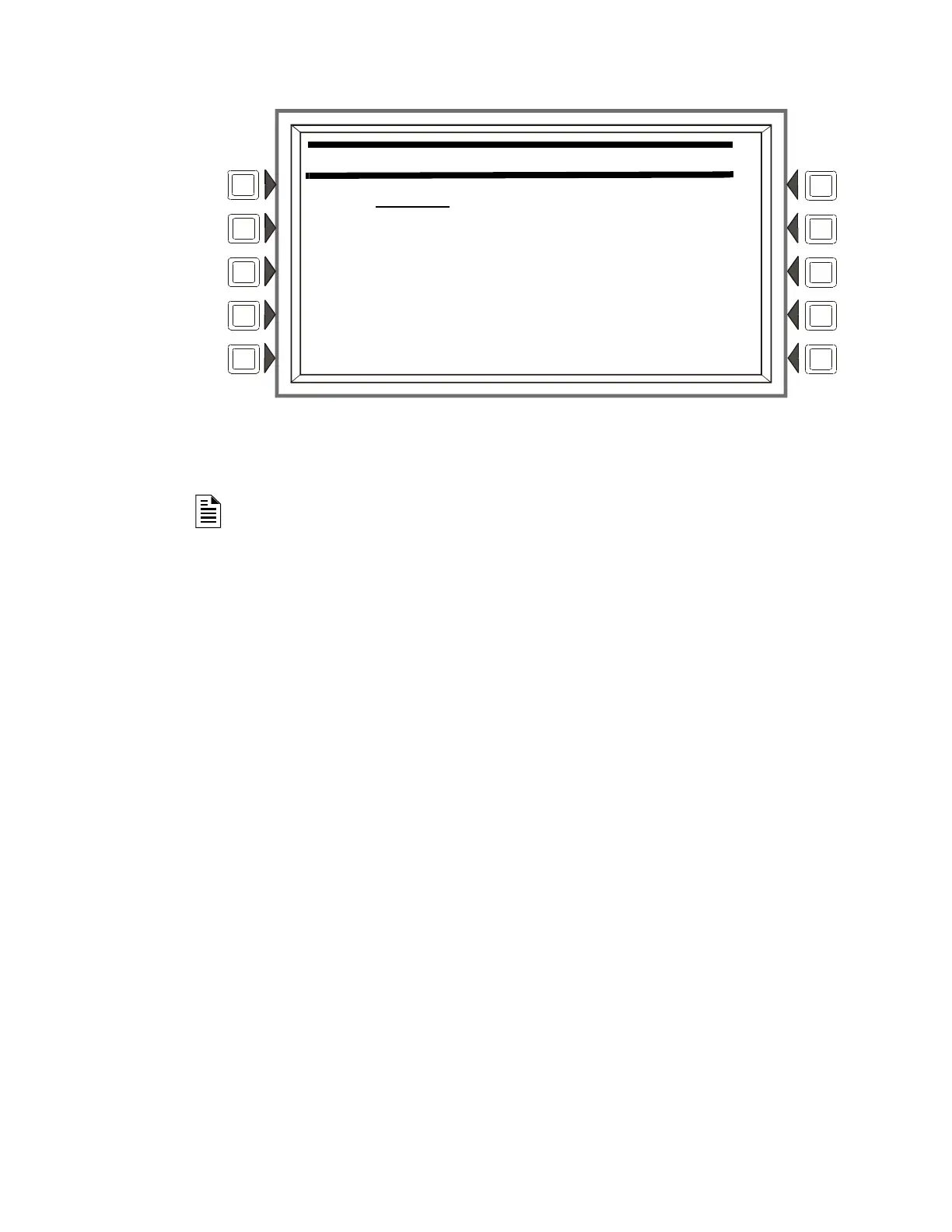Delete Program Program
NFS-3030 Programming Manual P/N 51345:C 11/4/03 53
Figure 3.45 Delete Point Screen
POINT SELECT: Press to scroll through the options: detector, module, or panel module. Stop at
the desired option. Press the DELETE soft key to delete the point from programming. A
confirmation screen will display asking the user to confirm the deletion command.
Note: Deleting points that are active or in trouble will cause a reboot.
NEXT/PREVIOUS SELECTION Press to scroll sequentially to the next or previous point.
DELETE POINT
POINT SELECT:
LyyDzzz (DETECTOR)
NEXT SELECTION DELETE
PREVIOUS SELECTION BACK
www.PDF-Zoo.com