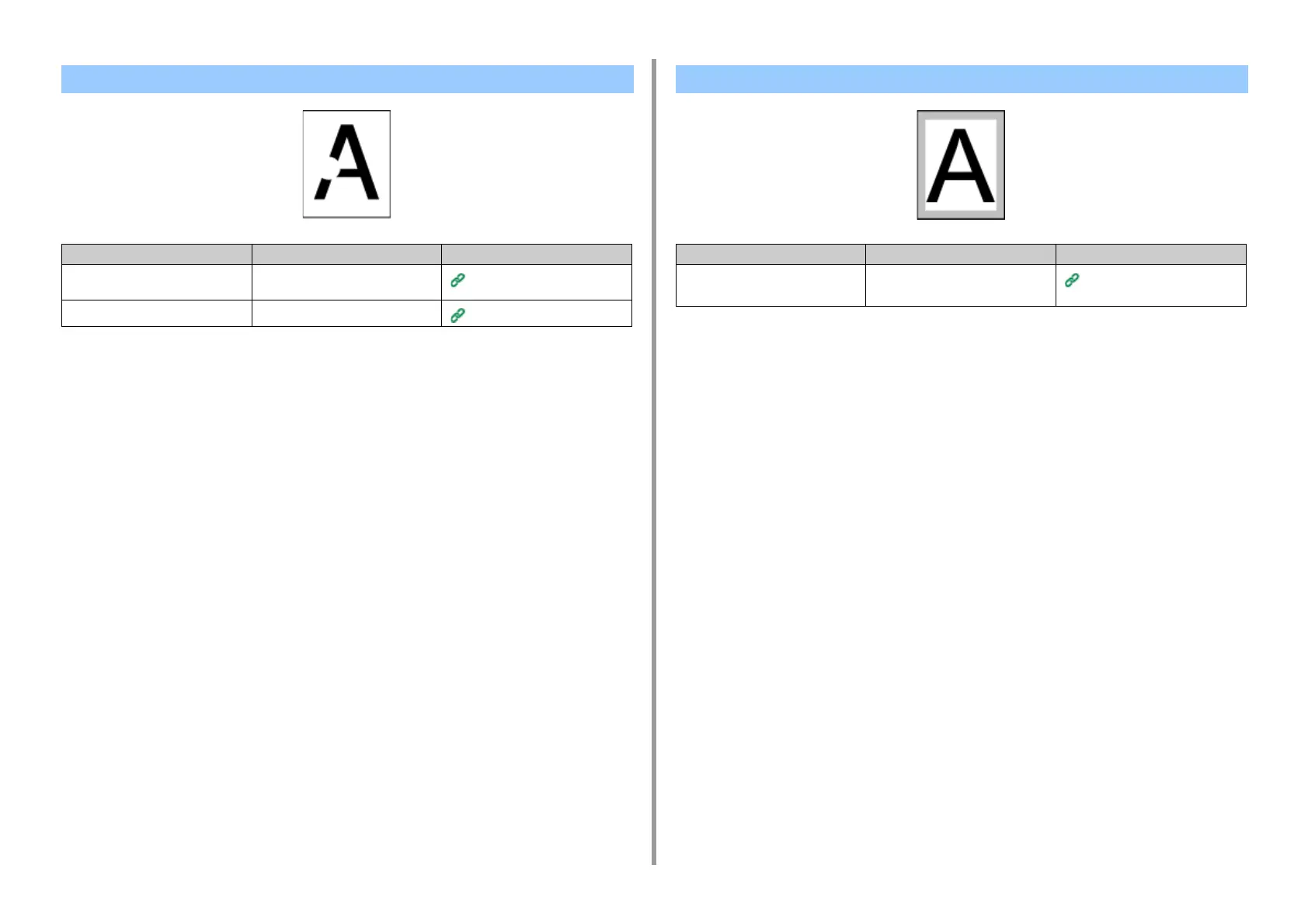- 109 -
4. Troubleshooting
White Patches Appear
Cause Solution Reference
The paper is damp. Replace the damp paper with new
paper.
Loading Paper (User's Manual)
The paper is unsuitable. Use recommended paper.
Loading Paper (User's Manual)
The Peripheral Area of the Page is Dirty
Cause Solution Reference
The document is not reduced at the
rate that suits the paper size.
Reduce the document at the rate that
suits the paper size.
Enlarging or Reducing to Fit the
Specified Paper Size
