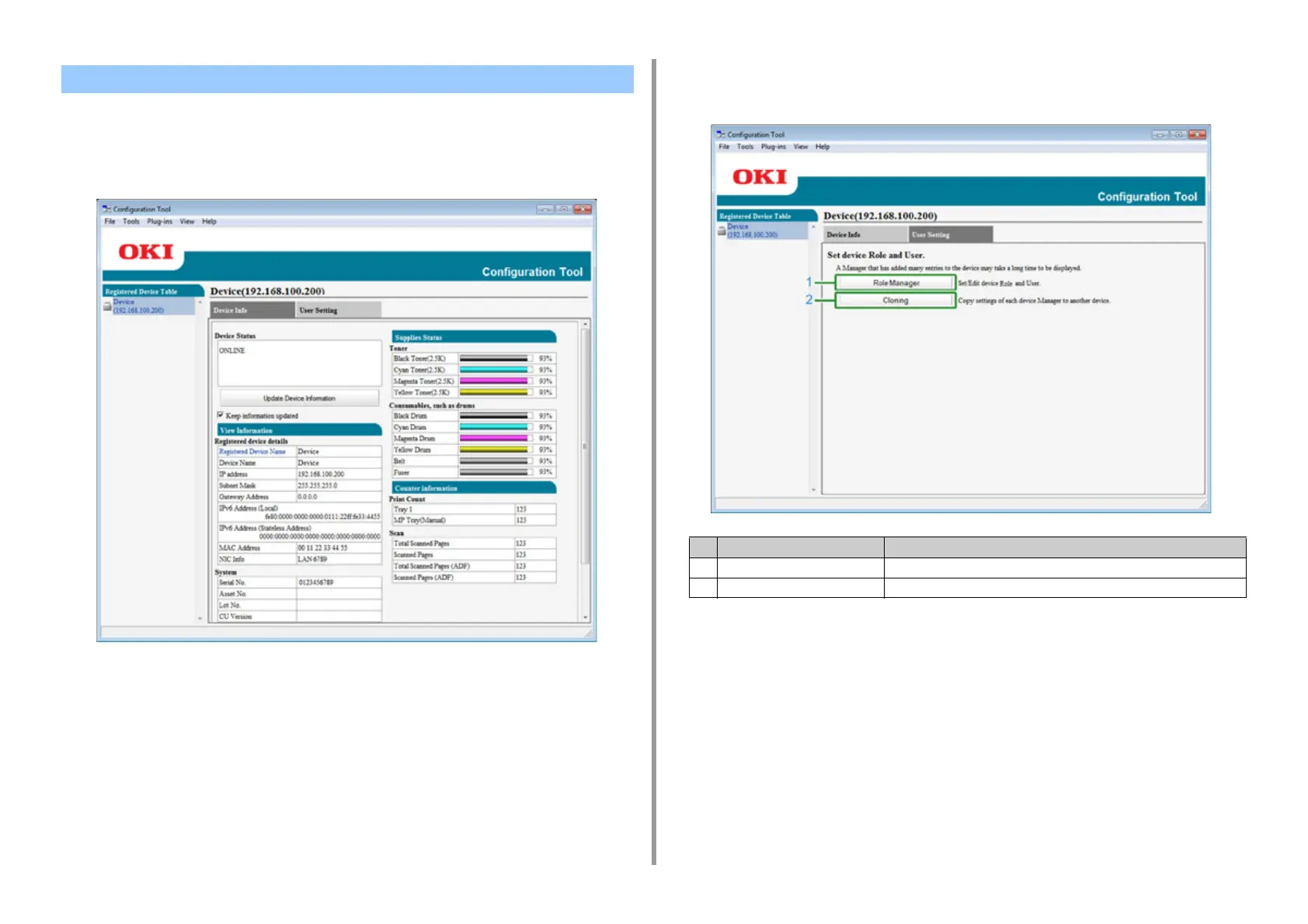- 237 -
7. Utility Software
This section describes the name and function of each screen.
• [Device Info] tab
The status and information of the machine are displayed.
• [User Setting] tab
Set the user, role, and other settings.
Descriptions of Screens for Configuration Tool
Item Description
1 Role Manager Set/Edit device users and roles.
2 Cloning Copy Job macro settings to another device.
