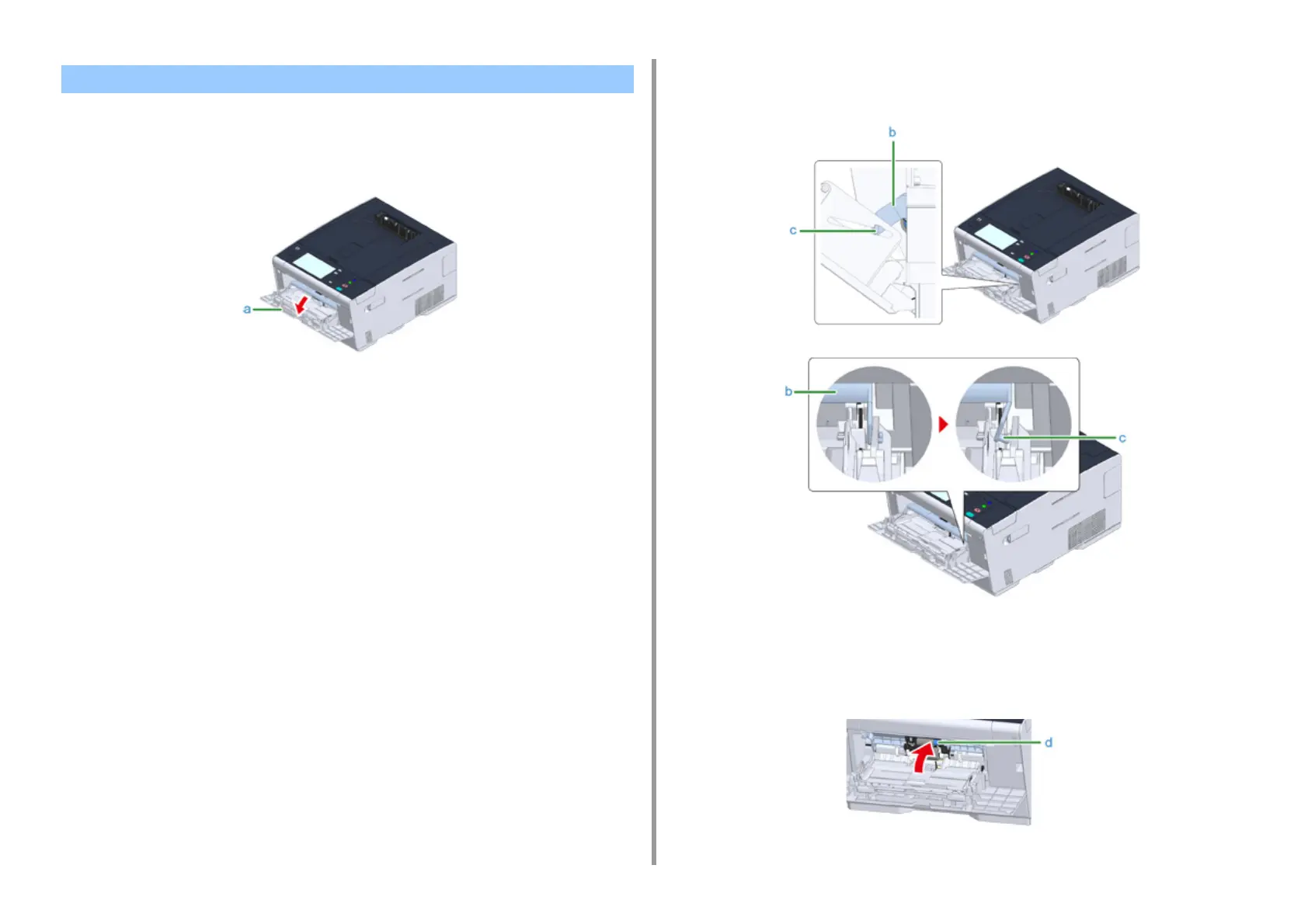- 85 -
3. Maintenance
Clean the paper feed rollers in the MP tray.
1
Open the MP tray (a) forward by inserting your fingers into the front recess.
2
Slightly lifting the MP tray (a), press the right arm (b) inward, then unlock the
tab (c).
3
In the same manner, slightly lifting the MP tray, press the left arm inward, then
unlock the tab.
4
Open the paper set cover (d) until it touches to the machine body.
Cleaning the Paper Feed Rollers (MP Tray)
