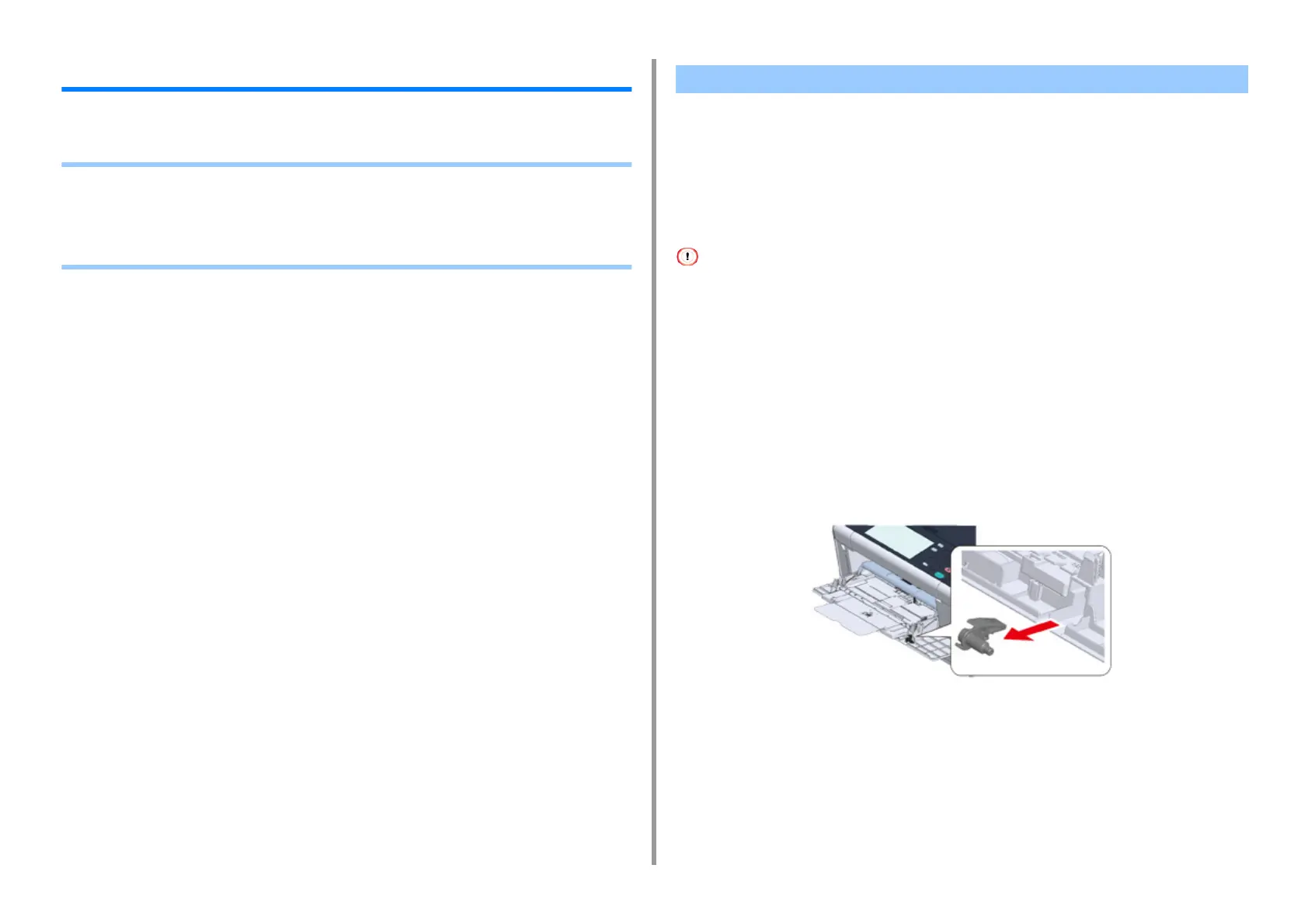- 25 -
2. Print
Printing on Various Types of Paper
This section describes how to print on various type of paper.
• Printing on Envelopes
• Printing on Labels
• Printing on Long Paper
• Printing on Custom Size Paper
• Attaching the Envelope Lever
• Loading Envelopes
• For Windows PCL Printer Driver
• For Windows PS Printer Driver
• For Mac OS X
• Removing the Envelope Lever
• Curling or creasing may occur after printing. Be sure to perform a test print to check that no problems exist.
• Load envelopes with the address side up in the direction as described below.
- If you are using envelopes with the flap (for gluing) on the long edge (Monarch, Com-9, Com-10, DL, C5), load
them with the flap folded so that the flap is on the left side when fed.
• Duplex printing is not available for envelopes.
Attaching the Envelope Lever
If a printed envelope is wrinkled, attach the envelope lever to the fuser unit.
1
Remove the envelope lever from the MP tray.
Printing on Envelopes
