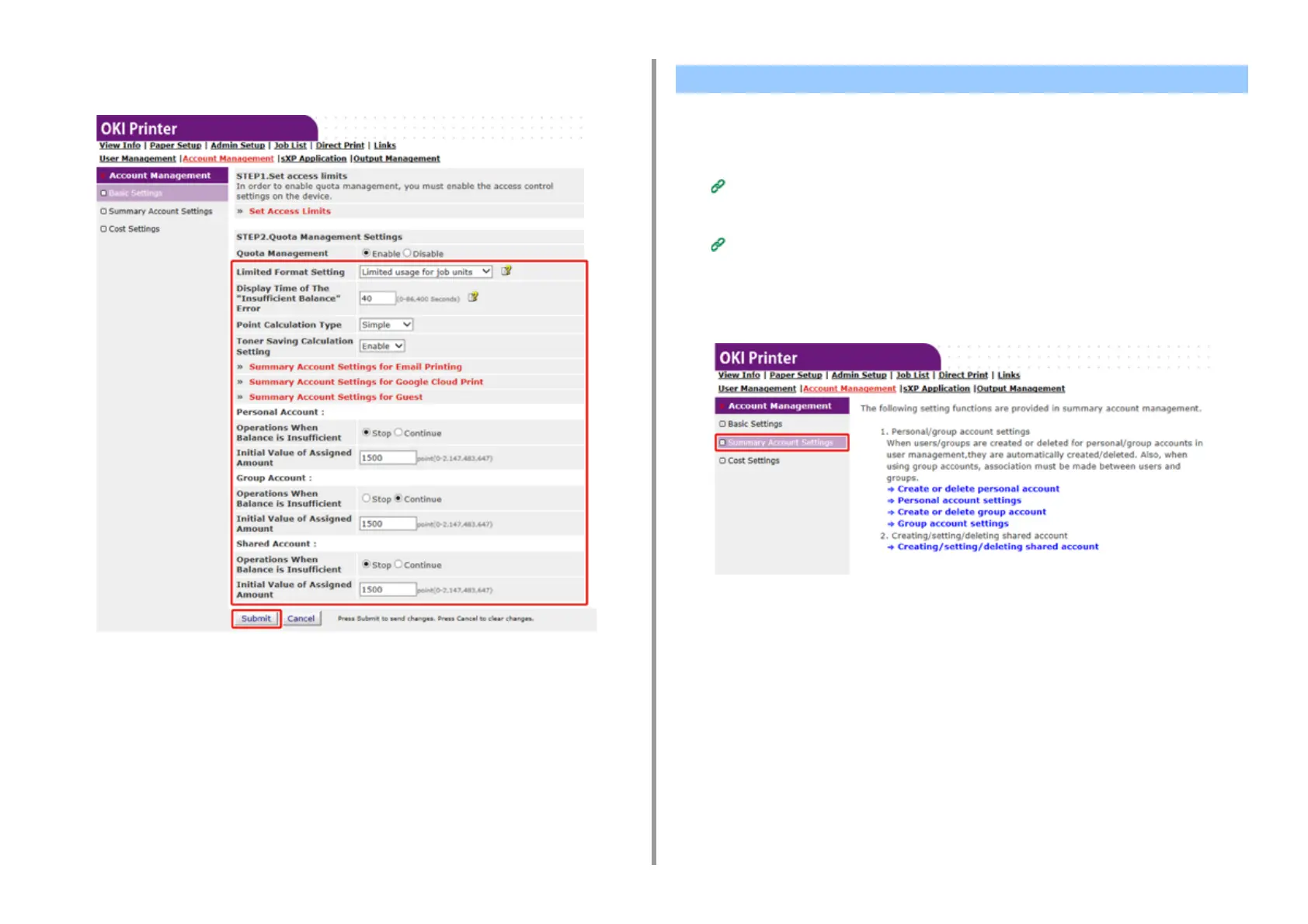- 150 -
5. Operating Management/ Specifications
• Operations When Balance is Insufficient: Set whether to cancel or continue printing
when the remaining points reach 0.
Set a number of points to each account.
1
Open the Web page of the machine.
Open the Web Page of This Machine
2
Log in as the administrator.
Log In as the Administrator
3
Click [Account Management].
4
Click [Summary Account Settings].
Setting a Number of Points to Each Account