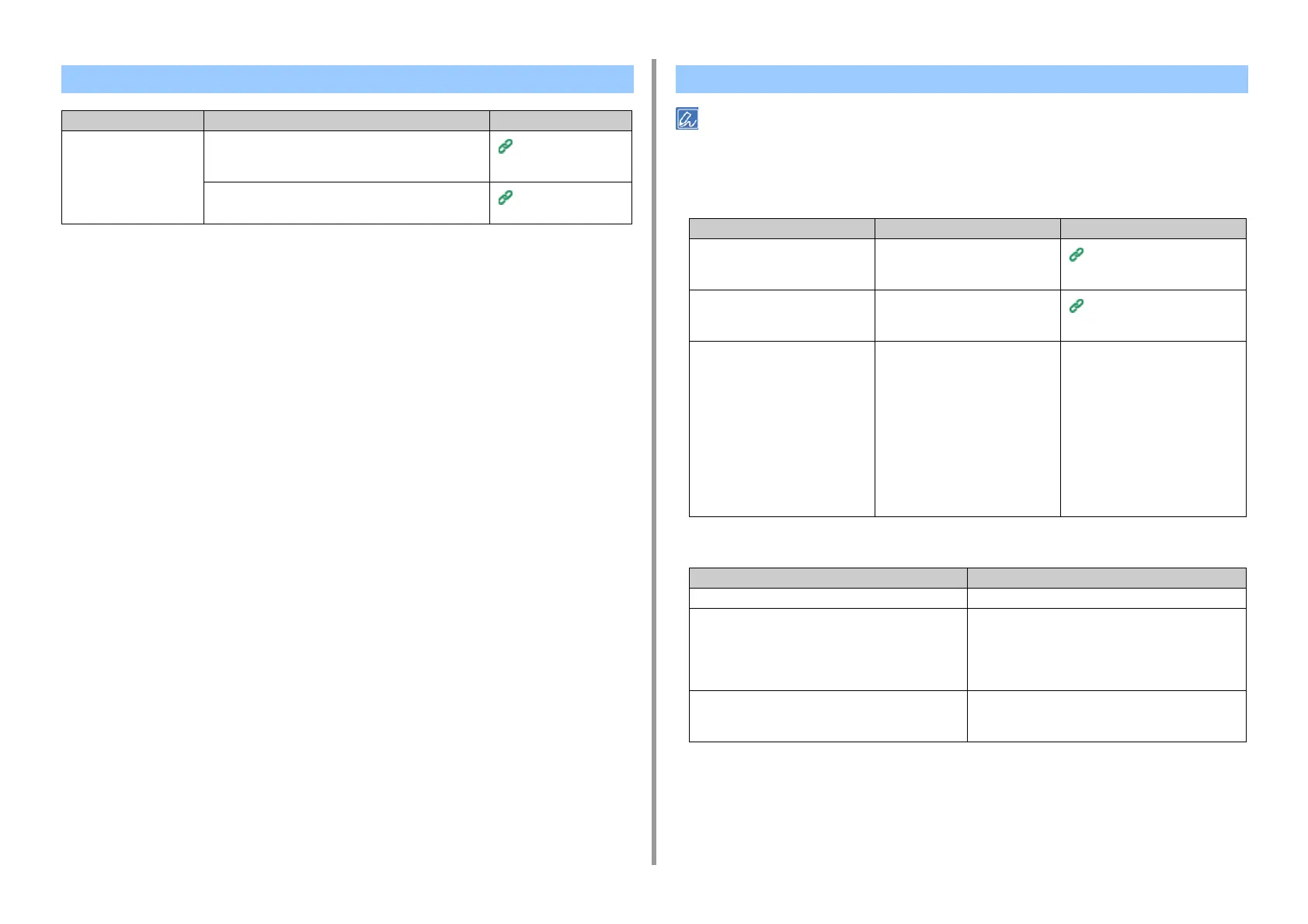- 112 -
4. Troubleshooting
• If you cannot solve a problem with the following solutions, contact your dealer.
• For problems caused by an application, contact the manufacturer of the application.
• USB Connection Problems
• Printer Driver/Utility Problems
Problems on a Web Browser
Symptom Cause/Solution Reference
Unable to connect with the
machine
A LAN cable is unplugged.
Check that the cable is plugged into the machine and
computer properly.
Connecting a LAN
Cable (User's Manual)
The IP address is incorrect.
Check the IP address of the machine and enter it correctly.
Open the Web Page of
This Machine
Printer Problems on a Windows PC
Symptom Cause/solution Reference
An icon for the machine is not
created on the [Devices and Printers]
folder.
The printer driver is not installed
correctly.
Reinstall the printer driver correctly.
Installing a Driver and Software
to a Computer (User's Manual)
When a printer driver is already
installed, another printer driver
cannot be installed.
Perform [Custom Install] by following
the procedure described in the
reference.
Installing Software
The [Unable to install printer driver]
error message is displayed.
Use Plug-and-Play. Follow the
procedure below:
1. Check that the machine and
computer are turned off.
2. Connect a USB cable.
3. Turn on the machine.
4. Turn on the computer.
5. When the [Found New Hardware
Wizard] is displayed, follow the on-
screen instructions to complete the
setup.
-
Symptom Cause/solution
[Help] is not displayed. The Help function is not supported.
The [User Account Control] dialog is displayed. When you start an installer or utility, the [User Account
Control] dialog may be displayed. Click [Yes] or
[Continue] to run the installer or utility as the
administrator. If you click [No], the installer or utility does
not start.
The [Program Capability Assistant] dialog is displayed. If the [Program Capability Assistant] dialog is displayed
after installation (including if you stop installation before it
is complete), be sure to click [This program installed].
