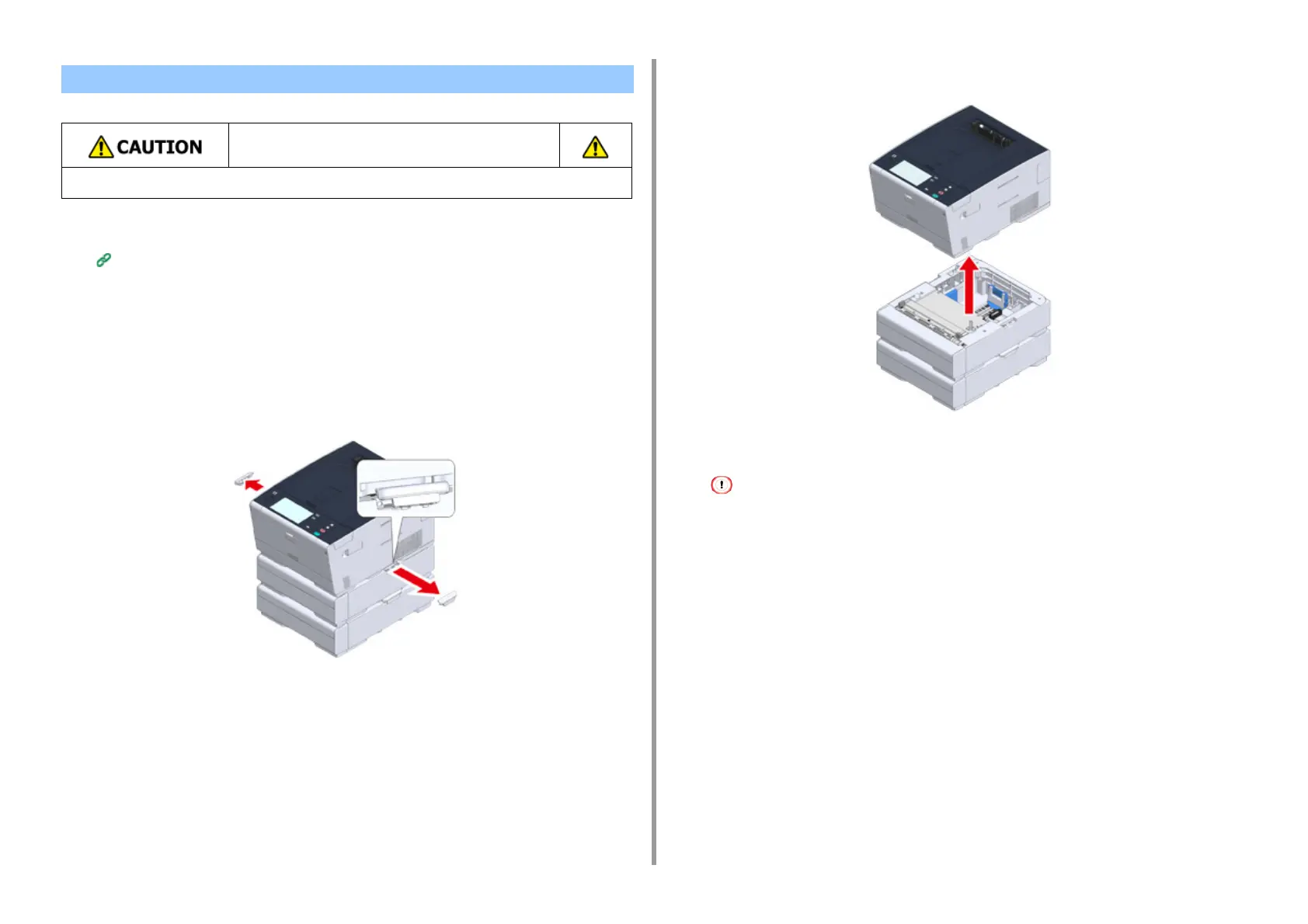- 158 -
5. Operating Management/ Specifications
1
Turn off the machine.
Turning On or Off the Machine (User's Manual)
2
Unplug all the cables.
• Power cord
• LAN or USB cable
3
Remove any paper from the paper trays.
4
If the optional additional tray unit is installed, remove the 2 lock pieces.
5
Lift up the machine to remove the additional tray unit.
6
Attach the packing material to the machine.
Use the packing box and packing material attached to this machine when purchased.
7
Lift up the machine, and put it in the packing box.
Transporting This Machine
Injury may result.
Lift this machine by 2 persons, because it weighs approximately 24 kg.
