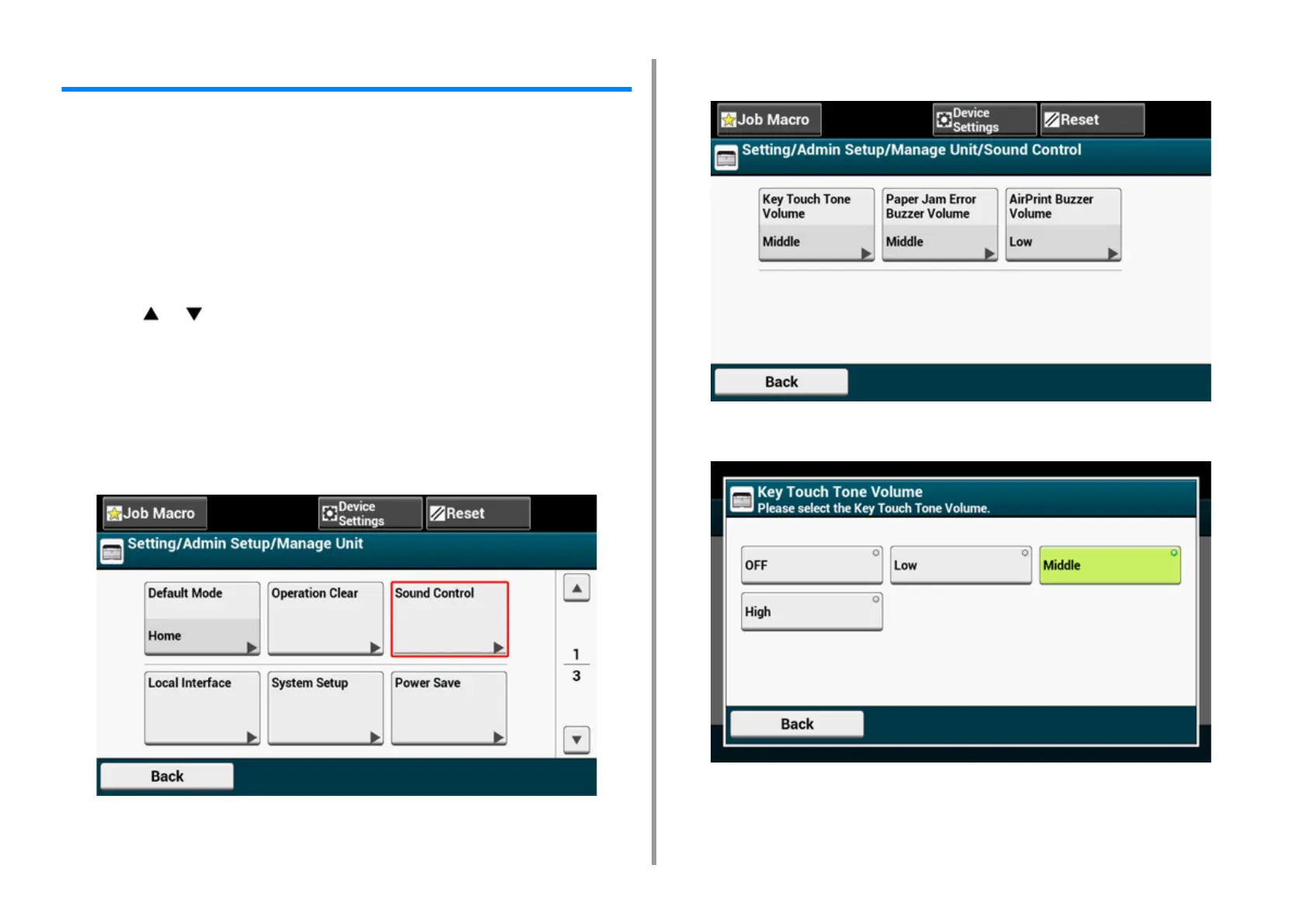- 15 -
1. Basic Operations
Adjusting Volume
The volume of the sounds which are emitted in the following conditions can be adjusted in
four levels.
• When a button or key on the operator panel is pressed
• When a paper jam occurs
• AirPrint Buzzer Volume
1
Press [Device Settings] on the touch panel.
2
Press or several times and press [Admin Setup].
3
Enter the administrator name and password and press [OK].
The factory default administrator name and password are "admin" and "999999"
respectively.
4
Press [Manage Unit].
5
Press [Sound Control].
6
Press an item you want to adjust.
7
Select a volume level.
