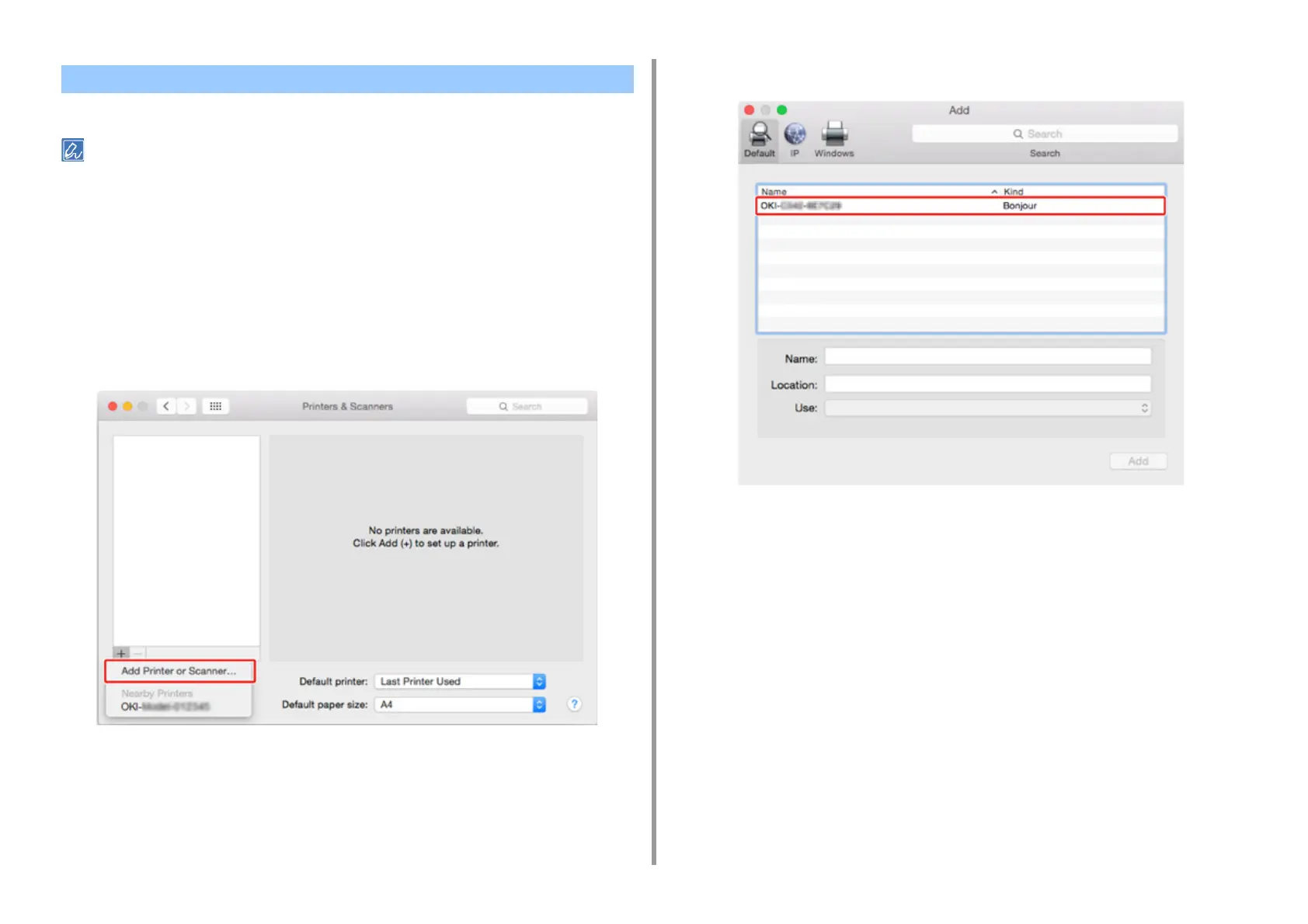- 162 -
6. Network
If you use AirPrint (Print) for the first time, you must add the machine to a computer.
The screen of OS X 10.10 is used as an example.
1
Turn on the machine and computer.
2
Connect this machine to the computer with a wired or wireless LAN.
3
Select [System Preferences] from the Apple menu.
4
Click [Printers & Scanners].
5
Click [+], and then click [Add Printer or Scanner].
6
Select [OKI-C542-******] and then click [Add].
Registering the Machine in a Computer (Mac OS X)
