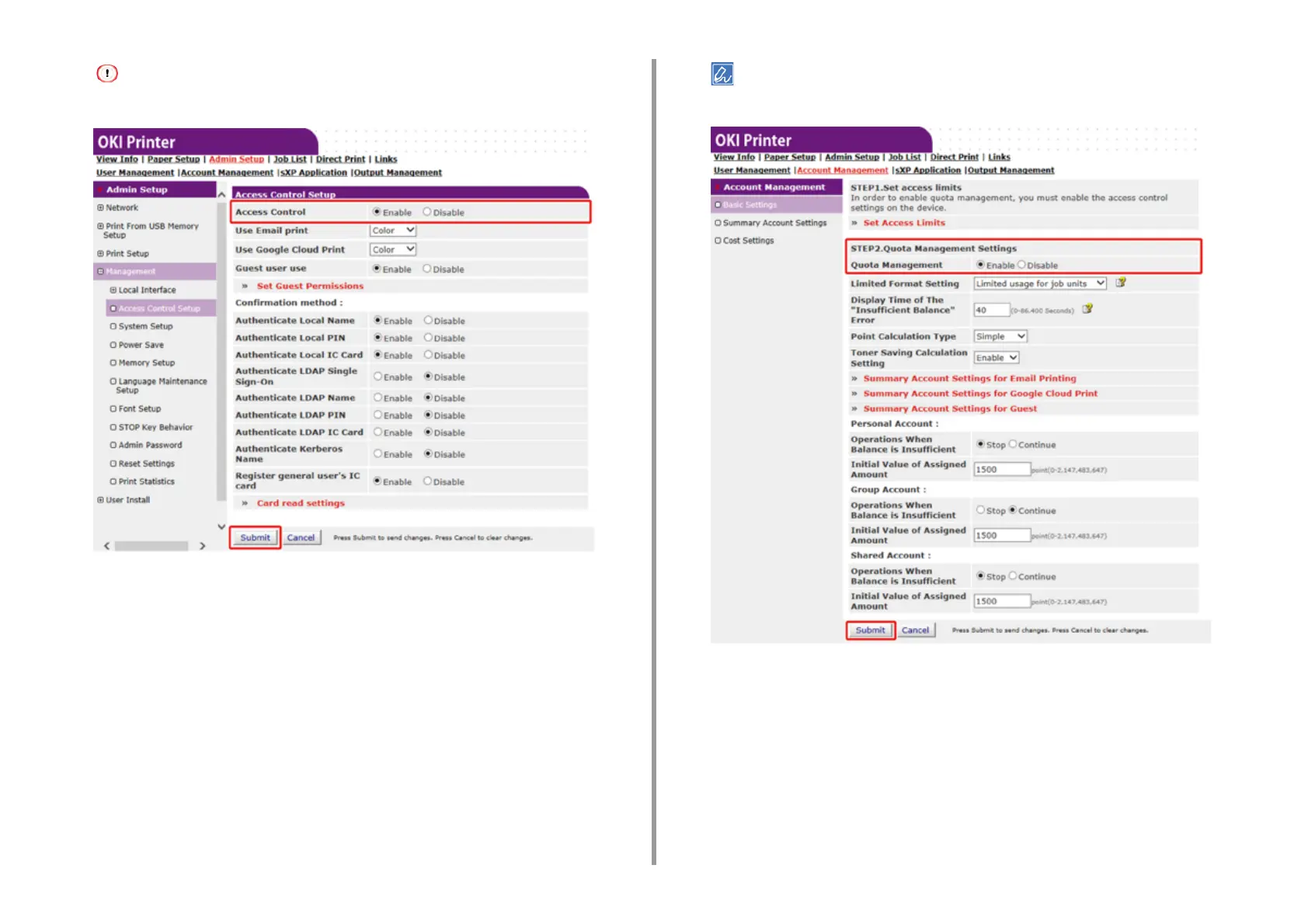- 149 -
5. Operating Management/ Specifications
When the access control is enabled, the login screen appears on the touch panel.
6
Click [Account Management] again.
7
Enable [Quota Management] in [STEP2. Quota Management Settings] and
then click [Submit].
The quota management means managing amount of usage.
8
Set each item following the on-screen instructions, and then click [Submit].
• Limited Format Setting: Set an action when your points are insufficient.
• Display Time of The "Insufficient Balance" Error: When you do not have enough
points to perform the job, the error screen appears on the operator panel. Set the
period of time for displaying the error screen.
• Point Calculation Type: Specify calculation type used for printing. For [Simple],
setting is available on the Web page of the machine and for [Standard], setting is not
available on the Web page.
• Toner Saving Calculation Setting: Specify whether to take the toner save setting into
account of point calculation.
